Candy Crush Game Using HTML CSS & JavaScript
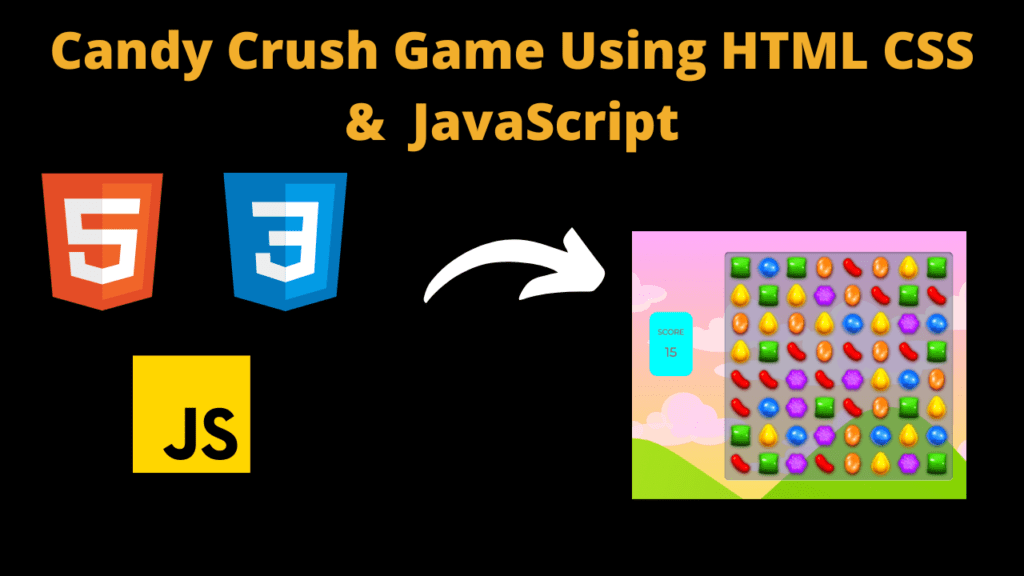
Introduction
Hello friends, welcome to my new blog post. Today I have created a beginner friendly project for you. If you are new to the world of coding, this project will be of great help to you. You can learn a lot about coding from this project.
Friends, you must have played the candy crush game, so today I have created a clone of the candy crush game for you, which is quite amazing. Just like you play games in candy crush, you can also play games in this. To create this game, I have used html, css and javascript, which is quite easy, friends. When you make big projects like this, you get good knowledge of coding and your experience also increases with it.
We have used a lot of codes to create this game, but we understand some important codes and how that code works
HTML (index.html)
Get Discount on Top Educational Courses
With the help of HTML we create the structure of any website or app through which we get to know what elements are added to our website but when we create the structure with the help of HTML, it does not look good at all. To make it look good we have to use CSS which we will see next so let us see what all codes we have written in the HTML code
- <title>Candy Crush</title> This is the title element of our game in which we add our title so that the user knows which website this is.
- <link rel=”icon” href=”….//….”> This is the icon link of our website or game, in which we have to add the link of our icon or the link of the file, on inserting which the icon of our project becomes live.
- <script src=”script.js” charset=”utf-8″></script> Friends, this link is a very important link for our game. This element is used to link the javascript file with the html file, so that our javascript file gets linked to the html file.
- <body></body> This element is most important in our HTML code because whenever we write HTML code, it is written inside the <body> tag.
- <div class=”scoreboard”> Friends, this is an important div of our game in which we are writing our HTML code whose class we have given (scoreboard).
- <h3>score</h3> This heading is used to add the score text of our game.
- <h1 id=”score”></h1> I have kept this heading blank because my score will be displayed automatically in this box with the help of Javascript.
- <div class=”grid”></div> This will help us a lot in creating boxes for our candy crush game whose name we have given as grid.
<!DOCTYPE html>
<html lang="en" dir="ltr">
<head>
<meta charset="utf-8">
<title>CodeWithCurious.com - Candy Crush</title>
<script src="script.js" charset="utf-8"></script>
</head>
<body>
<div class="scoreBoard">
<h3>score</h3>
<h1 id="score"></h1>
</div>
<div class="grid"></div>
</body>
</html>
CSS (Style.css)
We have used CSS because with the help of CSS we can design any website or game well. With the help of CSS we can do many things like animation, hover effect etc.
- First of all we need to position the candy box correctly inside the game to make our game appear properly so we have set display: flex; to flex the box.
- Then we wrap all the grid boxes with flex-wrap: wrap; so that all the boxes wrap according to the device.
- height: 560px; We have kept the height as 560px and minimum width also at 560px man-width: 560px;
- margin-left: 80px; We have set the margin left of the grid box and the margin top is set to margin-top: 50px; 50px which you can change as well.
- For the background of the candy box we used black color: background-color: rgba(109, 127, 151, 0.5);
- border-radius: 10px; We have kept the border radius 10px and we have used shadow in the box so that our game looks good box-shadow: 0 2px 4px rgba(0, 0, 0, 0.5) inset, 0 1px 0 #fff;
- .We have kept the height of the grid div as 70px Height: 70px; and we have kept the width as Width: 70px; 70px.
- We used this font in the score h3 heading in the game: font-family: “Montserrat”, sans-only;.
- background-image: url(‘……’); we have used this to use image in body background.
- In the game we have created a box to show the user’s score and we have set its background color as background-color: cyan;
- Width: Auto; Width is set to Auto so it is set automatically.
- flex-direction: column; direction ko column rakha hai or justify-content: space-between; content ko space between and text align center text-align: center; rakha hai.
.grid {
display: flex;
flex-wrap: wrap;
height: 560px;
min-width: 560px;
margin-left: 80px;
margin-top: 50px;
background-color: rgba(109, 127, 151, 0.5);
padding: 5px;
color: #85796b;
border-radius: 10px;
box-shadow: 0 2px 4px rgba(0, 0, 0, 0.5) inset, 0 1px 0 #fff;
}
.grid div {
height: 70px;
width: 70px;
}
h3 {
font-family: "Montserrat", sans-serif;
text-transform: uppercase;
}
h1 {
font-family: "Montserrat", sans-serif;
text-transform: uppercase;
margin-top: -10px;
}
.invisible {
background-color: white;
}
body {
background-image: url('https://raw.githubusercontent.com/arpit456jain/Amazing-Js-Projects/master/Candy%20Crush/utils/bg.png');
max-width: 100vh;
display: flex;
}
.scoreBoard {
background-color: cyan;
border-radius: 20px;
margin-top: 200px;
margin-left: 200px;
width: auto;
height: 120px;
padding: 20px;
display: flex;
flex-direction: column;
justify-content: space-between;
align-items: center;
text-align: center;
color: #85796b;
}
Javascript (Script.js)
Friends this is the most important code of our candy crush game which is javascript code if you make any mistake in this javascript code then you can face problem in your game. We have used javascript for this reason because with the help of javascript we can make any element or button live i.e. when user clicks on the button then what should happen, we can do all that with the help of javascript. If you have good knowledge of javascript then you can make changes in javascript otherwise if you make any mistake in this code then you can face problem in running your code.
document.addEventListener("DOMContentLoaded", () => {
candyCrushGame();
});
function candyCrushGame() {
const grid = document.querySelector(".grid");
const scoreDisplay = document.getElementById("score");
const width = 8;
const squares = [];
let score = 0;
const candyColors = [
"url(https://raw.githubusercontent.com/arpit456jain/Amazing-Js-Projects/master/Candy%20Crush/utils/red-candy.png)",
"url(https://raw.githubusercontent.com/arpit456jain/Amazing-Js-Projects/master/Candy%20Crush/utils/blue-candy.png)",
"url(https://raw.githubusercontent.com/arpit456jain/Amazing-Js-Projects/master/Candy%20Crush/utils/green-candy.png)",
"url(https://raw.githubusercontent.com/arpit456jain/Amazing-Js-Projects/master/Candy%20Crush/utils/yellow-candy.png)",
"url(https://raw.githubusercontent.com/arpit456jain/Amazing-Js-Projects/master/Candy%20Crush/utils/orange-candy.png)",
"url(https://raw.githubusercontent.com/arpit456jain/Amazing-Js-Projects/master/Candy%20Crush/utils/purple-candy.png)",
];
// Creating Game Board
function createBoard() {
for (let i = 0; i < width * width; i++) {
const square = document.createElement("div");
square.setAttribute("draggable", true);
square.setAttribute("id", i);
let randomColor = Math.floor(Math.random() * candyColors.length);
square.style.backgroundImage = candyColors[randomColor];
grid.appendChild(square);
squares.push(square);
}
}
createBoard();
// Dragging the Candy
let colorBeingDragged;
let colorBeingReplaced;
let squareIdBeingDragged;
let squareIdBeingReplaced;
squares.forEach((square) =>
square.addEventListener("dragstart", dragStart)
);
squares.forEach((square) => square.addEventListener("dragend", dragEnd));
squares.forEach((square) => square.addEventListener("dragover", dragOver));
squares.forEach((square) =>
square.addEventListener("dragenter", dragEnter)
);
squares.forEach((square) =>
square.addEventListener("drageleave", dragLeave)
);
squares.forEach((square) => square.addEventListener("drop", dragDrop));
function dragStart() {
colorBeingDragged = this.style.backgroundImage;
squareIdBeingDragged = parseInt(this.id);
// this.style.backgroundImage = ''
}
function dragOver(e) {
e.preventDefault();
}
function dragEnter(e) {
e.preventDefault();
}
function dragLeave() {
this.style.backgroundImage = "";
}
function dragDrop() {
colorBeingReplaced = this.style.backgroundImage;
squareIdBeingReplaced = parseInt(this.id);
this.style.backgroundImage = colorBeingDragged;
squares[
squareIdBeingDragged
].style.backgroundImage = colorBeingReplaced;
}
function dragEnd() {
//Defining, What is a valid move?
let validMoves = [
squareIdBeingDragged - 1,
squareIdBeingDragged - width,
squareIdBeingDragged + 1,
squareIdBeingDragged + width
];
let validMove = validMoves.includes(squareIdBeingReplaced);
if (squareIdBeingReplaced && validMove) {
squareIdBeingReplaced = null;
} else if (squareIdBeingReplaced && !validMove) {
squares[
squareIdBeingReplaced
].style.backgroundImage = colorBeingReplaced;
squares[
squareIdBeingDragged
].style.backgroundImage = colorBeingDragged;
} else
squares[
squareIdBeingDragged
].style.backgroundImage = colorBeingDragged;
}
//Dropping candies once some have been cleared
function moveIntoSquareBelow() {
for (i = 0; i < 55; i++) {
if (squares[i + width].style.backgroundImage === "") {
squares[i + width].style.backgroundImage =
squares[i].style.backgroundImage;
squares[i].style.backgroundImage = "";
const firstRow = [0, 1, 2, 3, 4, 5, 6, 7];
const isFirstRow = firstRow.includes(i);
if (isFirstRow && squares[i].style.backgroundImage === "") {
let randomColor = Math.floor(
Math.random() * candyColors.length
);
squares[i].style.backgroundImage = candyColors[randomColor];
}
}
}
}
///-> Checking for Matches <-///
//For Row of Four
function checkRowForFour() {
for (i = 0; i < 60; i++) {
let rowOfFour = [i, i + 1, i + 2, i + 3];
let decidedColor = squares[i].style.backgroundImage;
const isBlank = squares[i].style.backgroundImage === "";
const notValid = [
5,
6,
7,
13,
14,
15,
21,
22,
23,
29,
30,
31,
37,
38,
39,
45,
46,
47,
53,
54,
55
];
if (notValid.includes(i)) continue;
if (
rowOfFour.every(
(index) =>
squares[index].style.backgroundImage === decidedColor &&
!isBlank
)
) {
score += 4;
scoreDisplay.innerHTML = score;
rowOfFour.forEach((index) => {
squares[index].style.backgroundImage = "";
});
}
}
}
checkRowForFour();
//For Column of Four
function checkColumnForFour() {
for (i = 0; i < 39; i++) {
let columnOfFour = [i, i + width, i + width * 2, i + width * 3];
let decidedColor = squares[i].style.backgroundImage;
const isBlank = squares[i].style.backgroundImage === "";
if (
columnOfFour.every(
(index) =>
squares[index].style.backgroundImage === decidedColor &&
!isBlank
)
) {
score += 4;
scoreDisplay.innerHTML = score;
columnOfFour.forEach((index) => {
squares[index].style.backgroundImage = "";
});
}
}
}
checkColumnForFour();
//For Row of Three
function checkRowForThree() {
for (i = 0; i < 61; i++) {
let rowOfThree = [i, i + 1, i + 2];
let decidedColor = squares[i].style.backgroundImage;
const isBlank = squares[i].style.backgroundImage === "";
const notValid = [
6,
7,
14,
15,
22,
23,
30,
31,
38,
39,
46,
47,
54,
55
];
if (notValid.includes(i)) continue;
if (
rowOfThree.every(
(index) =>
squares[index].style.backgroundImage === decidedColor &&
!isBlank
)
) {
score += 3;
scoreDisplay.innerHTML = score;
rowOfThree.forEach((index) => {
squares[index].style.backgroundImage = "";
});
}
}
}
checkRowForThree();
//For Column of Three
function checkColumnForThree() {
for (i = 0; i < 47; i++) {
let columnOfThree = [i, i + width, i + width * 2];
let decidedColor = squares[i].style.backgroundImage;
const isBlank = squares[i].style.backgroundImage === "";
if (
columnOfThree.every(
(index) =>
squares[index].style.backgroundImage === decidedColor &&
!isBlank
)
) {
score += 3;
scoreDisplay.innerHTML = score;
columnOfThree.forEach((index) => {
squares[index].style.backgroundImage = "";
});
}
}
}
checkColumnForThree();
window.setInterval(function () {
checkRowForFour();
checkColumnForFour();
checkRowForThree();
checkColumnForThree();
moveIntoSquareBelow();
}, 100);
}
Disclaimer: The code provided in this post is sourced from GitHub and is distributed under the MIT License. All credits for the original code go to the respective owner. We have shared this code for educational purposes only. Please refer to the original repository for detailed information and any additional usage rights or restrictions.
Output:
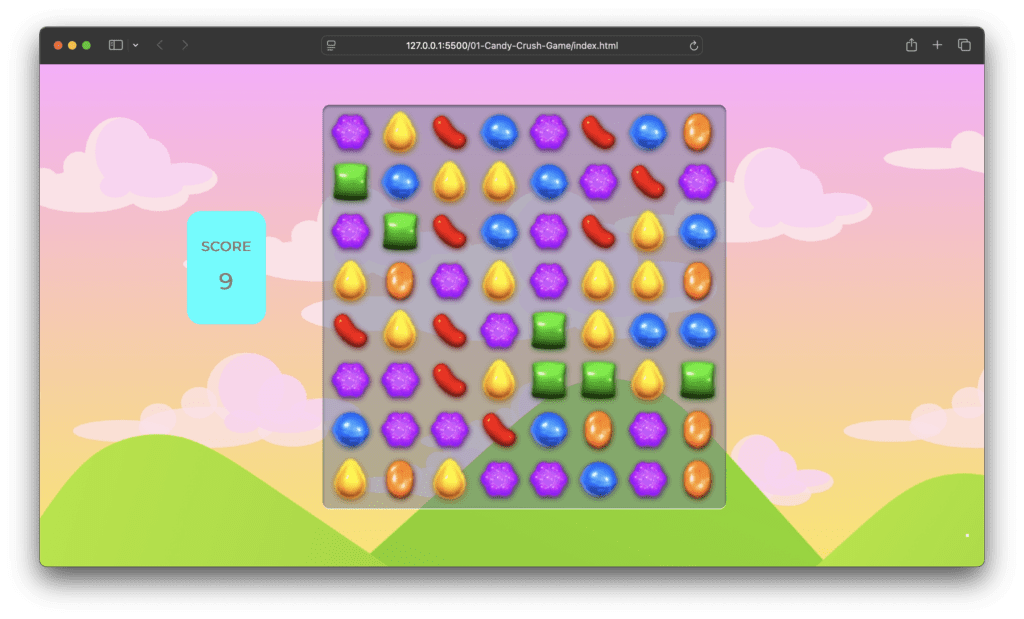
Free Things You Get With Your College ID 🎓 Free / Discounted Platforms with College ID Platform What You Get (Student Benefits) …
25 Best Free Great Learning Courses for CSE Students (With Certificates) – Start Learning Today! If you’re a CSE student, engineering fresher, …
Why Target Test Prep Is the Best GMAT/GRE Prep Platform in 2025? Preparing for the GMAT or GRE has changed drastically in …
4 Free DSA Courses with Certification — Add Them to Your LinkedIn Today Want to become a great programmer, crack coding interviews, …



