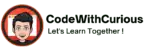Billing Management System using Python With Source Code
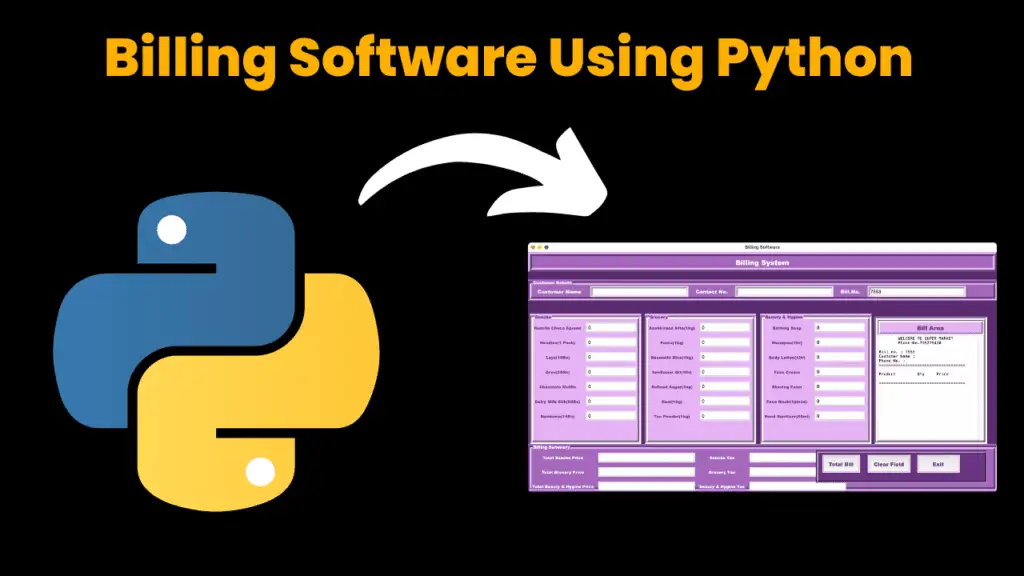
Introduction:
The Billing software using python is a simple yet effective Python application designed to facilitate the billing process for grocery stores. Developed using the Tkinter library, a standard GUI toolkit for Python, this project offers an intuitive graphical interface for both customers and store owners to manage transactions seamlessly.
In this project, users can input customer details such as name and phone number, along with the quantity of various grocery items purchased. The application then calculates the total bill amount, including taxes, providing a comprehensive overview of the transaction.
Key Features:
User-Friendly Interface: The graphical user interface (GUI) makes it easy for users to navigate and input data effortlessly.
Customer Details: Customers can enter their name and phone number for record-keeping purposes.
Itemized Billing: The system allows users to specify the quantity of each grocery item purchased, enabling accurate billing.
Automatic Calculation: Total prices for food, grocery, and other items, along with their respective taxes, are calculated automatically, streamlining the billing process.
Detailed Bill Generation: The application generates a detailed bill listing all purchased items, quantities, prices, and the total amount payable.
Clearing and Exiting: Users have the option to clear the bill area to start afresh or exit the application once the transaction is complete
Required Modules:
The code uses Tkinter, which is a standard Python library for creating GUI applications. Usually, Tkinter comes pre-installed with Python, so you shouldn’t need to install anything extra if you’re using a standard Python installation.
However, if you’re using a version of Python where Tkinter is not included by default or if you encounter any issues, you may need to install Tkinter separately. Here’s how you can install Tkinter depending on your operating system:
For Windows:
Tkinter is typically included with the standard Python installation on Windows. If you’re using Python from the official Python website (python.org), Tkinter should already be available.
For macOS:
Tkinter is usually included with Python on macOS. You can install Python from the official Python website if you haven’t already done so.
For Linux (Debian/Ubuntu):
You can install Tkinter using the package manager. Open a terminal and run:
sudo apt-get update
sudo apt-get install python3-tk
Replace python3-tk with python-tk if you’re using Python 2.
How to run the code:
To run the code, you’ll need Python installed on your system. Once you have Python installed, you can follow these steps:
Copy the entire code snippet into a Python file, for example,
grocery_billing_system.py.Save the file.
Open a terminal or command prompt.
Navigate to the directory where you saved the Python file using the
cdcommand.Run the Python file using the command:
python billing_software.pyIf you’re using Python 3, you might need to use
python3instead ofpython.After running the command, you should see the GUI window of the Grocery Billing System open up. You can interact with it as needed.
To exit the program, you can close the GUI window or click the “Exit” button
Code Explanation:
This code creates a simple Grocery Billing System using Tkinter, a Python GUI library. Let’s break down the code:
Import Statements: The code starts by importing necessary modules –
tkinterfor GUI andrandomfor generating random bill numbers.Class Definition: The
Bill_Appclass is defined, which serves as the main application class.Initialization: In the
__init__method of the class, the GUI window is configured with a specific size, title, and components.Variable Initialization: Several
StringVarandIntVarvariables are initialized to hold customer details and the quantity of various items purchased.GUI Layout:
- The layout is organized using
Label,Entry, andLabelFramewidgets to represent different sections such as customer details, food items, grocery items, others, bill area, and buttons. - Each section contains labels and entry fields to input data.
- The layout is organized using
Functions:
total: Calculates the total prices for food, grocery, and other items, along with their respective taxes.welcome_soft: Updates the text area with customer details and a header for the bill list.clear: Clears the bill area.bill_area: Adds product names, quantities, and prices to the bill area.exit: Closes the application window.
Main Execution:
- It creates an instance of the
Tkclass to create the application window. - An object of the
Bill_Appclass is created, passing theTkinstance. - The
mainloop()method is called to start the GUI event loop.
- It creates an instance of the
Source Code:
from tkinter import *
import random
import os
import sys
from tkinter import messagebox
class Bill_App:
def __init__(self,root):
self.root=root
self.root.geometry("1350x700+0+0")
self.root.configure(bg="#5B2C6F")
self.root.title("Billing Software")
title=Label(self.root,text="Billing System",bd=12,relief=RIDGE,font=("Arial Black",20),bg="#A569BD",fg="white").pack(fill=X)
#===================================variables=======================================================================================
self.nutella=IntVar()
self.noodles=IntVar()
self.lays=IntVar()
self.oreo=IntVar()
self.muffin=IntVar()
self.silk=IntVar()
self.namkeen=IntVar()
self.atta=IntVar()
self.pasta=IntVar()
self.rice=IntVar()
self.oil=IntVar()
self.sugar=IntVar()
self.dal=IntVar()
self.tea=IntVar()
self.soap=IntVar()
self.shampoo=IntVar()
self.lotion=IntVar()
self.cream=IntVar()
self.foam=IntVar()
self.mask=IntVar()
self.sanitizer=IntVar()
self.total_sna=StringVar()
self.total_gro=StringVar()
self.total_hyg=StringVar()
self.a=StringVar()
self.b=StringVar()
self.c=StringVar()
self.c_name=StringVar()
self.bill_no=StringVar()
x=random.randint(1000,9999)
self.bill_no.set(str(x))
self.phone=StringVar()
#==========================================customer details label frame=================================================
details=LabelFrame(self.root,text="Customer Details",font=("Arial Black",12),bg="#A569BD",fg="white",relief=GROOVE,bd=10)
details.place(x=0,y=80,relwidth=1)
cust_name=Label(details,text="Customer Name",font=("Arial Black",14),bg="#A569BD",fg="white").grid(row=0,column=0,padx=15)
cust_entry=Entry(details,borderwidth=4,width=30,textvariable=self.c_name).grid(row=0,column=1,padx=8)
contact_name=Label(details,text="Contact No.",font=("Arial Black",14),bg="#A569BD",fg="white").grid(row=0,column=2,padx=10)
contact_entry=Entry(details,borderwidth=4,width=30,textvariable=self.phone).grid(row=0,column=3,padx=8)
bill_name=Label(details,text="Bill.No.",font=("Arial Black",14),bg="#A569BD",fg="white").grid(row=0,column=4,padx=10)
bill_entry=Entry(details,borderwidth=4,width=30,textvariable=self.bill_no).grid(row=0,column=5,padx=8)
#=======================================snacks label frame=================================================================
snacks=LabelFrame(self.root,text="Snacks",font=("Arial Black",12),bg="#E5B4F3",fg="#6C3483",relief=GROOVE,bd=10)
snacks.place(x=5,y=180,height=380,width=325)
item1=Label(snacks,text="Nutella Choco Spread",font=("Arial Black",11),bg="#E5B4F3",fg="#6C3483").grid(row=0,column=0,pady=11)
item1_entry=Entry(snacks,borderwidth=2,width=15,textvariable=self.nutella).grid(row=0,column=1,padx=10)
item2=Label(snacks,text="Noodles(1 Pack)",font=("Arial Black",11),bg="#E5B4F3",fg="#6C3483").grid(row=1,column=0,pady=11)
item2_entry=Entry(snacks,borderwidth=2,width=15,textvariable=self.noodles).grid(row=1,column=1,padx=10)
item3=Label(snacks,text="Lays(10Rs)",font=("Arial Black",11),bg="#E5B4F3",fg="#6C3483").grid(row=2,column=0,pady=11)
item3_entry=Entry(snacks,borderwidth=2,width=15,textvariable=self.lays).grid(row=2,column=1,padx=10)
item4=Label(snacks,text="Oreo(20Rs)",font=("Arial Black",11),bg="#E5B4F3",fg="#6C3483").grid(row=3,column=0,pady=11)
item4_entry=Entry(snacks,borderwidth=2,width=15,textvariable=self.oreo).grid(row=3,column=1,padx=10)
item5=Label(snacks,text="Chocolate Muffin",font=("Arial Black",11),bg="#E5B4F3",fg="#6C3483").grid(row=4,column=0,pady=11)
item5_entry=Entry(snacks,borderwidth=2,width=15,textvariable=self.muffin).grid(row=4,column=1,padx=10)
item6=Label(snacks,text="Dairy Milk Silk(60Rs)",font=("Arial Black",11),bg="#E5B4F3",fg="#6C3483").grid(row=5,column=0,pady=11)
item6_entry=Entry(snacks,borderwidth=2,width=15,textvariable=self.silk).grid(row=5,column=1,padx=10)
item7=Label(snacks,text="Namkeen(15Rs)",font=("Arial Black",11),bg="#E5B4F3",fg="#6C3483").grid(row=6,column=0,pady=11)
item7_entry=Entry(snacks,borderwidth=2,width=15,textvariable=self.namkeen).grid(row=6,column=1,padx=10)
#===================================GROCERY=====================================================================================
grocery=LabelFrame(self.root,text="Grocery",font=("Arial Black",12),relief=GROOVE,bd=10,bg="#E5B4F3",fg="#6C3483")
grocery.place(x=340,y=180,height=380,width=325)
item8=Label(grocery,text="Aashirvaad Atta(1kg)",font=("Arial Black",11),bg="#E5B4F3",fg="#6C3483").grid(row=0,column=0,pady=11)
item8_entry=Entry(grocery,borderwidth=2,width=15,textvariable=self.atta).grid(row=0,column=1,padx=10)
item9=Label(grocery,text="Pasta(1kg)",font=("Arial Black",11),bg="#E5B4F3",fg="#6C3483").grid(row=1,column=0,pady=11)
item9_entry=Entry(grocery,borderwidth=2,width=15,textvariable=self.pasta).grid(row=1,column=1,padx=10)
item10=Label(grocery,text="Basmathi Rice(1kg)",font=("Arial Black",11),bg="#E5B4F3",fg="#6C3483").grid(row=2,column=0,pady=11)
item10_entry=Entry(grocery,borderwidth=2,width=15,textvariable=self.rice).grid(row=2,column=1,padx=10)
item11=Label(grocery,text="Sunflower Oil(1ltr)",font=("Arial Black",11),bg="#E5B4F3",fg="#6C3483").grid(row=3,column=0,pady=11)
item11_entry=Entry(grocery,borderwidth=2,width=15,textvariable=self.oil).grid(row=3,column=1,padx=10)
item12=Label(grocery,text="Refined Sugar(1kg)",font=("Arial Black",11),bg="#E5B4F3",fg="#6C3483").grid(row=4,column=0,pady=11)
item12_entry=Entry(grocery,borderwidth=2,width=15,textvariable=self.sugar).grid(row=4,column=1,padx=10)
item13=Label(grocery,text="Daal(1kg)",font=("Arial Black",11),bg="#E5B4F3",fg="#6C3483").grid(row=5,column=0,pady=11)
item13_entry=Entry(grocery,borderwidth=2,width=15,textvariable=self.dal).grid(row=5,column=1,padx=10)
item14=Label(grocery,text="Tea Powder(1kg)",font=("Arial Black",11),bg="#E5B4F3",fg="#6C3483").grid(row=6,column=0,pady=11)
item14_entry=Entry(grocery,borderwidth=2,width=15,textvariable=self.tea).grid(row=6,column=1,padx=10)
#========================================beauty and hygine===============================================================================
hygine=LabelFrame(self.root,text="Beauty & Hygine",font=("Arial Black",12),relief=GROOVE,bd=10,bg="#E5B4F3",fg="#6C3483")
hygine.place(x=677,y=180,height=380,width=325)
item15=Label(hygine,text="Bathing Soap",font=("Arial Black",11),bg="#E5B4F3",fg="#6C3483").grid(row=0,column=0,pady=11)
item15_entry=Entry(hygine,borderwidth=2,width=15,textvariable=self.soap).grid(row=0,column=1,padx=10)
item16=Label(hygine,text="Shampoo(1ltr)",font=("Arial Black",11),bg="#E5B4F3",fg="#6C3483").grid(row=1,column=0,pady=11)
item16_entry=Entry(hygine,borderwidth=2,width=15,textvariable=self.shampoo).grid(row=1,column=1,padx=10)
item17=Label(hygine,text="Body Lotion(1ltr)",font=("Arial Black",11),bg="#E5B4F3",fg="#6C3483").grid(row=2,column=0,pady=11)
item17_entry=Entry(hygine,borderwidth=2,width=15,textvariable=self.lotion).grid(row=2,column=1,padx=10)
item18=Label(hygine,text="Face Cream",font=("Arial Black",11),bg="#E5B4F3",fg="#6C3483").grid(row=3,column=0,pady=11)
item18_entry=Entry(hygine,borderwidth=2,width=15,textvariable=self.cream).grid(row=3,column=1,padx=10)
item19=Label(hygine,text="Shaving Foam",font=("Arial Black",11),bg="#E5B4F3",fg="#6C3483").grid(row=4,column=0,pady=11)
item19_entry=Entry(hygine,borderwidth=2,width=15,textvariable=self.foam).grid(row=4,column=1,padx=10)
item20=Label(hygine,text="Face Mask(1piece)",font=("Arial Black",11),bg="#E5B4F3",fg="#6C3483").grid(row=5,column=0,pady=11)
item20_entry=Entry(hygine,borderwidth=2,width=15,textvariable=self.mask).grid(row=5,column=1,padx=10)
item21=Label(hygine,text="Hand Sanitizer(50ml)",font=("Arial Black",11),bg="#E5B4F3",fg="#6C3483").grid(row=6,column=0,pady=11)
item21_entry=Entry(hygine,borderwidth=2,width=15,textvariable=self.sanitizer).grid(row=6,column=1,padx=10)
#=====================================================billarea==============================================================================
billarea=Frame(self.root,bd=10,relief=GROOVE,bg="#E5B4F3")
billarea.place(x=1010,y=188,width=330,height=372)
bill_title=Label(billarea,text="Bill Area",font=("Arial Black",17),bd=7,relief=GROOVE,bg="#E5B4F3",fg="#6C3483").pack(fill=X)
scrol_y=Scrollbar(billarea,orient=VERTICAL)
self.txtarea=Text(billarea,yscrollcommand=scrol_y.set)
scrol_y.pack(side=RIGHT,fill=Y)
scrol_y.config(command=self.txtarea.yview)
self.txtarea.pack(fill=BOTH,expand=1)
#=================================================billing menu=========================================================================================
billing_menu=LabelFrame(self.root,text="Billing Summery",font=("Arial Black",12),relief=GROOVE,bd=10,bg="#A569BD",fg="white")
billing_menu.place(x=0,y=560,relwidth=1,height=137)
total_snacks=Label(billing_menu,text="Total Snacks Price",font=("Arial Black",11),bg="#A569BD",fg="white").grid(row=0,column=0)
total_snacks_entry=Entry(billing_menu,width=30,borderwidth=2,textvariable=self.total_sna).grid(row=0,column=1,padx=10,pady=7)
total_grocery=Label(billing_menu,text="Total Grocery Price",font=("Arial Black",11),bg="#A569BD",fg="white").grid(row=1,column=0)
total_grocery_entry=Entry(billing_menu,width=30,borderwidth=2,textvariable=self.total_gro).grid(row=1,column=1,padx=10,pady=7)
total_hygine=Label(billing_menu,text="Total Beauty & Hygine Price",font=("Arial Black",11),bg="#A569BD",fg="white").grid(row=2,column=0)
total_hygine_entry=Entry(billing_menu,width=30,borderwidth=2,textvariable=self.total_hyg).grid(row=2,column=1,padx=10,pady=7)
tax_snacks=Label(billing_menu,text="Snacks Tax",font=("Arial Black",11),bg="#A569BD",fg="white").grid(row=0,column=2)
tax_snacks_entry=Entry(billing_menu,width=30,borderwidth=2,textvariable=self.a).grid(row=0,column=3,padx=10,pady=7)
tax_grocery=Label(billing_menu,text="Grocery Tax",font=("Arial Black",11),bg="#A569BD",fg="white").grid(row=1,column=2)
tax_grocery_entry=Entry(billing_menu,width=30,borderwidth=2,textvariable=self.b).grid(row=1,column=3,padx=10,pady=7)
tax_hygine=Label(billing_menu,text="Beauty & Hygine Tax",font=("Arial Black",11),bg="#A569BD",fg="white").grid(row=2,column=2)
tax_hygine_entry=Entry(billing_menu,width=30,borderwidth=2,textvariable=self.c).grid(row=2,column=3,padx=10,pady=7)
button_frame=Frame(billing_menu,bd=7,relief=GROOVE,bg="#6C3483")
button_frame.place(x=830,width=500,height=95)
button_total=Button(button_frame,text="Total Bill",font=("Arial Black",15),pady=10,bg="#E5B4F3",fg="#6C3483",command=lambda:total(self)).grid(row=0,column=0,padx=12)
button_clear=Button(button_frame,text="Clear Field",font=("Arial Black",15),pady=10,bg="#E5B4F3",fg="#6C3483",command=lambda:clear(self)).grid(row=0,column=1,padx=10,pady=6)
button_exit=Button(button_frame,text="Exit",font=("Arial Black",15),pady=10,bg="#E5B4F3",fg="#6C3483",width=8,command=lambda:exit1(self)).grid(row=0,column=2,padx=10,pady=6)
intro(self)
def total(self):
if (self.c_name.get=="" or self.phone.get()==""):
messagebox.showerror("Error", "Fill the complete Customer Details!!")
self.nu=self.nutella.get()*120
self.no=self.noodles.get()*40
self.la=self.lays.get()*10
self.ore=self.oreo.get()*20
self.mu=self.muffin.get()*30
self.si=self.silk.get()*60
self.na=self.namkeen.get()*15
total_snacks_price=(
self.nu+
self.no+
self.la+
self.ore+
self.mu+
self.si+
self.na)
self.total_sna.set(str(total_snacks_price)+" Rs")
self.a.set(str(round(total_snacks_price*0.05,3))+" Rs")
self.at=self.atta.get()*42
self.pa=self.pasta.get()*120
self.oi=self.oil.get()*113
self.ri=self.rice.get()*160
self.su=self.sugar.get()*55
self.te=self.tea.get()*480
self.da=self.dal.get()*76
total_grocery_price=(
self.at+
self.pa+
self.oi+
self.ri+
self.su+
self.te+
self.da)
self.total_gro.set(str(total_grocery_price)+" Rs")
self.b.set(str(round(total_grocery_price*0.01,3))+" Rs")
self.so=self.soap.get()*30
self.sh=self.shampoo.get()*180
self.cr=self.cream.get()*130
self.lo=self.lotion.get()*500
self.fo=self.foam.get()*85
self.ma=self.mask.get()*100
self.sa=self.sanitizer.get()*20
total_hygine_price=(
self.so+
self.sh+
self.cr+
self.lo+
self.fo+
self.ma+
self.sa)
self.total_hyg.set(str(total_hygine_price)+" Rs")
self.c.set(str(round(total_hygine_price*0.10,3))+" Rs")
self.total_all_bill=(total_snacks_price+
total_grocery_price+
total_hygine_price+
(round(total_grocery_price*0.01,3))+
(round(total_hygine_price*0.10,3))+
(round(total_snacks_price*0.05,3)))
self.total_all_bil=str(self.total_all_bill)+" Rs"
billarea(self)
def intro(self):
self.txtarea.delete(1.0,END)
self.txtarea.insert(END,"\tWELCOME TO SUPER MARKET\n\tPhone-No.739275410")
self.txtarea.insert(END,f"\n\nBill no. : {self.bill_no.get()}")
self.txtarea.insert(END,f"\nCustomer Name : {self.c_name.get()}")
self.txtarea.insert(END,f"\nPhone No. : {self.phone.get()}")
self.txtarea.insert(END,"\n====================================\n")
self.txtarea.insert(END,"\nProduct\t\tQty\tPrice\n")
self.txtarea.insert(END,"\n====================================\n")
def billarea(self):
intro(self)
if self.nutella.get()!=0:
self.txtarea.insert(END,f"Nutella\t\t {self.nutella.get()}\t{self.nu}\n")
if self.noodles.get()!=0:
self.txtarea.insert(END,f"Noodles\t\t {self.noodles.get()}\t{self.no}\n")
if self.lays.get()!=0:
self.txtarea.insert(END,f"Lays\t\t {self.lays.get()}\t{self.la}\n")
if self.oreo.get()!=0:
self.txtarea.insert(END,f"Oreo\t\t {self.oreo.get()}\t{self.ore}\n")
if self.muffin.get()!=0:
self.txtarea.insert(END,f"Muffins\t\t {self.muffin.get()}\t{self.mu}\n")
if self.silk.get()!=0:
self.txtarea.insert(END,f"Silk\t\t {self.silk.get()}\t{self.si}\n")
if self.namkeen.get()!=0:
self.txtarea.insert(END,f"Namkeen\t\t {self.namkeen.get()}\t{self.na}\n")
if self.atta.get()!=0:
self.txtarea.insert(END,f"Atta\t\t {self.atta.get()}\t{self.at}\n")
if self.pasta.get()!=0:
self.txtarea.insert(END,f"Pasta\t\t {self.pasta.get()}\t{self.pa}\n")
if self.rice.get()!=0:
self.txtarea.insert(END,f"Rice\t\t {self.rice.get()}\t{self.ri}\n")
if self.oil.get()!=0:
self.txtarea.insert(END,f"Oil\t\t {self.oil.get()}\t{self.oi}\n")
if self.sugar.get()!=0:
self.txtarea.insert(END,f"Sugar\t\t {self.sugar.get()}\t{self.su}\n")
if self.dal.get()!=0:
self.txtarea.insert(END,f"Daal\t\t {self.dal.get()}\t{self.da}\n")
if self.tea.get()!=0:
self.txtarea.insert(END,f"Tea\t\t {self.tea.get()}\t{self.te}\n")
if self.soap.get()!=0:
self.txtarea.insert(END,f"Soap\t\t {self.soap.get()}\t{self.so}\n")
if self.shampoo.get()!=0:
self.txtarea.insert(END,f"Shampoo\t\t {self.shampoo.get()}\t{self.sh}\n")
if self.lotion.get()!=0:
self.txtarea.insert(END,f"Lotion\t\t {self.lotion.get()}\t{self.lo}\n")
if self.cream.get()!=0:
self.txtarea.insert(END,f"Cream\t\t {self.cream.get()}\t{self.cr}\n")
if self.foam.get()!=0:
self.txtarea.insert(END,f"Foam\t\t {self.foam.get()}\t{self.fo}\n")
if self.mask.get()!=0:
self.txtarea.insert(END,f"Mask\t\t {self.mask.get()}\t{self.ma}\n")
if self.sanitizer.get()!=0:
self.txtarea.insert(END,f"Sanitizer\t\t {self.sanitizer.get()}\t{self.sa}\n")
self.txtarea.insert(END,f"------------------------------------\n")
if self.a.get()!="0.0 Rs":
self.txtarea.insert(END,f"Total Snacks Tax : {self.a.get()}\n")
if self.b.get()!="0.0 Rs":
self.txtarea.insert(END,f"Total Grocery Tax : {self.b.get()}\n")
if self.c.get()!="0.0 Rs":
self.txtarea.insert(END,f"Total Beauty&Hygine Tax : {self.c.get()}\n")
self.txtarea.insert(END,f"Total Bill Amount : {self.total_all_bil}\n")
self.txtarea.insert(END,f"------------------------------------\n")
def clear(self):
self.txtarea.delete(1.0,END)
self.nutella.set(0)
self.noodles.set(0)
self.lays.set(0)
self.oreo.set(0)
self.muffin.set(0)
self.silk.set(0)
self.namkeen.set(0)
self.atta.set(0)
self.pasta.set(0)
self.rice.set(0)
self.oil.set(0)
self.sugar.set(0)
self.dal.set(0)
self.tea.set(0)
self.soap.set(0)
self.shampoo.set(0)
self.lotion.set(0)
self.cream.set(0)
self.foam.set(0)
self.mask.set(0)
self.sanitizer.set(0)
self.total_sna.set(0)
self.total_gro.set(0)
self.total_hyg.set(0)
self.a.set(0)
self.b.set(0)
self.c.set(0)
self.c_name.set(0)
self.bill_no.set(0)
self.bill_no.set(0)
self.phone.set(0)
def exit1(self):
self.root.destroy()
root=Tk()
obj=Bill_App(root)
root.mainloop()
Output:
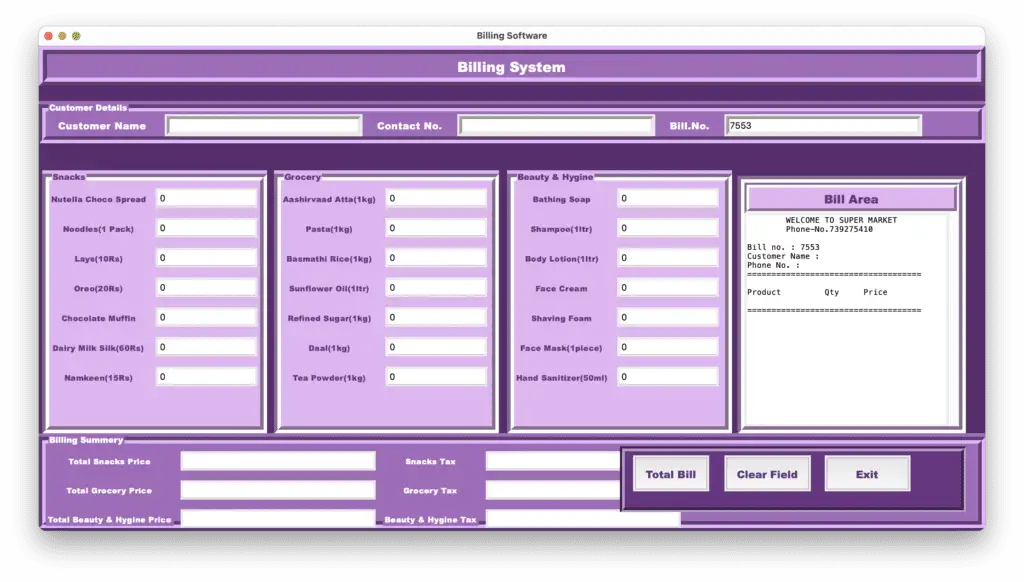
More Projects:
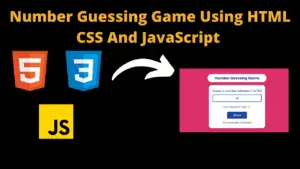
Number Guessing Game Using HTML CSS And JavaScript
Build a Quiz Game Using HTML CSS and JavaScript Introduction Hello coders, you might have played various games, but were you aware that you can

Emoji Catcher Game Using HTML CSS and JavaScript
Emoji Catcher Game Using HTML CSS and JavaScript Introduction Hello Coders, Welcome to another new blog. In this article we’ve made a emoji catcher game.

Typing Challenge Using HTML CSS and JavaScript with complete source code
Typing Challenge Using HTML CSS and JavaScript Introduction Hello friends, all you developer friends are welcome to our new project. If you are also new

Breakout Game Using HTML CSS and JavaScript With Source Code
Breakout Game Using HTML CSS and JavaScript With Source Code Introduction Hello friends, welcome to today’s new blog post. All of you are welcome. Today

Digital and Analog Clock using HTML CSS and JavaScript
Digital and Analog Clock using HTML CSS and JavaScript Introduction : This project is a digital clock and stopwatch system, which allows the user to

Coffee Shop Website using HTML CSS and JavaScript
Coffee Shop Website using HTML, CSS & JavaScript Introduction : This project is a website for coffee house business. It uses HTML for the structure,