Building a Tetris Game with Python with Source Code
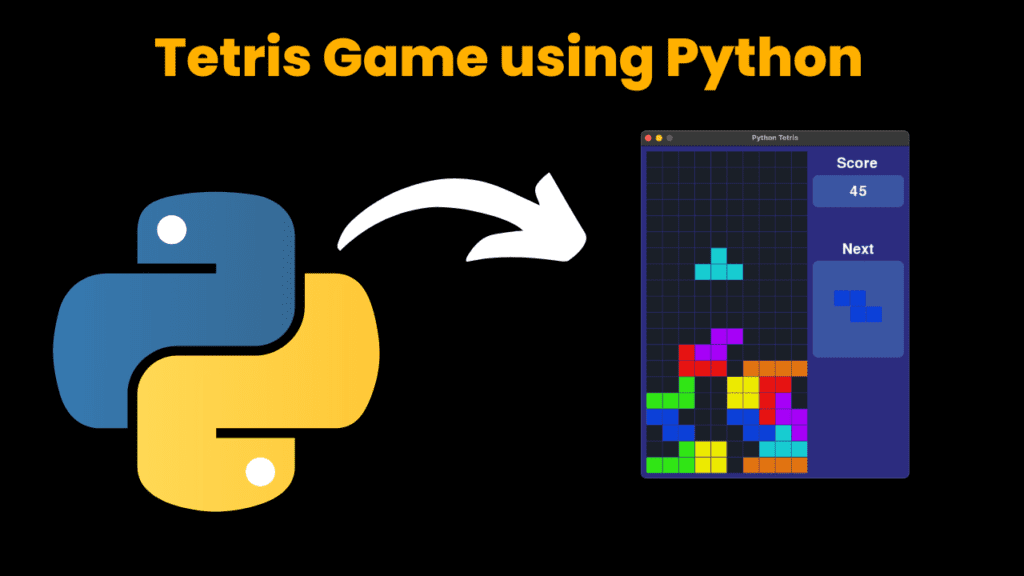
Introduction:
Welcome to the world of Tetris, where falling blocks meet strategic maneuvers and quick thinking. In this blog post, we’re diving into the creation of everyone’s favorite puzzle game using Python.
Tetris has been captivating players since its inception in the 1980s, challenging them to arrange falling tetrominoes into complete lines to clear the board. Now, with the power of Python, we can bring this iconic game to life right on our computer screens.
In this guide, we’ll take you through the step-by-step process of building your own Tetris game using Python. From setting up the game board to implementing the logic for block movement and line clearing, we’ll cover all the essential aspects of game development in Python.
Whether you’re a seasoned developer looking to expand your skills or a newcomer eager to learn the ropes of game programming, this blog post has something for you. By the end of it, you’ll have a fully functioning Tetris game that you can play and even customize to your heart’s content.
So, let’s roll up our sleeves, fire up our favorite code editor, and embark on this thrilling journey of recreating Tetris using the versatile Python programming language. Let the falling blocks and endless fun begin!
Required Modules:
To create a Tetris game in Python using the pygame library, you’ll need to install pygame and have access to the necessary modules. Here’s how you can install pygame and import the required modules:
Install pygame: You can install pygame using pip, the Python package manager. Open your terminal or command prompt and run the following command:
pip install pygameImport necessary modules: Once
pygameis installed, you can import it along with the other required modules in your Python script.
Here’s how you can import pygame, sys, Game class (assuming you have a Game class defined in a file named game.py), and Colors module (assuming you have a Colors module defined in a file named colors.py):
import pygame
import sys
from game import Game
from colors import Colors
Make sure you have the game.py and colors.py files in the same directory as your main Python script or in a directory that is in your Python path. These files should contain the necessary code for your game logic and color definitions, respectively.
With these imports in place, you’re ready to start building your Tetris game using Python and pygame!
How to Run The code:
Here’s a step-by-step guide on how to run the Tetris game from the GitHub repository you provided:
Download the repository:
- Download Folder from Provided Link
- Click on the green “Code” button.
- Select “Download ZIP”. This will download a ZIP file containing the repository to your computer.
- Unzip the downloaded file to extract its contents.
Navigate to the directory:
- Open the extracted folder.
Open the main.py file:
- Inside the extracted folder, you’ll find a file named
main.py. Open this file using your preferred code editor (such as VSCode, PyCharm, or IDLE).
- Inside the extracted folder, you’ll find a file named
Run the game:
- With
main.pyopen in your code editor, locate the “Run” button or option in your editor’s menu. - Alternatively, you can run the game from the terminal or command prompt. Navigate to the directory containing
main.py, then run the following command:python main.py
- With
Play the game:
- Once the game is running, you should see the Tetris game window open.
- Use the arrow keys on your keyboard to move the falling Tetris blocks (tetrominoes) left, right, or down.
- Press the “Up” arrow key to rotate the falling tetromino.
- Try to complete horizontal lines to clear them and earn points.
- Keep playing and see how high you can score!
That’s it! You should now be able to run and enjoy playing the Tetris game on your computer. If you encounter any issues or have any questions, feel free to ask!
Source Code:
Output:
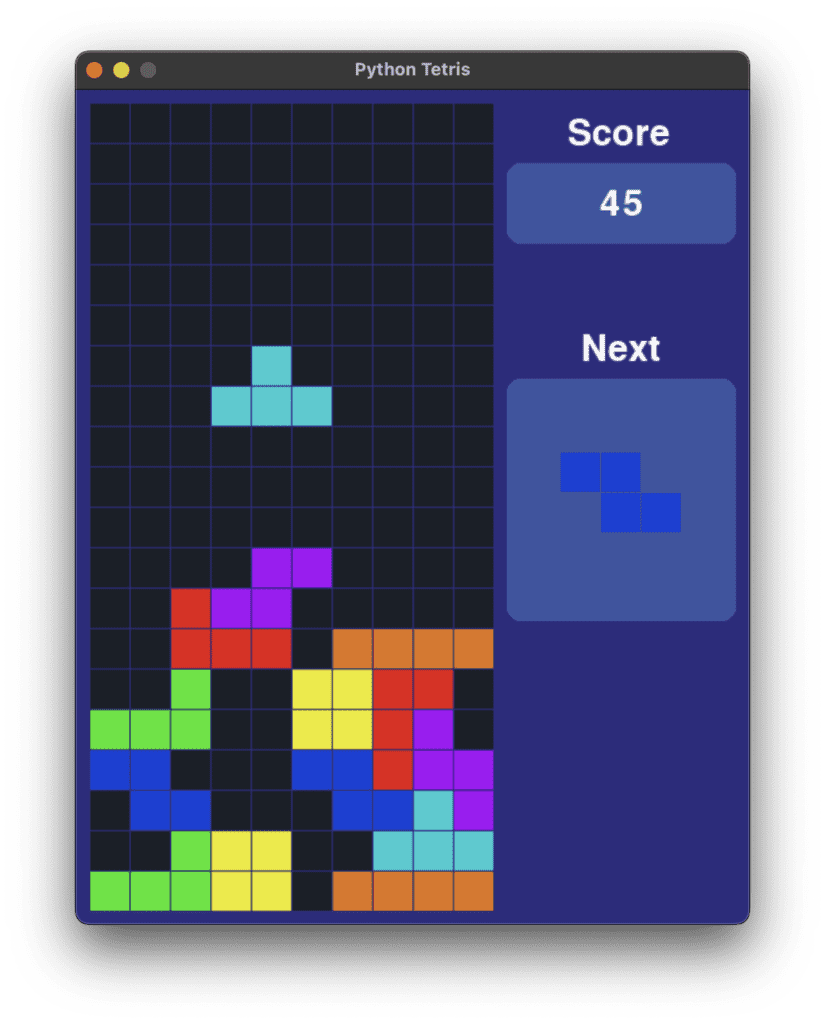
More Projects:
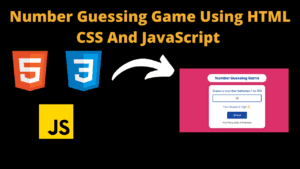
Number Guessing Game Using HTML CSS And JavaScript
Build a Quiz Game Using HTML CSS and JavaScript Introduction Hello coders, you might have played various games, but were you aware that you can

Emoji Catcher Game Using HTML CSS and JavaScript
Emoji Catcher Game Using HTML CSS and JavaScript Introduction Hello Coders, Welcome to another new blog. In this article we’ve made a emoji catcher game.
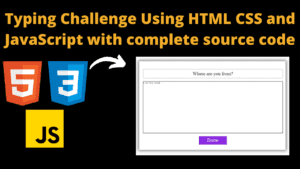
Typing Challenge Using HTML CSS and JavaScript with complete source code
Typing Challenge Using HTML CSS and JavaScript Introduction Hello friends, all you developer friends are welcome to our new project. If you are also new
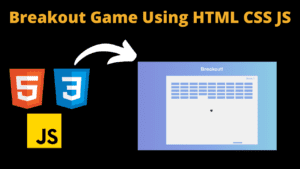
Breakout Game Using HTML CSS and JavaScript With Source Code
Breakout Game Using HTML CSS and JavaScript With Source Code Introduction Hello friends, welcome to today’s new blog post. All of you are welcome. Today
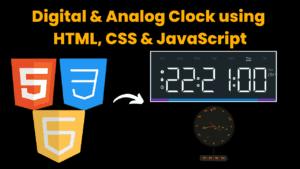
Digital and Analog Clock using HTML CSS and JavaScript
Digital and Analog Clock using HTML CSS and JavaScript Introduction : This project is a digital clock and stopwatch system, which allows the user to

Coffee Shop Website using HTML CSS and JavaScript
Coffee Shop Website using HTML, CSS & JavaScript Introduction : This project is a website for coffee house business. It uses HTML for the structure,






