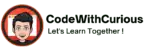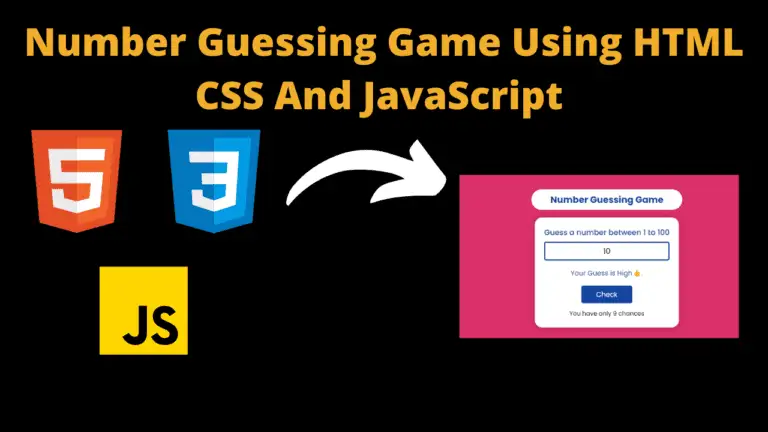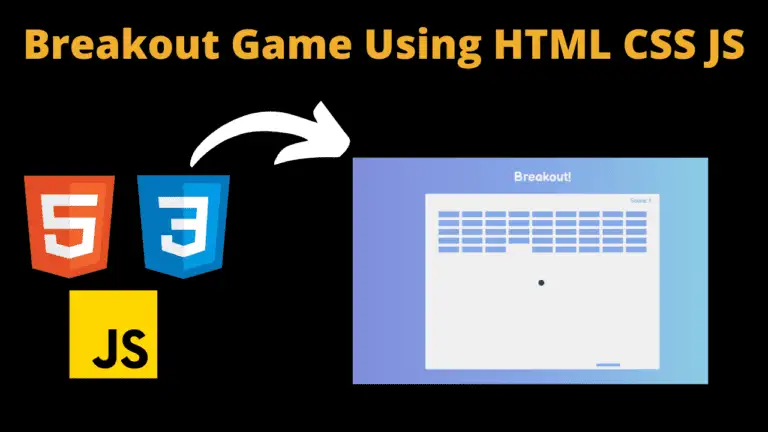Music Player using HTML, CSS and JavaScript With Source Code

Introduction :
The Music Player web application is a simple yet functional platform for playing a list of songs.
Developed using HTML, CSS, and JavaScript, it provides a user-friendly interface to control playback, adjust volume, and navigate through the playlist. The project is built using HTML for structure, CSS for styling, and JavaScript for functionality. By building this project you will get an idea about working of different JavaScript functions such as addEventListener. In this project you will understand the logic of using events on different buttons and controlling songs for playing, pausing, stopping, looping and shuffling. This project is a simple but contains lot of important concepts in JavaScript. By understanding these important concepts you can develop more projects.
Explanation :
Structure of Project :
The HTML file provides the structural foundation for the Music Player. Key elements include:
- Details section for displaying current track information.
- Slider containers for time and volume controls.
- Buttons for random track, previous track, play/pause, next track, and repeat track.
The styling is handled by an external CSS file :
- Layout adjustments for responsiveness.
- Stylized buttons, sliders, and track information display
- Dynamic background color changes for a visually engaging experience
JavaScript logic :
Various DOM elements are selected using document.querySelector.
The audio element (curr_track) is created dynamically to load and play songs.
Track index, play state, and random play state are managed using
variables.
loadTrack(track_index): Loads and initializes a track with relevant information.
random_bg_color(): Generates random background colors for visual variety.
reset(): Resets the time display and seek slider to default values.
randomTrack(), playRandom(), pauseRandom(): Handles random track functionality. repeatTrack(): Reloads the current track for repeat play.
playpauseTrack(), playTrack(), pauseTrack(): Controls playback state and updates UI.
nextTrack(), prevTrack(): Navigates to the next or previous track and initiates playback.
seekTo(): Adjusts the playback position based on the seek slider.
setVolume(): Adjusts the volume based on the volume slider.
setUpdate(): Updates the UI with real-time information such as current time and total duration.
Features :
- Play, pause, and control the playback of songs.
- Navigate to the next and previous tracks in the playlist.
- Adjust the volume using a slider.
- Display real-time information such as current time and total duration.
- Random track functionality for a dynamic listening experience.
- Repeat track option for continuous playback.
Source Code :
HTML (index.html)
<title>Music Player</title>
<div class="player">
<div class="wrapper">
<div class="details">
<div class="now-playing">PLAYING x OF y</div>
<div class="track-art"></div>
<div class="track-name">Track Name</div>
<div class="track-artist">Track Artist</div>
</div>
<div class="slider_container">
<div class="current-time">00:00</div>
<div class="total-duration">00:00</div>
</div>
<div class="slider_container">
<i class="fa fa-volume-down"></i>
<i class="fa fa-volume-up"></i>
</div>
<div class="buttons">
<div class="random-track">
<i class="fas fa-random fa-2x" title="random"></i>
</div>
<div class="prev-track">
<i class="fa fa-step-backward fa-2x"></i>
</div>
<div class="playpause-track">
<i class="fa fa-play-circle fa-5x"></i>
</div>
<div class="next-track">
<i class="fa fa-step-forward fa-2x"></i>
</div>
<div class="repeat-track">
<i class="fa fa-repeat fa-2x" title="repeat"></i>
</div>
</div>
<div id="wave">
<span class="stroke"></span>
<span class="stroke"></span>
<span class="stroke"></span>
<span class="stroke"></span>
<span class="stroke"></span>
<span class="stroke"></span>
<span class="stroke"></span>
</div>
</div>
</div>
CSS (style.css)
* {
padding: 0;
margin: 0;
box-sizing: border-box;
}
body {
font-family: Arial, Helvetica, sans-serif;
font-weight: bold;
background-color: gray;
}
.player {
height: 95vh;
display: flex;
align-items: center;
flex-direction: column;
justify-content: center;
}
.wrapper {
border: 1px solid transparent;
padding: 30px;
border-radius: 20px;
background-color: #ddd;
box-shadow: rgba(0, 0, 0, 0.3) 0px 19px 38px, rgba(0, 0, 0, 0.22) 0px 15px 12px;
background: transparent;
/* opacity: .9; */
}
.details {
display: flex;
align-items: center;
flex-direction: column;
justify-content: center;
}
.track-art {
margin: 25px;
height: 250px;
width: 250px;
border: 2px solid #FFFAFA;
background-size: cover;
background-position: center;
border-radius: 50%;
-moz-box-shadow: 0px 6px 5px black;
-webkit-box-shadow: 0px 6px 5px black;
box-shadow: 0px 6px 5px black;
-moz-border-radius: 190px;
-webkit-border-radius: 190px;
border-radius: 190px;
}
.now-playing {
font-size: 1rem;
}
.track-name {
font-size: 2.5rem;
}
.track-artist {
margin-top: 5px;
font-size: 1.5rem;
}
.buttons {
display: flex;
flex-direction: row;
align-items: center;
margin-bottom: 30px;
}
.active {
color: black;
}
.repeat-track,
.random-track,
.playpause-track,
.prev-track,
.next-track {
padding: 25px;
opacity: 0.8;
transition: opacity .2s;
}
.repeat-track:hover,
.random-track:hover,
.playpause-track:hover,
.prev-track:hover,
.next-track:hover {
opacity: 1.0;
}
.slider_container {
display: flex;
justify-content: center;
align-items: center;
}
.seek_slider,
.volume_slider {
-webkit-appearance: none;
-moz-appearance: none;
appearance: none;
height: 5px;
background: #83A9FF;
-webkit-transition: .2s;
transition: opacity .2s;
}
.seek_slider::-webkit-slider-thumb,
.volume_slider::-webkit-slider-thumb {
-webkit-appearance: none;
-moz-appearance: none;
appearance: none;
width: 15px;
height: 15px;
background: white;
border: 3px solid #3774FF;
cursor: grab;
border-radius: 100%;
}
.seek_slider:hover,
.volume_slider:hover {
opacity: 1.0;
}
.seek_slider {
width: 60%;
}
.volume_slider {
width: 30%;
}
.current-time,
.total-duration {
padding: 10px;
}
i.fa-volume-down,
i.fa-volume-up {
padding: 10px;
}
i,
i.fa-play-circle,
i.fa-pause-circle,
i.fa-step-forward,
i.fa-step-backward,
p {
cursor: pointer;
}
.randomActive {
color: black;
}
.rotate {
animation: rotation 8s infinite linear;
}
@keyframes rotation {
from {
transform: rotate(0deg);
}
to {
transform: rotate(359deg);
}
}
.loader {
height: 70px;
display: flex;
justify-content: center;
align-items: center;
}
.loader .stroke {
background: #f1f1f1;
height: 150%;
width: 10px;
border-radius: 50px;
margin: 0 5px;
animation: animate 1.4s linear infinite;
}
@keyframes animate {
50% {
height: 20%;
background: #4286f4;
}
100% {
background: #4286f4;
height: 100%;
}
}
.stroke:nth-child(1) {
animation-delay: 0s;
}
.stroke:nth-child(2) {
animation-delay: 0.3s;
}
.stroke:nth-child(3) {
animation-delay: 0.6s;
}
.stroke:nth-child(4) {
animation-delay: 0.9s;
}
.stroke:nth-child(5) {
animation-delay: 0.6s;
}
.stroke:nth-child(6) {
animation-delay: 0.3s;
}
.stroke:nth-child(7) {
animation-delay: 0s;
}
JavaScript (script.js)
let now_playing = document.querySelector('.now-playing');
let track_art = document.querySelector('.track-art');
let track_name = document.querySelector('.track-name');
let track_artist = document.querySelector('.track-artist');
let playpause_btn = document.querySelector('.playpause-track');
let next_btn = document.querySelector('.next-track');
let prev_btn = document.querySelector('.prev-track');
let seek_slider = document.querySelector('.seek_slider');
let volume_slider = document.querySelector('.volume_slider');
let curr_time = document.querySelector('.current-time');
let total_duration = document.querySelector('.total-duration');
let wave = document.getElementById('wave');
let randomIcon = document.querySelector('.fa-random');
let curr_track = document.createElement('audio');
let track_index = 0;
let isPlaying = false;
let isRandom = false;
let updateTimer;
const music_list = [
{
img : 'images/unstoppable.jpg',
name : 'Unstoppable',
artist : 'by Sia',
music : 'music/unstoppable.mp3'
},
{
img : 'images/Kar-Har-Maidaan-Fateh-Sanju-500-500.jpg',
name : 'Maidaan Fateh',
artist : 'by Shreya Ghoshal, Sukhwinder Singh',
music : 'music/Kar Har Maidaan Fateh.mp3'
},
{
img : 'images/restart.jpg',
name : 'Restart',
artist : 'by Shaan, Swanand Kirkire',
music : 'music/Restart(PagalWorldl).mp3'
},
{
img : 'images/bandeya.jpg',
name : 'Bandeya re Bandeya',
artist : 'by Arijit Singh, Asees Kaur',
music : 'music/Bandeya Rey Bandeya - Arijit Singh, Asees Kaur.m4a'
}
];
loadTrack(track_index);
function loadTrack(track_index){
clearInterval(updateTimer);
reset();
curr_track.src = music_list[track_index].music;
curr_track.load();
track_art.style.backgroundImage = "url(" + music_list[track_index].img + ")";
track_name.textContent = music_list[track_index].name;
track_artist.textContent = music_list[track_index].artist;
now_playing.textContent = "Playing music " + (track_index + 1) + " of " + music_list.length;
updateTimer = setInterval(setUpdate, 1000);
curr_track.addEventListener('ended', nextTrack);
random_bg_color();
}
function random_bg_color(){
let hex = ['0', '1', '2', '3', '4', '5', '6', '7', '8', '9', 'a', 'b', 'c', 'd', 'e'];
let a;
function populate(a){
for(let i=0; i<6; i++){
let x = Math.round(Math.random() * 14);
let y = hex[x];
a += y;
}
return a;
}
let Color1 = populate('#');
let Color2 = populate('#');
var angle = 'to right';
let gradient = 'linear-gradient(' + angle + ',' + Color1 + ', ' + Color2 + ")";
document.body.style.background = gradient;
}
function reset(){
curr_time.textContent = "00:00";
total_duration.textContent = "00:00";
seek_slider.value = 0;
}
function randomTrack(){
isRandom ? pauseRandom() : playRandom();
}
function playRandom(){
isRandom = true;
randomIcon.classList.add('randomActive');
}
function pauseRandom(){
isRandom = false;
randomIcon.classList.remove('randomActive');
}
function repeatTrack(){
let current_index = track_index;
loadTrack(current_index);
playTrack();
}
function playpauseTrack(){
isPlaying ? pauseTrack() : playTrack();
}
function playTrack(){
curr_track.play();
isPlaying = true;
track_art.classList.add('rotate');
wave.classList.add('loader');
playpause_btn.innerHTML = '<i class="fa fa-pause-circle fa-5x"></i>';
}
function pauseTrack(){
curr_track.pause();
isPlaying = false;
track_art.classList.remove('rotate');
wave.classList.remove('loader');
playpause_btn.innerHTML = '<i class="fa fa-play-circle fa-5x"></i>';
}
function nextTrack(){
if(track_index < music_list.length - 1 && isRandom === false){
track_index += 1;
}else if(track_index 0){
track_index -= 1;
}else{
track_index = music_list.length -1;
}
loadTrack(track_index);
playTrack();
}
function seekTo(){
let seekto = curr_track.duration * (seek_slider.value / 100);
curr_track.currentTime = seekto;
}
function setVolume(){
curr_track.volume = volume_slider.value / 100;
}
function setUpdate(){
let seekPosition = 0;
if(!isNaN(curr_track.duration)){
seekPosition = curr_track.currentTime * (100 / curr_track.duration);
seek_slider.value = seekPosition;
let currentMinutes = Math.floor(curr_track.currentTime / 60);
let currentSeconds = Math.floor(curr_track.currentTime - currentMinutes * 60);
let durationMinutes = Math.floor(curr_track.duration / 60);
let durationSeconds = Math.floor(curr_track.duration - durationMinutes * 60);
if(currentSeconds < 10) {currentSeconds = "0" + currentSeconds; }
if(durationSeconds < 10) { durationSeconds = "0" + durationSeconds; }
if(currentMinutes < 10) {currentMinutes = "0" + currentMinutes; }
if(durationMinutes < 10) { durationMinutes = "0" + durationMinutes; }
curr_time.textContent = currentMinutes + ":" + currentSeconds;
total_duration.textContent = durationMinutes + ":" + durationSeconds;
}
}
Output :
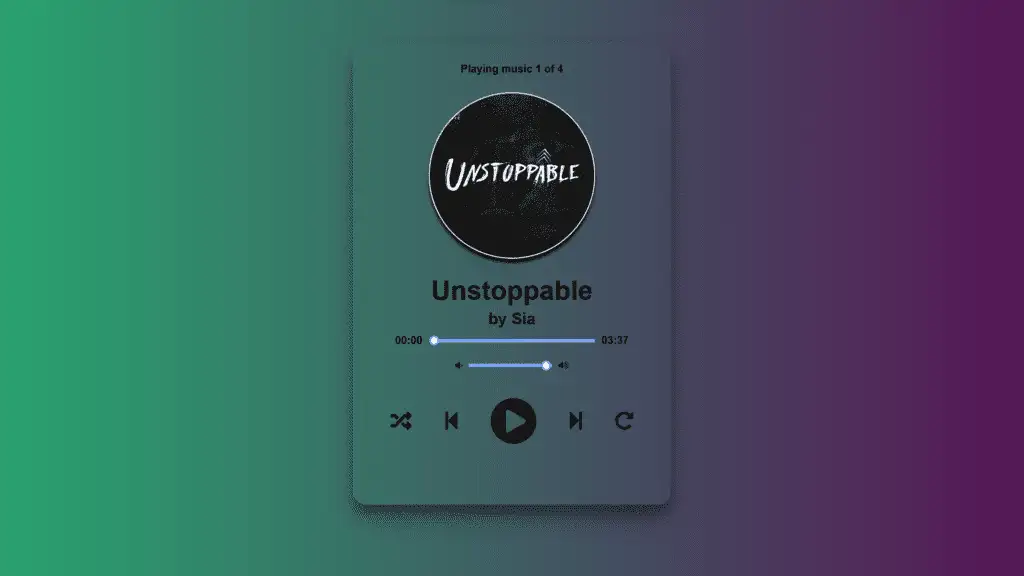
Find More Projects
Build a Quiz Game Using HTML CSS and JavaScript Introduction Hello coders, you might have played various games, but were you aware …
Emoji Catcher Game Using HTML CSS and JavaScript Introduction Hello Coders, Welcome to another new blog. In this article we’ve made a …
Typing Challenge Using HTML CSS and JavaScript Introduction Hello friends, all you developer friends are welcome to our new project. If you …
Breakout Game Using HTML CSS and JavaScript With Source Code Introduction Hello friends, welcome to today’s new blog post. All of you …
Digital and Analog Clock using HTML CSS and JavaScript Introduction : This project is a digital clock and stopwatch system, which allows …
Coffee Shop Website using HTML, CSS & JavaScript Introduction : This project is a website for coffee house business. It uses HTML …