Detect Plagiarism in files using Python With Source Code
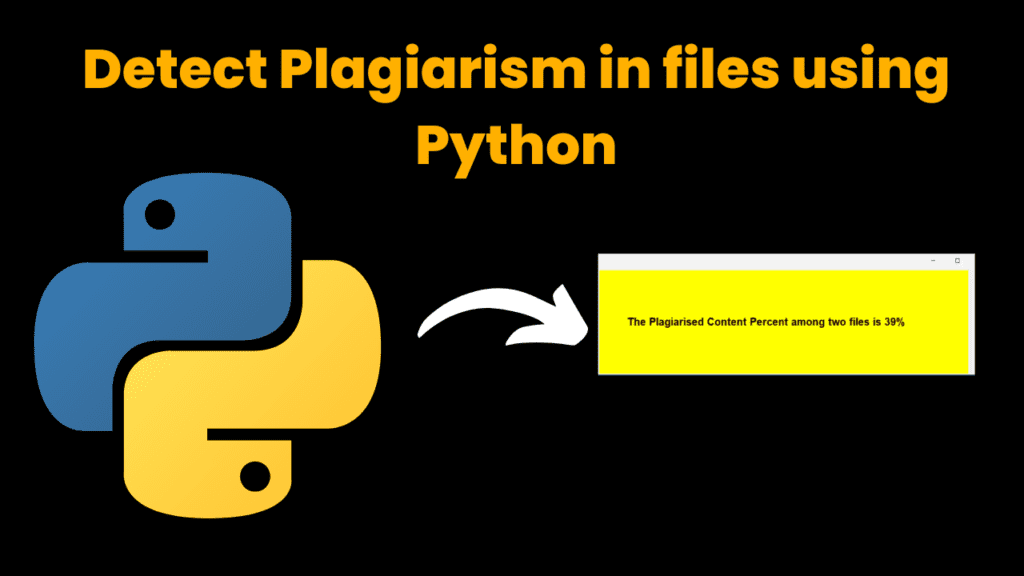
Introduction
Hello Curious Coders,
In this project we are going to discuss how to check the plagiarism between the
contents present in two different text files. In python this can be done using
predefined package difflib but we are going to check it manually. Let’s get into it….
Source Code :
Get Discount on Top Educational Courses
# import required library
from tkinter import *
# First we need to read the contents of two files
with open('File_1.txt') as f1:
s1=f1.read().lower().split()
l1=[]
for i in s1:
if i.isalnum():
l1.append(i)
with open('File_2.txt') as f2:
s2=f2.read().lower().split()
l2=[]
for i in s2:
if i.isalnum():
l2.append(i)
# Finding how many words are common in two files
plag_words=len(set(l1).intersection(set(l2)))
# Finding total number of words in two files
total_words=len(l1)+len(l2)
# Formula to calculate the plagarism percent
plag_percent=100-round((total_words-plag_words*2)/total_words*100)
# Displaying the result
result=" The Plagarized Content Percent among two files is "+str(plag_percent)+"%"
if plag_percent30 and plag_percent<=60:
win= Tk()
win.geometry("800x200")
canvas= Canvas(win, width= 700, height= 650, bg="Yellow")
canvas.create_text(300, 100, text=result, fill="black", font=('Helvetica 15 bold'))
canvas.pack()
win.mainloop()
else:
win= Tk()
win.geometry("800x200")
canvas= Canvas(win, width= 700, height= 650, bg="Red")
canvas.create_text(300, 100, text=result, fill="black", font=('Helvetica 15 bold'))
canvas.pack()
win.mainloop()
Code Explanation :
1. First we read the contents of two files using open() method
2. We read the contents of lines using read() function which return as string.
So we splitted that string into list of words by excluding punctuation marks(,).
3. We extacted the common words from two lists by conveting them to sets.
4. Next we calcualted the length of plagarised words and total words present in two files.
5. Finally we applied a formual there to calculate the plagarised content from two files and printed it on the screen
Output :
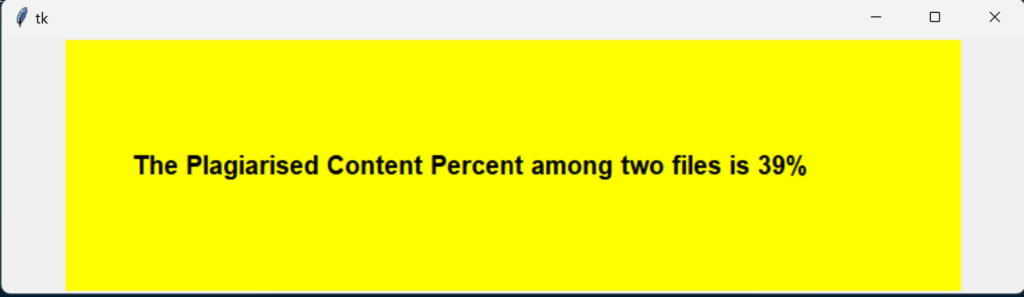
Find More Projects
URL Shortener Using Python Django Introduction: Long URLs can be shortened into short, shareable links with the help of the URL Shortener …
User Authentication System Using Python Django Introduction: The implementation of safe and adaptable user authentication in Django is the main goal of …
The E-Learning System using Java with a Graphical User Interface (GUI) Introduction The E-Learning System is developed using Java (with a Graphical …
Weather App Using Python Django Introduction: When a user enters the name of a city, the Weather App retrieves current weather information. …
Quiz App Using Python Django Introduction: Users can take quizzes in a variety of subjects, see their results, and monitor their progress …
resume screener in python using python introduction The hiring process often begins with reviewing numerous resumes to filter out the most suitable …








