Super Mario Game Using Python with Source Code
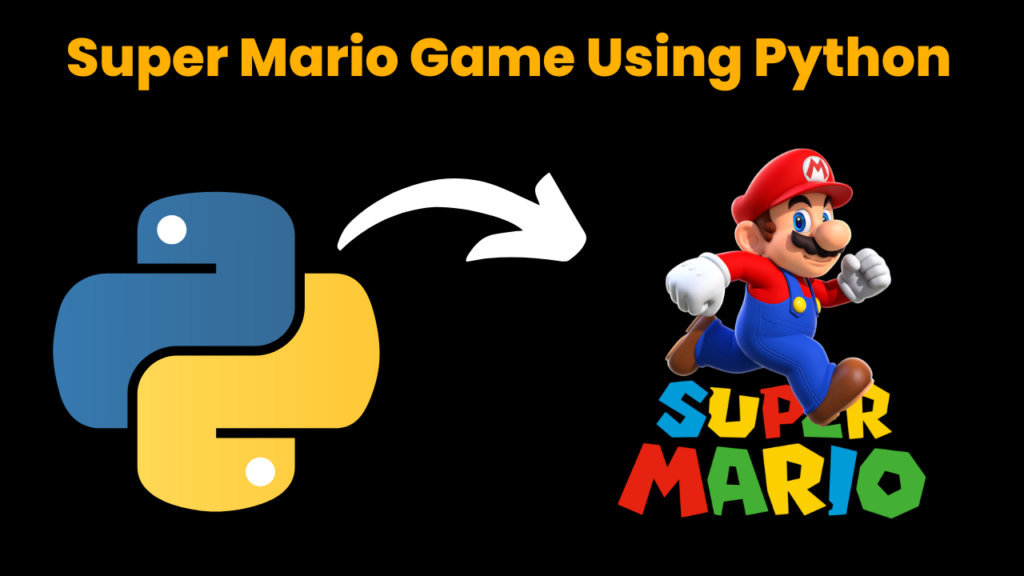
Introduction:
Remember playing Super Mario as a kid? It’s that classic game where you help Mario save Princess Peach from the evil Bowser. Well, what if I told you that you could create your own version of Super Mario using just Python, a programming language? Sounds cool, right?
In this guide, we’re going to show you how to make your own Super Mario game step by step. Don’t worry if you’re new to programming – we’ll take it slow and explain everything in simple terms.
First, we’ll set up our computer so we can start coding. Then, we’ll learn how to make Mario move around the screen, jump over obstacles, and even squash enemies. It’s going to be a lot of fun!
We’ll also cover important stuff like how to handle different parts of the game, like when Mario collides with a wall or lands on a platform. Plus, we’ll add some bad guys for Mario to dodge and maybe even some power-ups to make the game more exciting.
The best part? You’ll have access to all the code we write, so you can follow along and experiment on your own. Want to change how high Mario jumps? Go ahead! Want to add a new level with your own challenges? You can do that too!
By the end of this guide, you’ll have your very own Super Mario game that you can show off to your friends and family. So, grab your keyboard, get ready to code, and let’s make some gaming magic together!
pip install pygameRequired Module:
For creating a Super Mario game using Python, the primary module you’ll need is Pygame. Pygame is a powerful library that provides various functionalities for game development, including handling graphics, sound, input devices, and more. Here’s how you can install and utilize Pygame:
Installing Pygame :
You can install Pygame using pip, Python’s package manager. Open your terminal or command prompt and enter the following command:
Get Discount on Top Educational Courses
Source Code:
Output:
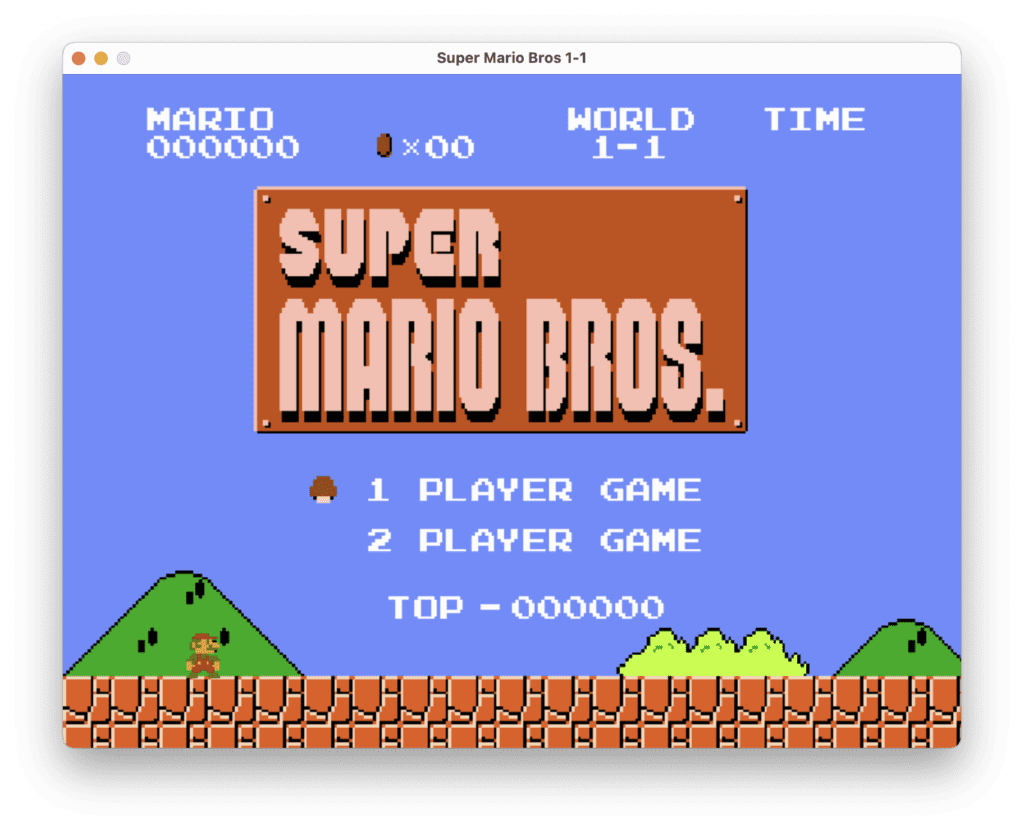
More Projects:
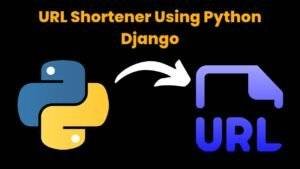
URL Shortener Using Python Django
URL Shortener Using Python Django Introduction: Long URLs can be shortened into short, shareable links with the help of the URL Shortener project. Though it
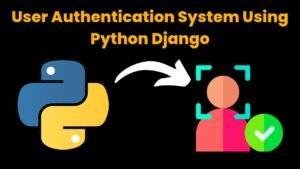
User Authentication System Using Python Django
User Authentication System Using Python Django Introduction: The implementation of safe and adaptable user authentication in Django is the main goal of this project. It
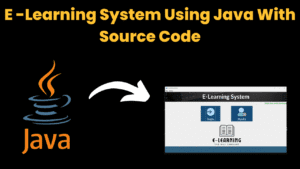
E-Learning System Using JAVA
The E-Learning System using Java with a Graphical User Interface (GUI) Introduction The E-Learning System is developed using Java (with a Graphical User interface through

Weather App Using Python Django with Source Code
Weather App Using Python Django Introduction: When a user enters the name of a city, the Weather App retrieves current weather information. It provides temperature,

Quiz App Using Python Django with complete source code
Quiz App Using Python Django Introduction: Users can take quizzes in a variety of subjects, see their results, and monitor their progress with the Django
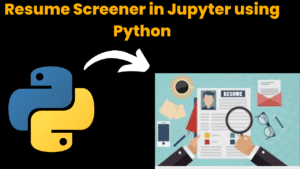
Resume Screener in python using GUI
resume screener in python using python introduction The hiring process often begins with reviewing numerous resumes to filter out the most suitable candidates for a


