OMR MCǪ Automated Grading Using Open CV Python With Source Code
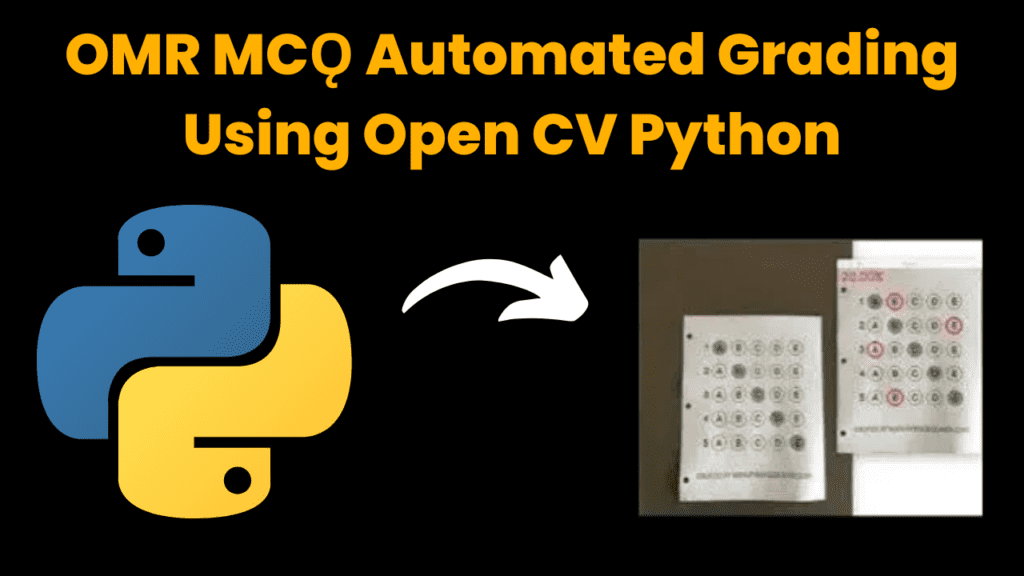
Introduction :
Now We Will Make a OMR MCǪ Automated Grading System Using Open CV Python , A Versatile Programming Language . To Make this System , We need some modules or Packages from Python Library Like numpy , cv2 , utils . Optical Mark Recognition (OMR)
is a technology to grading the multiple choice questions (MCǪ’S) in Exams . Open CV , A computer vision library enables the detection and analyse the marks of scanned OMR Sheet . This system will automatically determine the correct answers from answer sheets . This system have quick result , decreases manual errors , saves time and provide accurate result . It is helpful for those educational institutions who conducts the large assessments . It is easy to use .
Language And Interface :-
OMR MCǪ Automated Grading Using Python , A Versatile Programming Language With Source Code
Required Modules Or Packages:-
You Need The Packages List Given Below :-
- Numpy :- It is a core library for numerical computation in python and it can handle large arrays of numbers.
- cv2 :- It is a library to use in Computer Vision task. You will get basic image processing tools while using cv2 for example, Image Reading and Writing .
- utils :- This python library provide helpful tools and shortcuts to make programming tasks easier and fast .
How To Run The Code :-
Step 1 . First , You Download and Install Visual Studio Code or VS Code In your PC or Laptop by VS Code Official Website .
Step 2 . Now Open CMD As Administrator and install the above packages using pip .
Step 3 . Now Open Visual Studio Code .
Step 4. Now Make The file named as OMRMain.py .
Step 5 . Now Copy And Paste The Code from the Link Given Below
Step 6 . After pasting The code , Save This & Click On Run Button .
Step 7 . Now You will See The Output .
Code Explanation :-
This Python code is used to Automated OMR Grading from Any Image Files format . Step-by-Step Guide Given Below:-
Imports :
- Numpy :- It is a core library for numerical computation in python and it can handle large arrays of numbers.
- cv2 :- It is a library to use in Computer Vision task. You will get basic image processing tools while using cv2 for example, Image Reading and Writing .
- utils :- This python library provide helpful tools and shortcuts to make programming tasks easier and fast .
Setup and Configuration :
webCamFeed : This code is used to initialize the variables for webcam usage .
ans : This is used to Detect image dimensions and the correct answers .
Image Preprocessing :
imgGray : The image is converted to grayscale by using this python library .
imgBlur : The image is convert into blur by using this .
imgCanny : This is used to detect edges using Canny Method .
Perspective Transformation :
After identification of rectangular contors , perspective transformation is applied to warp
these regions into a flat .
Thresholding and Splitting :
After Warping the regions of OMR into flat , It is thresholded to create a binary images , where filled circles are highlighted from OMR Sheet . Then This OMR Sheet is divided into individual boxes .
Answer Detection :
This code calculates the numbers of filled circles in answer sheet . Then The user’s answers are compared to the correct answers to determine if they are correct or not by using this python library — ans
Grading :
The Final score card is generated after calculating all the correct answers and saved as image file .
Get Discount on Top Educational Courses
Source Code :
OMR_Main.py
import cv2
import numpy as np
import utlis
########################################################################
webCamFeed = True
pathImage = "5.jpg"
cap = cv2.VideoCapture(1)
cap.set(10, 160)
heightImg = 500
widthImg = 500
questions = 5
choices = 5
ans = [1, 2, 0, 2, 4]
########################################################################
count = 0
while True:
if webCamFeed:
success, img = cap.read()
else:
img = cv2.imread(pathImage)
img = cv2.resize(img, (widthImg, heightImg))
# RESIZE IMAGE
imgFinal = img.copy()
imgBlank = np.zeros((heightImg, widthImg, 3), np.uint8) # CREATE A BLANK IMAGE FOR TESTING DEBUGGING IF REQUIRED
imgGray = cv2.cvtColor(img, cv2.COLOR_BGR2GRAY) # CONVERT IMAGE TO GRAY SCALE
imgBlur = cv2.GaussianBlur(imgGray, (5, 5), 1) # ADD GAUSSIAN BLUR
imgCanny = cv2.Canny(imgBlur, 10, 70) # APPLY CANNY
try:
## FIND ALL COUNTOURS
imgContours = img.copy() # COPY IMAGE FOR DISPLAY PURPOSES
imgBigContour = img.copy() # COPY IMAGE FOR DISPLAY PURPOSES
contours, hierarchy = cv2.findContours(imgCanny, cv2.RETR_EXTERNAL, cv2.CHAIN_APPROX_NONE) # FIND ALL CONTOURS
cv2.drawContours(imgContours, contours, -1, (0, 255, 0), 10) # DRAW ALL DETECTED CONTOURS
rectCon = utlis.rectContour(contours) # FILTER FOR RECTANGLE CONTOURS
biggestPoints = utlis.getCornerPoints(rectCon[0]) # GET CORNER POINTS OF THE BIGGEST RECTANGLE
gradePoints = utlis.getCornerPoints(rectCon[1]) # GET CORNER POINTS OF THE SECOND BIGGEST RECTANGLE
if biggestPoints.size != 0 and gradePoints.size != 0:
# BIGGEST RECTANGLE WARPING
biggestPoints = utlis.reorder(biggestPoints) # REORDER FOR WARPING
cv2.drawContours(imgBigContour, biggestPoints, -1, (0, 255, 0), 20) # DRAW THE BIGGEST CONTOUR
pts1 = np.float32(biggestPoints) # PREPARE POINTS FOR WARP
pts2 = np.float32([[0, 0], [widthImg, 0], [0, heightImg], [widthImg, heightImg]]) # PREPARE POINTS FOR WARP
matrix = cv2.getPerspectiveTransform(pts1, pts2) # GET TRANSFORMATION MATRIX
imgWarpColored = cv2.warpPerspective(img, matrix, (widthImg, heightImg)) # APPLY WARP PERSPECTIVE
# SECOND BIGGEST RECTANGLE WARPING
cv2.drawContours(imgBigContour, gradePoints, -1, (255, 0, 0), 20) # DRAW THE BIGGEST CONTOUR
gradePoints = utlis.reorder(gradePoints) # REORDER FOR WARPING
ptsG1 = np.float32(gradePoints) # PREPARE POINTS FOR WARP
ptsG2 = np.float32([[0, 0], [325, 0], [0, 150], [325, 150]]) # PREPARE POINTS FOR WARP
matrixG = cv2.getPerspectiveTransform(ptsG1, ptsG2) # GET TRANSFORMATION MATRIX
imgGradeDisplay = cv2.warpPerspective(img, matrixG, (325, 150)) # APPLY WARP PERSPECTIVE
# APPLY THRESHOLD
imgWarpGray = cv2.cvtColor(imgWarpColored, cv2.COLOR_BGR2GRAY) # CONVERT TO GRAYSCALE
imgThresh = cv2.threshold(imgWarpGray, 170, 255, cv2.THRESH_BINARY_INV)[1] # APPLY THRESHOLD AND INVERSE
boxes = utlis.splitBoxes(imgThresh) # GET INDIVIDUAL BOXES
cv2.imshow("Split Test ", boxes[3])
countR = 0
countC = 0
myPixelVal = np.zeros((questions, choices)) # TO STORE THE NON ZERO VALUES OF EACH BOX
for image in boxes:
# cv2.imshow(str(countR)+str(countC),image)
totalPixels = cv2.countNonZero(image)
myPixelVal[countR][countC] = totalPixels
countC += 1
if countC == choices:
countC = 0
countR += 1
# FIND THE USER ANSWERS AND PUT THEM IN A LIST
myIndex = []
for x in range(0, questions):
arr = myPixelVal[x]
myIndexVal = np.where(arr == np.amax(arr))
myIndex.append(myIndexVal[0][0])
# print("USER ANSWERS",myIndex)
# COMPARE THE VALUES TO FIND THE CORRECT ANSWERS
grading = []
for x in range(0, questions):
if ans[x] == myIndex[x]:
grading.append(1)
else:
grading.append(0)
# print("GRADING",grading)
score = (sum(grading) / questions) * 100 # FINAL GRADE
# print("SCORE",score)
# DISPLAYING ANSWERS
utlis.showAnswers(imgWarpColored, myIndex, grading, ans) # DRAW DETECTED ANSWERS
utlis.drawGrid(imgWarpColored) # DRAW GRID
imgRawDrawings = np.zeros_like(imgWarpColored) # NEW BLANK IMAGE WITH WARP IMAGE SIZE
utlis.showAnswers(imgRawDrawings, myIndex, grading, ans) # DRAW ON NEW IMAGE
invMatrix = cv2.getPerspectiveTransform(pts2, pts1) # INVERSE TRANSFORMATION MATRIX
imgInvWarp = cv2.warpPerspective(imgRawDrawings, invMatrix, (widthImg, heightImg)) # INV IMAGE WARP
# DISPLAY GRADE
imgRawGrade = np.zeros_like(imgGradeDisplay, np.uint8) # NEW BLANK IMAGE WITH GRADE AREA SIZE
cv2.putText(imgRawGrade, str(int(score)) + "%", (70, 100),
cv2.FONT_HERSHEY_COMPLEX, 3, (0, 255, 255), 3) # ADD THE GRADE TO NEW IMAGE
invMatrixG = cv2.getPerspectiveTransform(ptsG2, ptsG1) # INVERSE TRANSFORMATION MATRIX
imgInvGradeDisplay = cv2.warpPerspective(imgRawGrade, invMatrixG, (widthImg, heightImg)) # INV IMAGE WARP
# SHOW ANSWERS AND GRADE ON FINAL IMAGE
imgFinal = cv2.addWeighted(imgFinal, 1, imgInvWarp, 1, 0)
imgFinal = cv2.addWeighted(imgFinal, 1, imgInvGradeDisplay, 1, 0)
# IMAGE ARRAY FOR DISPLAY
imageArray = ([img, imgGray, imgCanny, imgContours],
[imgBigContour, imgThresh, imgWarpColored, imgFinal])
cv2.imshow("Final Result", imgFinal)
except:
imageArray = ([img, imgGray, imgCanny, imgContours],
[imgBlank, imgBlank, imgBlank, imgBlank],
[imgBlank, imgBlank, imgBlank, imgBlank])
# LABELS FOR DISPLAY
lables = [["Original", "Gray", "Edges", "Contours"],
["Biggest Contour", "Threshold", "Warpped", "Final"]]
stackedImage = utlis.stackImages(imageArray, 0.5, lables)
cv2.imshow("Result", stackedImage)
# SAVE IMAGE WHEN 's' key is pressed
if cv2.waitKey(1) & 0xFF == ord('s'):
cv2.imwrite("Scanned/myImage" + str(count) + ".jpg", imgFinal)
cv2.rectangle(stackedImage, ((int(stackedImage.shape[1] / 2) - 230), int(stackedImage.shape[0] / 2) + 50),
(1100, 350), (0, 255, 0), cv2.FILLED)
cv2.putText(stackedImage, "Scan Saved", (int(stackedImage.shape[1] / 2) - 200, int(stackedImage.shape[0] / 2)),
cv2.FONT_HERSHEY_DUPLEX, 3, (0, 0, 255), 5, cv2.LINE_AA)
cv2.imshow('Result', stackedImage)
cv2.waitKey(300)
count += 1
utils.py
import cv2
import numpy as np
## TO STACK ALL THE IMAGES IN ONE WINDOW
def stackImages(imgArray, scale, lables=[]):
rows = len(imgArray)
cols = len(imgArray[0])
rowsAvailable = isinstance(imgArray[0], list)
width = imgArray[0][0].shape[1]
height = imgArray[0][0].shape[0]
if rowsAvailable:
for x in range(0, rows):
for y in range(0, cols):
imgArray[x][y] = cv2.resize(imgArray[x][y], (0, 0), None, scale, scale)
if len(imgArray[x][y].shape) == 2:
imgArray[x][y] = cv2.cvtColor(imgArray[x][y], cv2.COLOR_GRAY2BGR)
imageBlank = np.zeros((height, width, 3), np.uint8)
hor = [imageBlank] * rows
hor_con = [imageBlank] * rows
for x in range(0, rows):
hor[x] = np.hstack(imgArray[x])
hor_con[x] = np.concatenate(imgArray[x])
ver = np.vstack(hor)
ver_con = np.concatenate(hor)
else:
for x in range(0, rows):
imgArray[x] = cv2.resize(imgArray[x], (0, 0), None, scale, scale)
if len(imgArray[x].shape) == 2:
imgArray[x] = cv2.cvtColor(imgArray[x], cv2.COLOR_GRAY2BGR)
hor = np.hstack(imgArray)
hor_con = np.concatenate(imgArray)
ver = hor
if len(lables) != 0:
eachImgWidth = int(ver.shape[1] / cols)
eachImgHeight = int(ver.shape[0] / rows)
# print(eachImgHeight)
for d in range(0, rows):
for c in range(0, cols):
cv2.rectangle(ver, (c * eachImgWidth, eachImgHeight * d),
(c * eachImgWidth + len(lables[d][c]) * 13 + 27, 30 + eachImgHeight * d),
(255, 255, 255), cv2.FILLED)
cv2.putText(ver, lables[d][c], (eachImgWidth * c + 10, eachImgHeight * d + 20),
cv2.FONT_HERSHEY_COMPLEX, 0.7, (255, 0, 255), 2)
return ver
def reorder(myPoints):
myPoints = myPoints.reshape((4, 2)) # REMOVE EXTRA BRACKET
print(myPoints)
myPointsNew = np.zeros((4, 1, 2), np.int32) # NEW MATRIX WITH ARRANGED POINTS
add = myPoints.sum(1)
print(add)
print(np.argmax(add))
myPointsNew[0] = myPoints[np.argmin(add)] # [0,0]
myPointsNew[3] = myPoints[np.argmax(add)] # [w,h]
diff = np.diff(myPoints, axis=1)
myPointsNew[1] = myPoints[np.argmin(diff)] # [w,0]
myPointsNew[2] = myPoints[np.argmax(diff)] # [h,0]
return myPointsNew
def rectContour(contours):
rectCon = []
max_area = 0
for i in contours:
area = cv2.contourArea(i)
if area > 50:
peri = cv2.arcLength(i, True)
approx = cv2.approxPolyDP(i, 0.02 * peri, True)
if len(approx) == 4:
rectCon.append(i)
rectCon = sorted(rectCon, key=cv2.contourArea, reverse=True)
# print(len(rectCon))
return rectCon
def getCornerPoints(cont):
peri = cv2.arcLength(cont, True) # LENGTH OF CONTOUR
approx = cv2.approxPolyDP(cont, 0.02 * peri, True) # APPROXIMATE THE POLY TO GET CORNER POINTS
return approx
def splitBoxes(img):
rows = np.vsplit(img, 5)
boxes = []
for r in rows:
cols = np.hsplit(r, 5)
for box in cols:
boxes.append(box)
return boxes
def drawGrid(img, questions=5, choices=5):
secW = int(img.shape[1] / questions)
secH = int(img.shape[0] / choices)
for i in range(0, 9):
pt1 = (0, secH * i)
pt2 = (img.shape[1], secH * i)
pt3 = (secW * i, 0)
pt4 = (secW * i, img.shape[0])
cv2.line(img, pt1, pt2, (255, 255, 0), 2)
cv2.line(img, pt3, pt4, (255, 255, 0), 2)
return img
def showAnswers(img, myIndex, grading, ans, questions=5, choices=5):
secW = int(img.shape[1] / questions)
secH = int(img.shape[0] / choices)
for x in range(0, questions):
myAns = myIndex[x]
cX = (myAns * secW) + secW // 2
cY = (x * secH) + secH // 2
if grading[x] == 1:
myColor = (0, 255, 0)
# cv2.rectangle(img, (myAns * secW, x * secH), ((myAns * secW) + secW, (x * secH) + secH), myColor, cv2.FILLED)
cv2.circle(img, (cX, cY), 50, myColor, cv2.FILLED)
else:
myColor = (0, 0, 255)
# cv2.rectangle(img, (myAns * secW, x * secH), ((myAns * secW) + secW, (x * secH) + secH), myColor, cv2.FILLED)
cv2.circle(img, (cX, cY), 50, myColor, cv2.FILLED)
# CORRECT ANSWER
myColor = (0, 255, 0)
correctAns = ans[x]
cv2.circle(img, ((correctAns * secW) + secW // 2, (x * secH) + secH // 2),
20, myColor, cv2.FILLED)
Here Is Your Code Link From Where You Can Access or Copy The Code :-
Output :
After Running the Code , You Will See The Output Like This .

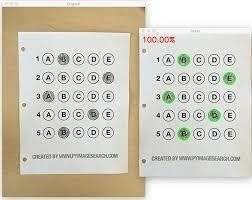

Find More Projects
URL Shortener Using Python Django Introduction: Long URLs can be shortened into short, shareable links with the help of the URL Shortener …
User Authentication System Using Python Django Introduction: The implementation of safe and adaptable user authentication in Django is the main goal of …
The E-Learning System using Java with a Graphical User Interface (GUI) Introduction The E-Learning System is developed using Java (with a Graphical …
Weather App Using Python Django Introduction: When a user enters the name of a city, the Weather App retrieves current weather information. …
Quiz App Using Python Django Introduction: Users can take quizzes in a variety of subjects, see their results, and monitor their progress …
resume screener in python using python introduction The hiring process often begins with reviewing numerous resumes to filter out the most suitable …








