Hostel Management System Using Python With Source Code by using Python Graphical User Interface GUI With Source Code
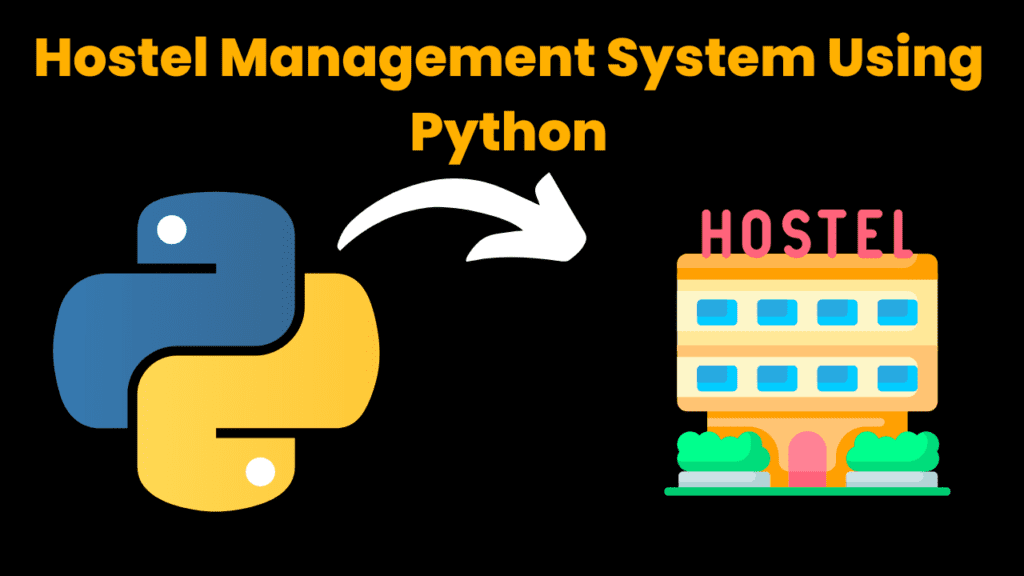
Introduction:
Managing a hostel efficiently can be a daunting task, especially when it comes to keeping track of numerous students, rooms, visitors, and their various needs. Thankfully, with advancements in technology, tasks that once seemed overwhelming can now be streamlined with the help of software solutions. One such solution is a Hostel Management System developed using Python, a popular and beginner-friendly programming language, along with a graphical user interface (GUI) to make interactions intuitive and user-friendly.
In this blog post, we’ll delve into the world of hostel management and explore how Python, coupled with a GUI framework, can revolutionize the way hostels are managed. Whether you’re a hostel administrator, owner, or someone interested in learning about software development, this guide will provide valuable insights and a step-by-step approach to building your own hostel management system.
Understanding the Need:
Traditional methods of hostel management often involve manual record-keeping, which is prone to errors and inefficiencies. From maintaining student records to managing room allocations, in-time and out-time tracking, handling visitors, and processing leave applications, there’s a myriad of tasks that demand attention. Automating these tasks not only reduces the workload but also minimizes errors, improves accuracy, and enhances overall efficiency.
Building Blocks:
To construct our hostel management system, we’ll utilize the power of Python, a versatile and easy-to-learn programming language known for its simplicity and readability. Python’s extensive libraries and frameworks make it an ideal choice for developing a wide range of applications, including GUI-based ones. With the help of a GUI framework like Tkinter or PyQt, we can create a visually appealing interface that simplifies interactions for users.
Key Features:
Our hostel management system will encompass essential features such as adding students, allocating rooms, tracking in-time and out-time, managing visitors, viewing student information, and processing leave applications. Each feature is designed to address specific needs of hostel administration, facilitating smooth operations and effective management.
How to Run the Code:
To run the Python code for the hostel management system, follow these steps:
Create a Folder: Choose a name for your project and create a folder with that name on your computer. This folder will contain all the files related to the hostel management system.
Create a Python File: Inside the folder, create a new Python file named
main.py. You can do this by right-clicking within the folder, selecting “New” or “Create New”, and then choosing “Python File” or simply “File” depending on your operating system and text editor.Paste the Code: Open the
main.pyfile in a text editor or an integrated development environment (IDE) of your choice. Copy the Python code provided for the hostel management system and paste it into themain.pyfile.Save the File: After pasting the code, save the
main.pyfile.Run the Code: Open a terminal or command prompt window and navigate to the folder where you saved the
main.pyfile. You can do this using thecdcommand (change directory) followed by the path to your folder.Execute the Python Script: Once you’re in the correct directory, type
python main.pyand press Enter to run the Python script. This will execute the code and launch the hostel management system.
Get Discount on Top Educational Courses
Source code:
from tkinter.ttk import *
from tkinter import *
import os
file_names = ["inouttime.txt", "leave_applications.txt", "room_info_boys.txt", "room_info_girls.txt", "student_info.txt", "room_info_others.txt", "visitor_info.txt"]
for file_name in file_names:
if not os.path.exists(file_name):
try:
with open(file_name, "x") as fp:
pass # File created successfully
except FileExistsError:
print(f"File {file_name} already exists.")
else:
print(f"File {file_name} already exists.")
def date():
from datetime import datetime
# current date time
now = datetime.now()
t = now.strftime("%H:%M")
s1 = now.strftime("%H:%M,%Y-%m-%d")
s1 = str(s1)
return s1 #returns Current Date And Time In String
base = Tk()
base.title("HOSTEL MANAGEMENT SYSTEM")
base.geometry(f'{1535}x{790}+{0}+{0}')
heading = Label(base, text="HOSTEL MANAGEMENT SYSTEM", font=("Arial 30 bold"), bg="lightseagreen", fg="white", padx=490, pady=20)
heading.pack()
canvas = Canvas(base, bg='silver', height=575, width=800)
canvas.place(x=330, y=130)
G = 1
def main():
global G
canvas = Canvas(base, bg='lightseagreen', height=675, width=310)
canvas.place(x=-1, y=100)
can = Canvas(base, bg='silver', height=675, width=1500)
can.place(x=320, y=105)
def add_stud():
canvas = Canvas(base, bg='silver', height=675, width=1210)
canvas.place(x=320, y=105)
first_name = Label(base, text="First Name", font=("Arial 15 bold"), bg='silver', fg="black")
first_name.place(x=400, y=150)
fir_name_entry = Entry(base, width=15, font=("Arial 15"))
fir_name_entry.place(x=400, y=180)
fir_name_entry.focus()
last_name = Label(base, text="Last Name", font=("Arial 15 bold"), bg="silver", fg="black")
last_name.place(x=610, y=150)
last_name_entry = Entry(base, width=15, font=("Arial 15"))
last_name_entry.place(x=610, y=180)
father_name = Label(base, text="Father Name", font=("Arial 15 bold"), bg="silver", fg="black")
father_name.place(x=400, y=220)
fathr_name_entry = Entry(base, width=15, font=("Arial 15"))
fathr_name_entry.place(x=400, y=250)
mother_name = Label(base, text="Mother Name", font=("Arial 15 bold"), bg="silver", fg="black")
mother_name.place(x=610, y=220)
mther_name_entry = Entry(base, width=15, font=("Arial 15"))
mther_name_entry.place(x=610, y=250)
dob = Label(base, text="DOB", font=("Arial 15 bold"), bg="silver", fg="black")
dob.place(x=400, y=300)
dob_entry = Entry(base, width=15, font=("Arial 15 bold"))
dob_entry.place(x=400, y=330)
m1 = Label(base, text="(Y-M-D)", font=("Arial 12 bold"), bg="silver", fg="black")
m1.place(x=450, y=300)
contact = Label(base, text="Contact", font=("Arial 15 bold"), bg="silver", fg="black")
contact.place(x=610, y=300)
cont_entry = Entry(base, width=15, font=("Arial 15 bold"))
cont_entry.place(x=610, y=330)
message = Label(base, text="(Contact No. will be your Hostel ID)", font=("Arial 10 bold"), bg="silver",
fg="black")
message.place(x=690, y=300)
email = Label(base, text="Email", font=("Arial 15 bold"), bg="silver", fg="black")
email.place(x=400, y=370)
email_entry = Entry(base, width=15, font=("Arial 15 bold"))
email_entry.place(x=400, y=410)
address = Label(base, text="Address", font=("Arial 15 bold"), bg="silver", fg="black")
address.place(x=610, y=370)
addrs_entry = Entry(base, width=15, font=("Arial 15 bold"))
addrs_entry.place(x=610, y=410)
vehicle = Label(base, text="Vehicle No.", font=("Arial 15 bold"), bg="silver", fg="black")
vehicle.place(x=400, y=450)
vehicle_entry = Entry(base, width="15", font=("Arial 15 bold"))
vehicle_entry.place(x=400, y=490)
m2 = Label(base, text="(MH20EU9295)", font=("Arial 11 bold"), bg="silver", fg="black")
m2.place(x=470, y=450)
work_place = Label(base, text="Work Place/College", font=("Arial 15 bold"), bg="silver", fg="black")
work_place.place(x=610, y=450)
place_entry = Entry(base, width="15", font=("Arial 15 bold"))
place_entry.place(x=610, y=490)
gender = Label(base, text="Gender", font=("Arial 15 bold"), bg="silver", fg="black")
gender.place(x=400, y=580)
G = 1
def selected():
global G
if c1.get() == 1:
G = 1
elif c1.get() == 2:
G = 2
elif c1.get() == 0:
G = 0
else:
G = 1
c1 = IntVar()
a = Radiobutton(base, text="Male", bg="silver", fg="black", font=("Arial 15 bold"), variable=c1, value=1,
command=selected)
b = Radiobutton(base, text="Female", bg="silver", fg="black", font=("Arial 15 bold"), variable=c1, value=2,
command=selected)
c = Radiobutton(base, text="Other", bg="silver", fg="black", font=("Arial 15 bold"), variable=c1, value=0,
command=selected)
a.place(x=490, y=580)
b.place(x=580, y=580)
c.place(x=680, y=580)
def available_roome():
rooms_availble = Label(base, text="Rooms Available", font=("Arial 20 bold"), bg="lightseagreen",
fg="white", padx=140)
rooms_availble.place(x=1005, y=110)
x = " Room No. | Beds"
room = Label(base, text=x, font=("Arial 15 bold"), bg="dark slate grey", fg="white")
room.place(x=1005, y=150)
global G
bed1 = None
bed2 = None
bed3 = None
if G == 1:
f1 = open("room_info_boys.txt","r")
bed1 = "B1"
bed2 = "B2"
bed3 = "B3"
elif G==2:
f1 = open("room_info_girls.txt","r")
bed1 = "G1"
bed2 = "G2"
bed3 = "G3"
elif G==0:
f1 = open("room_info_others.txt","r")
bed1 = "O1"
bed2 = "O2"
bed3 = "O3"
else:
file_name = "room_info_boys.txt"
bed1 = "B1"
bed2 = "B2"
bed3 = "B3"
all_lines = f1.readlines()
count = 1
rooms = []
for i in all_lines:
temp1 = str(i)
one_line = temp1.split(',')
if one_line[1] == bed1 and one_line[2] == bed2 and one_line[3] == bed3:
temp = []
count = 2
temp.append(one_line[0])
temp.append(bed1)
temp.append(bed2)
temp.append(bed3)
rooms.append(temp)
if one_line[1] != bed1 and one_line[2] == bed2 and one_line[3] == bed3:
count = 2
temp = []
temp.append(one_line[0])
temp.append("NA")
temp.append(bed2)
temp.append(bed3)
rooms.append(temp)
if one_line[1] == bed1 and one_line[2] != bed2 and one_line[3] == bed3:
temp = []
count = 2
temp.append(one_line[0])
temp.append(bed1)
temp.append("NA")
temp.append(bed3)
rooms.append(temp)
if one_line[1] == bed1 and one_line[2] == bed2 and one_line[3] != bed3:
temp = []
count = 2
temp.append(one_line[0])
temp.append(bed1)
temp.append(bed2)
temp.append("NA")
rooms.append(temp)
if one_line[1] == bed1 and one_line[2] != bed2 and one_line[3] != bed3:
temp = []
count = 2
temp.append(one_line[0])
temp.append(bed1)
temp.append("NA")
temp.append("NA")
rooms.append(temp)
if one_line[1] != bed1 and one_line[2] == bed2 and one_line[3] != bed3:
temp = []
count = 2
temp.append(one_line[0])
temp.append("NA")
temp.append(bed2)
temp.append("NA")
rooms.append(temp)
if one_line[1] != bed1 and one_line[2] != bed2 and one_line[3] == bed3:
temp = []
count = 2
temp.append(one_line[0])
temp.append("NA")
temp.append("NA")
temp.append(bed3)
rooms.append(temp)
if one_line[1] != bed1 and one_line[2] != bed2 and one_line[3] != bed3:
temp = []
count = 2
temp.append("--")
temp.append("NA")
temp.append("NA")
temp.append("NA")
rooms.append(temp)
if count == 1:
y = "No Rooms Available"
x = Label(base, text=y, font=("Arial", 40), bg="dark slate grey", fg="white")
x.place(x=1020, y=300)
else:
x1co = 1150
y1co = 200
x2co = 1350
y2co = 200
flag = 1
for i in rooms:
r_no = Label(base, text=i[0], font=("Arial", 15), bg="silver", fg="black")
r_no.place(x=x1co, y=y1co)
y = i[1] + " " + i[2] + " " + i[3]
r_bk_no = Label(base, text=y, font=("Arial", 15), bg="silver", fg="black")
r_bk_no.place(x=x2co, y=y2co)
y1co = y1co + 40
y2co = y2co + 40
count = 2
if flag >= 8:
break
flag = flag + 1
f1.close()
c1 = Canvas(base, height=2, width=600)
c1.place(x=1000, y=550)
r1 = Label(base, text="Room No.", font=("Arial 15 bold"), bg="silver", fg="black")
r1.place(x=1040, y=570)
r2 = Entry(base, width=15, font=("Arial 15 bold"))
r2.place(x=1150, y=570)
r3 = Label(base, text="Bed No.", font=("Arial 15 bold"), bg="silver", fg="black")
r3.place(x=1040, y=610)
r4 = Entry(base, width=15, font=("Arial 15 bold"))
r4.place(x=1150, y=610)
r5 = Label(base, text="(B1 B2 B3)", font=("Arial 10 bold"), bg="silver", fg="black")
r5.place(x=1040, y=640)
r6 = Label(base, text="( Girl = G1 )", font=("Arial 15 bold"), bg="silver", fg="black")
r6.place(x=1350,y=570)
r7 = Label(base, text="( Other = O1)",font=("Arial 15 bold"), bg="silver", fg="black")
r7.place(x=1350,y=610)
def student():
global G
bed1 = None
bed2 = None
bed3 = None
file_name = None
if G == 1:
file_name = "room_info_boys.txt"
bed1 = "B1"
bed2 = "B2"
bed3 = "B3"
elif G == 2:
file_name = "room_info_girls.txt"
bed1 = "G1"
bed2 = "G2"
bed3 = "G3"
elif G == 0:
file_name = "room_info_others.txt"
bed1 = "O1"
bed2 = "O2"
bed3 = "O3"
else:
file_name = "room_info_boys.txt"
bed1 = "B1"
bed2 = "B2"
bed3 = "B3"
f1 = open("student_info.txt", "a")
f2 = open(file_name,"a")
n = str(fir_name_entry.get()) + " "
b = str(r4.get()).upper()
ln = str(last_name_entry.get()).lower()
f = str(fathr_name_entry.get()).lower()
m = str(mther_name_entry.get()).lower()
d = str(dob_entry.get()).lower()
add = str(addrs_entry.get()).lower()
c = str(cont_entry.get()).lower()
e = str(email_entry.get())
w = str(place_entry.get()).lower()
v = str(vehicle_entry.get()).lower()
da = date().lower()
rom = str(r2.get()).lower()
f1.write(
c + "," + n + ln + "," + f + "," + m + "," + d + "," + e + "," + w + "," + v + "," + da + "," + b + "," + rom + "," + "\n")
f1.close()
fobj = open(file_name, "r")
fdata_ls = fobj.readlines()
fobj.close()
rdate = date()
fobj = open(file_name, "w")
if b == bed1:
for oneline in fdata_ls:
if oneline.startswith(rom + ",") and oneline.__contains__(","+bed1):
# write date
new_oneline = oneline.replace(","+bed1+",", "," + c + ",")
new_oneline2 = new_oneline.replace(",NOT,", "," + rdate + ",")
fobj.write(new_oneline)
else:
fobj.write(oneline)
else:
if b == bed2:
for oneline in fdata_ls:
if oneline.startswith(rom + ",") and oneline.__contains__(","+bed2):
# write date
new_oneline = oneline.replace(","+bed2+"," , "," + c + ",")
new_oneline2 = new_oneline.replace(",NOT," , "," + rdate + ",")
fobj.write(new_oneline)
else:
fobj.write(oneline)
else:
for oneline in fdata_ls:
if oneline.startswith(rom + ",") and oneline.__contains__(","+bed3):
# write date
new_oneline = oneline.replace(","+bed3+"," , "," + c + ",")
new_oneline2 = new_oneline.replace(",NOT," , "," + rdate + ",")
fobj.write(new_oneline)
else:
fobj.write(oneline)
fobj.close()
l = Label(base, text="Student Added Successfully....!", font=("Arial 15 bold"), bg='silver',
fg="black")
l.place(x=1150, y=650)
add_student = Button(base, text="Add Student", font=("Arial 20 bold"), bg="white", fg="black" ,command=student)
add_student.place(x=1040, y=700)
c1 = IntVar()
a = Radiobutton(base, text="Male", bg="silver", fg="black", font=("Arial 15 bold"), variable=c1, value=1, command=selected)
b = Radiobutton(base, text="Female", bg="silver", fg="black", font=("Arial 15 bold"), variable=c1, value=2, command=selected)
c = Radiobutton(base, text="Other", bg="silver", fg="black", font=("Arial 15 bold"), variable=c1, value=0, command=selected)
a.place(x=490,y=580)
b.place(x=580,y=580)
c.place(x=680,y=580)
continu = Button(base, text="Continue", font=("Arial 15 bold"), bg="white", command=available_roome)
continu.place(x=490, y=670)
line = Canvas(base, height=670, width=2)
line.place(x=1000, y=105)
def add_room():
canvas = Canvas(base, bg='silver', height=675, width=1210)
canvas.place(x=320, y=105)
h1 = Label(base, text="Add New Room", bg="dark slate grey", font=("Arial 20 bold"), fg="white", padx=500,
pady=10)
h1.place(x=320, y=105)
n_rm_n = Label(base, text="New Room No.", font=("Arial 20 bold"), bg="silver", fg="black")
n_rm_n.place(x=500, y=300)
rm_n_entry = Entry(base, width=20, font=("Arial 15 bold"))
rm_n_entry.place(x=750, y=303)
gender = Label(base,text="Gender", font=("Arial 20 bold"), bg="silver", fg="black")
gender.place(x=500,y=350)
global G
G = 1
def selected():
global G
if c1.get() == 1:
G = 1
if c1.get() == 2:
G = 2
if c1.get() == 0:
G = 0
c1 = IntVar()
a = Radiobutton(base, text="Male", bg="silver", fg="black", font=("Arial 15 bold"), variable=c1, value=1,
command=selected)
b = Radiobutton(base, text="Female", bg="silver", fg="black", font=("Arial 15 bold"), variable=c1, value=2,
command=selected)
c = Radiobutton(base, text="Other", bg="silver", fg="black", font=("Arial 15 bold"), variable=c1, value=0,
command=selected)
a.place(x=750, y=350)
b.place(x=840, y=350)
c.place(x=950, y=350)
def add():
file_name = ""
bed1 = bed2 = bed3 = None
r = (rm_n_entry.get())
if G==1:
bed1 = "B1"
bed2 = "B2"
bed3 = "B3"
file_name = "room_info_boys.txt"
f2 = open(file_name, "r")
if G==2:
bed1 = "G1"
bed2 = "G2"
bed3 = "G3"
file_name = "room_info_girls.txt"
f2 = open(file_name, "r")
if G==0:
bed1 = "O1"
bed2 = "O2"
bed3 = "O3"
file_name = "room_info_others.txt"
f2 = open(file_name, "r")
all_lines = f2.readlines()
count = 0
for i in all_lines:
temp = str(i)
one_line = temp.split(',')
if one_line[0] == r:
l = Label(base, text="Room Is Already Addded....!", font=("Arial 25 bold"), bg='silver',
fg="black")
l.place(x=650, y=600)
f2.close()
count = 2
f2.close()
if count != 2:
q = "NOT"
f1 = open(file_name, "a")
f1.write(r + "," + bed1 + "," + bed2 + "," + bed3 + "," + q + "," + "\n")
f1.close()
l = Label(base, text="ROOM Successfully Added....!", font=("Arial 25 bold"), bg='silver',
fg="black")
l.place(x=650, y=600)
ad_rm_btn = Button(base, text="Add Room", font=("Arial 20 bold"), bg="white", fg="black", command=add)
ad_rm_btn.place(x=550, y=500)
def in_out_time():
canvas = Canvas(base, bg='silver', height=675, width=1210)
canvas.place(x=320, y=105)
a = "---------------Outtime---------------"
out_time_h1 = Label(base, text=a, font=("Arial 20 bold"), bg="dark slate grey", fg="white", padx=20,
pady=10)
out_time_h1.place(x=320, y=115)
out_time = Label(base, text="Enter ID", font=("Arial 20 bold"), bg="silver", fg="black")
out_time.place(x=470, y=200)
out_time_entry = Entry(base, width=20, font=("Arial 20 bold"))
out_time_entry.place(x=620, y=200)
out_time_entry.focus()
purpose = Label(base, text="Purpose", font=("Arial 20 bold"), bg="silver", fg="black")
purpose.place(x=470, y=270)
purpose_entry = Entry(base, width=20, font=("Arial 20 bold"))
purpose_entry.place(x=620, y=270)
def save1():
Id = str(out_time_entry.get())
pur1 = str(purpose_entry.get())
t = date()
f1 = open("inouttime.txt", "a")
f1.write(Id + "," + pur1 + "," + t + "," + "OUTTIME" + "," + "REMARK" + "\n")
f1.close()
done = Label(base, text="Successfull...!", font=("Arial 20 bold"), bg="silver", fg="black")
done.place(x=1200, y=220)
save1 = Button(base, text="Save", font=("Arial 20 bold"), bg="white", fg="black", command=save1)
save1.place(x=1050, y=220)
a1 = "---------------Inttime---------------"
in_time_h1 = Label(base, text=a1, font=("Arial 20 bold"), bg="dark slate grey", fg="white", padx=20,
pady=10)
in_time_h1.place(x=320, y=400)
in_time = Label(base, text="Enter ID", font=("Arial 20 bold"), bg="silver", fg="black")
in_time.place(x=470, y=500)
in_time_entry = Entry(base, width=20, font=("Arial 20 bold"))
in_time_entry.place(x=680, y=500)
in_time_entry.focus()
ot_entry = Label(base, text="Outtime Entry", font=("Arial 20 bold"), bg="silver", fg="black")
ot_entry.place(x=470, y=550)
ot_entry_entry = Entry(base, width=20, font=("Arial 20 bold"))
ot_entry_entry.place(x=680, y=550)
def search_outtime():
s_id = str(in_time_entry.get())
fobj = open("inouttime.txt", "r")
fdata_ls = fobj.readlines()
count = 1
for oneline in fdata_ls:
if oneline.startswith(s_id + ",") and oneline.__contains__(",OUTTIME,"):
# write date
count = 2
y = oneline.split(",")
tv = StringVar()
tv.set(y[2] + " " + y[3])
ot = Entry(base, width=20, textvariable=tv, font=("Arial 20 bold"))
ot.place(x=680, y=550)
break
fobj.close()
if count == 1:
tv = StringVar()
tv.set("Invalid Id")
ot = Entry(base, width=20, textvariable=tv, font=("Arial 20 bold"))
ot.place(x=680, y=550)
def save2():
sel_opt = str(r_sel.get())
s_id = str(in_time_entry.get())
fobj = open("inouttime.txt", "r")
fdata_ls = fobj.readlines()
fobj.close()
rdate = date()
count = 1
fobj = open("inouttime.txt", "w")
for oneline in fdata_ls:
if oneline.startswith(s_id + ",") and oneline.__contains__(",OUTTIME,"):
# write date
new_oneline = oneline.replace(",OUTTIME,", "," + rdate + ",")
new_oneline2 = new_oneline.replace(",REMARK", "," + sel_opt + ",")
fobj.write(new_oneline2)
count = 2
else:
fobj.write(oneline)
if count == 2:
done = Label(base, text="Successful...!", font=("Arial 20 bold"), bg="silver", fg="black")
done.place(x=700, y=720)
if count == 1:
done = Label(base, text="Please Give Correct Information", font=("Arial 20 bold"), bg="silver",
fg="black")
done.place(x=600, y=720)
fobj.close()
sear_ot = Button(base, text="Search Outtime", font=("Arial 18 bold"), bg="white", command=search_outtime)
sear_ot.place(x=1050, y=520)
save2 = Button(base, text="Save", font=("Arial 20 bold"), bg="white", fg="black", command=save2)
save2.place(x=1050, y=700)
r_sel = StringVar(base)
ls = ['Before Time', 'On Time', 'Late']
r_sel.set(ls[0])
remark = OptionMenu(base, r_sel, *ls)
remark.config(width=20, font=("Arial 15 bold"), fg="black")
remark.place(x=680, y=610)
def visitor():
canvas = Canvas(base, bg='silver', height=675, width=1210)
canvas.place(x=320, y=105)
h1 = Label(base, text="Visitor's Information", bg="dark slate grey", font=("Arial 20 bold"), fg="white",
padx=480, pady=10)
h1.place(x=320, y=105)
v_name = Label(base, text="Name", font=("Arial 20 bold"), bg="silver", fg="black")
v_name.place(x=500, y=200)
v_name_entry = Entry(base, width=20, font=("Arial 20 bold"))
v_name_entry.place(x=650, y=200)
v_contact = Label(base, text="Contact", font=("Arial 20 bold"), bg="silver", fg="black")
v_contact.place(x=500, y=300)
v_contact_entry = Entry(base, width=20, font=("Arial 20 bold"))
v_contact_entry.place(x=650, y=300)
v_reason = Label(base, text="Reason", font=("Arial 20 bold"), bg="silver", fg="black")
v_reason.place(x=500, y=400)
v_reason_entry = Entry(base, width=20, font=("Arial 20 bold"))
v_reason_entry.place(x=650, y=400)
v_address = Label(base, text="Address", font=("Arial 20 bold"), bg="silver", fg="black")
v_address.place(x=500, y=500)
v_address_entry = Entry(base, width=20, font=("Arial 20 bold"))
v_address_entry.place(x=650, y=500)
st_name = Label(base, text="Student Name", font=("Arial 20 bold"), bg="silver", fg="black")
st_name.place(x=1020, y=200)
st_name_entry = Entry(base, width=15, font=("Arial 20 "))
st_name_entry.place(x=1250, y=200)
def search():
def reset():
ot.destroy()
st_name_entry.delete(0, END)
st_name_entry.place(x=1250, y=200)
def add_visitor():
vn = str(v_name_entry.get())
vcon = str(v_contact_entry.get())
vr = str(v_reason_entry.get())
vadd = str(v_address_entry.get())
sn = str(st_name_entry.get())
d = str(date())
fp = open("visitor_info.txt", "a")
fp.write(sn + "," + vn + "," + vcon + "," + vr + "," + vadd + "," + d + "," + "\n")
fp.close()
s = Label(base, text="Successfull...!", font=("Arial 20 bold"), bg="dark slate grey", fg="white",
padx=100)
s.place(x=1100, y=700)
reset_btn = Button(base, text="Reset", font=("Arial 20 bold"), command=reset)
reset_btn.place(x=1340, y=280)
s_n = str(st_name_entry.get())
fobj = open("student_info.txt", "r")
fdata_ls = fobj.readlines()
count = 1
for oneline in fdata_ls:
if oneline.__contains__("," + s_n + ","):
# write date
count = 2
y = oneline.split(",")
tv = StringVar()
tv.set(y[11])
ot_name = Label(base, text="Room No.", font=("Arial 20 bold"), bg="silver")
ot_name.place(x=1020, y=400)
ot = Entry(base, width=15, textvariable=tv, font=("Arial 20 bold"), justify=CENTER)
ot.place(x=1250, y=400)
add_btn = Button(base, text="Add Visitor", font=("Arial 20 bold"), command=add_visitor)
add_btn.place(x=1100, y=500)
break
fobj.close()
if count == 1:
tv = StringVar()
tv.set("Invalid Name")
ot = Entry(base, width=15, textvariable=tv, font=("Arial 20 bold"), fg="red")
ot.place(x=1250, y=200)
line = Canvas(base, height=650, width=5)
line.place(x=1000, y=162)
ser_btn = Button(base, text="Search", font=("Arial 20 bold"), command=search)
ser_btn.place(x=1180, y=280)
def view_info():
canvas = Canvas(base, bg='silver', height=675, width=1215)
canvas.place(x=320, y=105)
def all_girl_info():
canvas = Canvas(base, bg='silver', height=675, width=810)
canvas.place(x=715, y=105)
h1 = Label(base, text="Information Of Students", font=("Arial 20 bold"), bg="dark slate grey", fg="white",
padx=270, pady=5)
h1.place(x=720, y=105)
h = "Room NO. Name Contact Workplace"
h2 = Label(base, text=h, font=("Arial 20 bold"), bg="dark orange", fg="white")
h2.place(x=723, y=150)
students = []
f1 = open("student_info.txt", "r")
all_lines = f1.readlines()
for i in all_lines:
temp = str(i)
one_line = temp.split(',')
t = []
t.append(one_line[11])
t.append(one_line[1])
t.append(one_line[0])
t.append(one_line[6])
students.append(t)
x1co = 800
y1co = 200
x2co = 900
x3co = 1160
x4co = 1380
flag = 1
for i in students:
y = i
c = 0
while c <= 2:
label = Label(base, text=y[0], font=("Arial 15 bold"), bg="silver", fg="black")
label.place(x=x1co, y=y1co)
label2 = Label(base, text=y[1], font=("Arial 15 bold"), bg="silver", fg='black')
label2.place(x=x2co, y=y1co)
label3 = Label(base, text=y[2], font=('Arial 15 bold'), bg="silver", fg='black')
label3.place(x=x3co, y=y1co)
label4 = Label(base, text=y[3], font=("Arial 15 bold"), bg="silver", fg="black")
label4.place(x=x4co, y=y1co)
c = c + 1
y1co = y1co + 50
if flag > 8:
break
def room_wise():
canvas = Canvas(base, bg='silver', height=675, width=810)
canvas.place(x=715, y=105)
l1 = Label(base, text="Enter Room No.", font=("Arial 20 bold"), bg="silver", fg="black")
l1.place(x=750, y=150)
l1_entry = Entry(base, width=10, font=("Arial 20 bold"))
l1_entry.place(x=1000, y=150)
l1_entry.focus()
def search():
r_no = str(l1_entry.get())
f1 = open("student_info.txt", "r")
all_lines = f1.readlines()
r_info = []
for i in all_lines:
temp = str(i)
one_line = temp.split(',')
if one_line[11] == r_no:
temp = []
temp.append(one_line[10])
temp.append(one_line[1])
temp.append(one_line[0])
temp.append(one_line[6])
r_info.append(temp)
h1 = Label(base, text="Information Of Students", font=("Arial 20 bold"), bg="dark slate grey",
fg="white", padx=270, pady=5)
h1.place(x=720, y=250)
h = "Bed No. Name Contact Workplace"
h2 = Label(base, text=h, font=("Arial 20 bold"), bg="dark orange", fg="white")
h2.place(x=723, y=300)
x1co = 780
y1co = 400
x2co = 900
x3co = 1160
x4co = 1380
flag = 1
for i in r_info:
y = i
c = 0
while c <= 2:
label = Label(base, text=y[0], font=("Arial 15 bold"), bg="silver", fg="black")
label.place(x=x1co, y=y1co)
label2 = Label(base, text=y[1], font=("Arial 15 bold"), bg="silver", fg='black')
label2.place(x=x2co, y=y1co)
label3 = Label(base, text=y[2], font=('Arial 15 bold'), bg="silver", fg='black')
label3.place(x=x3co, y=y1co)
label4 = Label(base, text=y[3], font=("Arial 15 bold"), bg="silver", fg="black")
label4.place(x=x4co, y=y1co)
c = c + 1
y1co = y1co + 100
if flag > 2:
break
search_btn = Button(base, text="Search", font=("Arial 20 bold"), command=search)
search_btn.place(x=1200, y=140)
stud_info = Button(base, text="Information Of All Students", wraplength=180, justify=CENTER,
font=("Arial 20 bold"), padx=50, pady=1, command=all_girl_info)
stud_info.place(x=400, y=200)
stud_room_wise = Button(base, text="Room Info", font=("Arial 20 bold"), padx=60, pady=5, command=room_wise)
stud_room_wise.place(x=400, y=400)
line = Canvas(base, height=680, width=5)
line.place(x=710, y=105)
def leave_application():
canvas = Canvas(base, bg='silver', height=675, width=1210)
canvas.place(x=320, y=105)
h1 = Label(base, text="Leave Application", bg="dark slate grey", font=("Arial 20 bold"), fg="white",
padx=485, pady=10)
h1.place(x=320, y=105)
h_id = Label(base, text="Hostel ID", bg="silver", font=("Arial 20 bold"), fg="black")
h_id.place(x=400, y=200)
id_entry = Entry(base, width=15, font=("Arial 20"))
id_entry.place(x=550, y=200)
n_label = Label(base, text="Name", bg="silver", font=("Arial 20 bold"), fg="black")
n_label.place(x=800, y=200)
n_entry = Entry(base, width=20, font=("Arial 20"))
n_entry.place(x=900, y=200)
r_label = Label(base, text="Room No.", bg="silver", font=("Arial 20 bold"), fg="black")
r_label.place(x=400, y=300)
r_entry = Entry(base, width=15, font=("Arial 20"))
r_entry.place(x=550, y=300)
m_no = Label(base, text="Mobile No.", bg="silver", font=("Arial 20 bold"), fg="black")
m_no.place(x=800, y=300)
m_entry = Entry(base, width=15, font=("Arial 20"))
m_entry.place(x=950, y=300)
reason = Label(base, text="Reason For Leave", bg="silver", font=("Arial 20 bold"), fg="black")
reason.place(x=400, y=400)
reason_entry = Entry(base, width=20, font=("Arial 20"))
reason_entry.place(x=700, y=400)
return_date = Label(base, text="Return Date", bg="silver", font=("Arial 20 bold"), fg="black")
return_date.place(x=400, y=500)
x = Label(base, text="(YEAR-DD-MM)", font=("Arial 15 bold"), bg="silver", fg="black")
x.place(x=1000, y=500)
date_entry = Entry(base, width=18, font=("Arial 20"))
date_entry.place(x=700, y=500)
def leave_info():
i = str(id_entry.get())
n = str(n_entry.get())
r = str(r_entry.get())
m = str(m_entry.get())
reas = str(reason_entry.get())
rdate = str(date_entry.get())
current_date = date()
fopen = open("leave_applications.txt", "a")
fopen.write(i + "," + n + "," + r + "," + m + "," + reas + "," + current_date + "," + rdate + "," + "\n")
fopen.close()
success = Label(base, text="Submit Successfully..!", font=("Arial 20 bold"), fg="green", bg="white")
success.place(x=700, y=700)
submit = Button(base, text="Submit", font=("Arial 20 bold"), fg="black", command=leave_info)
submit.place(x=700, y=600)
add_std_btn = Button(base, text="Add Student", font=("Arial 20 bold"), padx=15, bg="white", command=add_stud)
add_std_btn.place(x=50, y=150)
add_new_room = Button(base, text="Add New Room", font=("Arial 20 bold"), bg="white", command=add_room)
add_new_room.place(x=50, y=250)
in_ot_time = Button(base, text="In And Outtime", font=("Arial 20 bold"), bg="white", command=in_out_time)
in_ot_time.place(x=50, y=350)
visitor = Button(base, text="Visitor", font=("Arial 20 bold"), bg="white", padx=55, command=visitor)
visitor.place(x=50, y=450)
view_info = Button(base, text="View Information", font=("Arial 18 bold"), bg="white", command=view_info)
view_info.place(x=50, y=535)
leave_application = Button(base, text="Leave Application", font=("Arial 18 bold"), bg="white", command=leave_application)
leave_application.place(x=50, y=620)
exit = Button(base, text="EXIT", font=("Arial 18 bold"), bg="white", padx=70, command=quit)
exit.place(x=50, y=700)
username = Label(base, text="Username", font=("Arial 25 bold"), bg="silver", fg="black")
username.place(x=470, y=240)
user_entry = Entry(base, width=17, font=("Arial 20"))
user_entry.place(x=650, y=245)
user_entry.focus()
password = Label(base, text="Password", font=("Arial 25 bold"), bg="silver", fg="black")
password.place(x=470, y=350)
pass_entry = Entry(base, width=17, font="Arial 20")
pass_entry.place(x=650, y=355)
def login():
id = str(user_entry.get())
key = str(pass_entry.get())
if id == "codewithcurious.com" and key == "cwc":
main()
else:
user_entry.focus()
user_entry.delete(0, END)
pass_entry.delete(0, END)
fail = Label(base, text="Wrong Username Or Password...!", font=("Arial 30 bold"), bg="silver", fg="red")
fail.place(x=450, y=540)
login_btn = Button(base, text="Login", font=("Arial 25 bold"), bg="lightseagreen", fg="white", command=login)
login_btn.place(x=650, y=440)
base.mainloop()
Find More Projects
URL Shortener Using Python Django Introduction: Long URLs can be shortened into short, shareable links with the help of the URL Shortener …
User Authentication System Using Python Django Introduction: The implementation of safe and adaptable user authentication in Django is the main goal of …
The E-Learning System using Java with a Graphical User Interface (GUI) Introduction The E-Learning System is developed using Java (with a Graphical …
Weather App Using Python Django Introduction: When a user enters the name of a city, the Weather App retrieves current weather information. …
Quiz App Using Python Django Introduction: Users can take quizzes in a variety of subjects, see their results, and monitor their progress …
resume screener in python using python introduction The hiring process often begins with reviewing numerous resumes to filter out the most suitable …








