Custom Music Player with Playlist Using JavaScript

Introduction
Hello friends , welcome to another new blog. Hope you all are doing good. As you know that our today’s project is about a music player which we’ve built using frontend technologies. This project is a good way to enhance your core programming skills and it is gonna build your logic as well.
The tech stack for this project is HTML, CSS and JavaScript. HTML sets up the basic structure for our website than the CSS adds visual modification to our page and finally the JavaScript adds functionality to our Music player. This is project where you’ll learn some good JS concepts.
Let’s go through one by one:
HTML (index.html)
Get Discount on Top Educational Courses
This is our HTML file in which we’ve our HTML code. This code sets up basic structure of our music player. Let’s understand one by one.
- <!DOCTYPE>: Declares the type of document as HTML5.
- <links>: This tag links fonts and logo cdn and adds styling file.
- <title>: Sets up the title of our page.
- <div class=”container”>: This wraps entire player and playlist sections.
- <div class=”player”>: contains the music player section.
- <div class=”player-bar”>: Displays a header with the title and parallel lines for styling.
- <div class=”player-content”>: Contains album art, song details, and playback controls.
- <div id=”player-album-art”>: Displays album art using an image.
- <div class=”player-display”>: It shows song title and artist and buttons for control with SVG icons for visuals.
- <div class=”playlist”> : It contains the playlist display.
- <div class=”playlist-bar”> : It creates Header for the playlist section with a title.
- <ul id=”playlist-songs”> : Placeholder for dynamically loading song items.
- <script> : Adds javascript file to the HTML document.
<title>
Learn Basic String and Array Methods by Building a Music Player App
</title>
<div class="container">
<div class="player">
<div class="player-bar">
<div class="parallel-lines">
<div></div>
<div></div>
</div>
<h1 class="fcc-title">freeCodeCamp</h1>
<div class="parallel-lines">
<div></div>
<div></div>
</div>
</div>
<div class="player-content">
<div id="player-album-art">
<img decoding="async" src="https://s3.amazonaws.com/org.freecodecamp.mp3-player-project/quincy-larson-album-art.jpg" alt="song cover art" />
</div>
<div class="player-display">
<div class="player-display-song-artist">
<p id="player-song-title"></p>
<p id="player-song-artist"></p>
</div>
<div class="player-buttons">
<button id="previous" class="previous" aria-label="Previous">
<svg width="24" height="19" fill="none" xmlns="http://www.w3.org/2000/svg"><path d="M23.2248 0L7.03964 9.5L23.2248 19L23.2248 0Z" /></svg>
</button>
<button id="play" class="play" aria-label="Play">
<svg width="17" height="19" fill="none" xmlns="http://www.w3.org/2000/svg"> <path d="M0 0L16.1852 9.5L1.88952e-07 19L0 0Z" /></svg>
</button>
<button id="pause" class="pause" aria-label="Pause">
<svg width="17" height="19" fill="none" xmlns="http://www.w3.org/2000/svg"><path d="M0 6.54013e-07H4.75V19H0V6.54013e-07Z" /> <path d="M11.4 0H16.15V19H11.4V0Z" /></svg>
</button>
<button id="next" class="next" aria-label="Next">
<svg width="24" height="19" fill="none" xmlns="http://www.w3.org/2000/svg"><path d="M0 0L16.1852 9.5L1.88952e-07 19L0 0Z" /> </svg>
</button>
<button id="shuffle" class="shuffle" aria-label="Shuffle">
<svg width="17" height="14" fill="none" xmlns="http://www.w3.org/2000/svg"><path d="M12.2127 0L17 2.9219L12.0759 5.60686L12.1321 3.30594C11.9081 3.30997 11.7043 3.3165 11.528 3.326C11.3777 3.3341 11.2523 3.34411 11.1542 3.35578C11.1053 3.3616 11.0661 3.36749 11.036 3.37309C11.0211 3.37587 11.0095 3.37835 11.001 3.38041C10.9967 3.38143 10.9936 3.38227 10.9913 3.38289C10.989 3.38352 10.988 3.38385 10.9881 3.38382C10.9266 3.40381 10.7572 3.5014 10.4637 3.73265C10.1895 3.94866 9.85452 4.24234 9.47614 4.59282C8.81462 5.20556 8.03912 5.97461 7.25609 6.76752C8.03912 7.56043 8.81462 8.32948 9.47614 8.94223C9.85452 9.29271 10.1895 9.58639 10.4637 9.80239C10.7572 10.0336 10.9266 10.1312 10.9881 10.1512C10.988 10.1512 10.989 10.1515 10.9913 10.1522C10.9936 10.1528 10.9967 10.1536 11.001 10.1546C11.0095 10.1567 11.0211 10.1592 11.036 10.162C11.0661 10.1676 11.1053 10.1734 11.1542 10.1793C11.2523 10.1909 11.3777 10.2009 11.528 10.209C11.7043 10.2185 11.9081 10.2251 12.1321 10.2291L12.0759 7.92819L17 10.6131L12.2127 13.535L12.1558 11.2011C11.9071 11.197 11.677 11.1899 11.4757 11.1791C11.175 11.1629 10.8757 11.1361 10.6878 11.0751C10.4405 10.9947 10.1465 10.7892 9.86244 10.5654C9.55904 10.3263 9.20251 10.0129 8.81601 9.6549C8.14192 9.03051 7.35822 8.2533 6.57518 7.46052C6.2731 7.76927 5.9736 8.07675 5.68453 8.37353C5.24051 8.8294 4.82109 9.26001 4.45467 9.63114C4.10458 9.98574 3.79502 10.2941 3.54834 10.5285C3.42516 10.6455 3.31437 10.7473 3.22005 10.8285C3.13287 10.9035 3.03686 10.9812 2.94938 11.0324C2.46156 11.3178 1.79381 11.3751 1.32395 11.3812C1.07514 11.3845 0.852462 11.3732 0.692065 11.3611C0.611577 11.3551 0.546037 11.3488 0.499864 11.344C0.476761 11.3415 0.458455 11.3394 0.445496 11.3379L0.43012 11.336L0.425557 11.3355L0.423542 11.3352C0.423448 11.3352 0.423143 11.3352 0.485767 10.8535L0.423542 11.3352C0.157529 11.3006 -0.0304782 11.0569 0.00410824 10.7909C0.0386807 10.525 0.282182 10.3374 0.548069 10.3718C0.548087 10.3718 0.548051 10.3718 0.548069 10.3718L0.549944 10.372L0.559616 10.3732C0.568682 10.3743 0.582871 10.3759 0.60165 10.3779C0.639243 10.3818 0.695017 10.3872 0.764728 10.3924C0.90473 10.4029 1.09799 10.4127 1.31133 10.4099C1.76571 10.404 2.20705 10.3412 2.4587 10.194C2.45847 10.1941 2.4583 10.1942 2.4587 10.194C2.46075 10.1926 2.47161 10.1855 2.49271 10.1693C2.51674 10.1508 2.54777 10.1254 2.58634 10.0922C2.66358 10.0258 2.7615 9.93612 2.87917 9.82431C3.11419 9.60097 3.41488 9.30164 3.76339 8.94864C4.1317 8.57559 4.54478 8.15147 4.98424 7.70025C5.27761 7.39904 5.58273 7.08575 5.89415 6.76752C5.58272 6.44928 5.27759 6.13598 4.98421 5.83476C4.54476 5.38355 4.1317 4.95944 3.76339 4.5864C3.41488 4.2334 3.11419 3.93407 2.87917 3.71074C2.7615 3.59892 2.66358 3.50929 2.58634 3.44281C2.54777 3.40961 2.51674 3.38425 2.49271 3.36577C2.4716 3.34954 2.46099 3.34258 2.45894 3.34123C2.45868 3.34108 2.45853 3.34096 2.45894 3.34123C2.2073 3.19405 1.76572 3.13106 1.31133 3.12515C1.09799 3.12238 0.90473 3.13211 0.764728 3.14261C0.695017 3.14784 0.639243 3.15321 0.60165 3.15717C0.582871 3.15915 0.568682 3.16077 0.559616 3.16184L0.549944 3.16301L0.548391 3.1632C0.282436 3.1977 0.0386882 3.01013 0.00410824 2.74417C-0.0304782 2.47816 0.15713 2.23447 0.423143 2.19989L0.485767 2.68154C0.423143 2.19989 0.423048 2.1999 0.423143 2.19989L0.425557 2.19958L0.43012 2.199L0.445496 2.19714C0.458455 2.19561 0.476761 2.19352 0.499864 2.19109C0.546037 2.18622 0.611577 2.17995 0.692065 2.17391C0.852462 2.16188 1.07514 2.15058 1.32395 2.15381C1.79381 2.15992 2.46156 2.21726 2.94938 2.50267C3.03686 2.55385 3.13287 2.63152 3.22005 2.70655C3.31437 2.78773 3.42516 2.8895 3.54834 3.00655C3.79502 3.24097 4.10458 3.54931 4.45467 3.9039C4.82109 4.27504 5.24052 4.70565 5.68455 5.16153C5.97361 5.4583 6.2731 5.76578 6.57518 6.07452C7.35822 5.28174 8.14192 4.50454 8.81601 3.88014C9.20251 3.52214 9.55904 3.20872 9.86244 2.96964C10.1465 2.74581 10.4405 2.54035 10.6878 2.45997C10.8757 2.39892 11.175 2.37219 11.4757 2.35598C11.677 2.34514 11.9071 2.33807 12.1558 2.33396L12.2127 0Z" /></svg>
</button>
</div>
</div>
</div>
</div>
<div class="playlist">
<div class="playlist-bar">
<div class="parallel-lines">
<div></div>
<div></div>
</div>
<h2 class="playlist-title" id="playlist">Playlist</h2>
<div class="parallel-lines">
<div></div>
<div></div>
</div>
</div>
<ul id="playlist-songs"></ul>
</div>
</div>
CSS (Style.css)
This is our CSS file which designs the music player. It adds visual appearance to our music player web. Let’s go through the code:
- First it defines the root variable which can be used globally in the code. It defines the colors, font-sizes and font-families. These can be added anywhere in the code using that specific variable.
- Universal selector sets the box sizing to border box to the whole music player.
- Body sets the background color, text color and font family.
- H1, h2 and ul elements takes some styling to align with their parent elements.
- The .container centers the content and adds gap between the rows.
- Player and playlist sets width and a background color. It adds a border using pre define variable. It contains height , padding and flexbox for alignment for child elements.
- Player Bar and Playlist Bar change the background color and justify horizontal.
- The parallel lines horizontal rows with yellow highlight.
- Title classes makes it white colored text and headline font.
- In the player content, it makes square album with some bg color and border. It displays song and artists information.
- The playlist song sections Styled for individual song entries, with spacing, alignment, and hover effects for delete icons.
- Button is styles by giving transparent with no border and highlight color.
- Lastly used media queries for the smaller screens and responsiveness of our music player.
:root {
/* colors */
--primary-color: #dfdfe2;
--secondary-color: #ffffff;
--app-background-color: #4d4d62;
--background-color: #1b1b32;
--foreground-color: #3b3b4f;
--highlight-color: #f1be32;
/* font sizes */
--root-font-size: 16px;
font-size: var(--root-font-size);
/* font-families */
--font-headline: "Roboto Mono", monospace;
--font-family: "Lato", sans-serif;
}
*,
*::after,
*::before {
box-sizing: border-box;
}
body {
background-color: var(--app-background-color);
color: var(--primary-color);
font-family: var(--font-family);
}
h1 {
font-size: 1.125rem;
line-height: 1.6;
}
h2 {
font-size: var(--root-font-size);
}
ul {
margin: 0;
}
.container {
margin-top: 10px;
display: flex;
flex-direction: column;
justify-content: center;
align-items: center;
row-gap: 5px;
}
.player,
.playlist {
width: 450px;
background-color: var(--background-color);
border: 3px solid var(--foreground-color);
}
.player {
height: 260px;
padding: 10px;
display: flex;
flex-direction: column;
align-items: center;
row-gap: 10px;
}
.player-bar,
.playlist-bar {
display: flex;
justify-content: space-between;
align-items: center;
padding: 0 5px;
width: 100%;
height: 30px;
background-color: var(--foreground-color);
}
.parallel-lines {
display: flex;
flex-wrap: wrap;
row-gap: 6px;
padding: 0 5px;
}
.parallel-lines > div {
height: 2px;
width: 100%;
min-width: 75px;
background-color: var(--highlight-color);
}
.fcc-title,
.playlist-title {
color: var(--secondary-color);
margin: 0 10px;
font-family: var(--font-headline);
}
.player-content {
display: flex;
background-color: var(--foreground-color);
width: 430px;
height: 200px;
column-gap: 13px;
align-items: center;
justify-content: center;
}
#player-album-art {
background-color: var(--secondary-color);
border: 6px solid var(--background-color);
}
#player-album-art img {
width: 150px;
display: block;
}
.player-display {
display: flex;
flex-direction: column;
row-gap: 20px;
padding: 14px;
background-color: var(--background-color);
height: 153px;
width: 226px;
}
.player-display-song-artist {
height: 80px;
}
.player-buttons svg {
fill: var(--primary-color);
}
.playing > svg {
fill: var(--highlight-color);
}
.player-buttons {
display: flex;
justify-content: space-around;
}
button {
background: transparent;
border: none;
color: var(--primary-color);
cursor: pointer;
font-size: var(--root-font-size);
outline-color: var(--highlight-color);
text-align: center;
}
.playlist-song {
outline-color: var(--highlight-color);
}
.playlist li:not(:last-child) {
border-bottom: 1px solid var(--background-color);
}
button:focus,
.playlist-song:focus {
outline-style: dashed;
outline-width: 2px;
}
/* Playlist */
.playlist {
height: auto;
padding: 10px;
display: flex;
flex-direction: column;
align-items: center;
row-gap: 10px;
}
#playlist-songs {
width: 430px;
height: 100%;
background-color: var(--foreground-color);
display: flex;
flex-direction: column;
row-gap: 8px;
padding: 8px 9px;
visibility: visible;
justify-content: start;
list-style: none;
}
.playlist-song {
display: flex;
height: 55px;
justify-content: space-between;
align-items: center;
padding: 5px;
}
[aria-current="true"] {
background-color: var(--background-color);
}
[aria-current="true"] p {
color: var(--highlight-color);
}
.playlist-song-info {
height: 100%;
display: flex;
flex-direction: row;
align-items: center;
justify-content: space-around;
column-gap: 7px;
padding: 5px 0;
font-family: var(--font-family);
}
#player-song-title,
#player-song-artist {
margin: 0;
}
#player-song-artist {
color: var(--highlight-color);
font-size: 0.75rem;
}
#player-song-title {
font-size: 1.125rem;
}
.playlist-song-title {
font-size: 0.85rem;
width: 241px;
text-align: left;
}
.playlist-song-artist {
font-size: 0.725rem;
width: 80px;
}
.playlist-song-duration {
font-size: 0.725rem;
margin: auto;
font-family: var(--font-headline);
width: 30px;
}
.playlist-song-delete {
padding: 0;
width: 20px;
height: 20px;
}
.playlist-song-delete,
.playlist-song-delete {
fill: var(--foreground-color);
}
.playlist-song-delete:hover circle,
.playlist-song-delete:focus circle {
fill: #ff0000;
}
@media (max-width: 700px) {
.player,
.playlist {
width: 300px;
}
.player {
height: 340px;
}
#playlist-songs {
height: 280px;
padding: 5px 6px;
overflow-y: scroll;
overflow-x: hidden;
scrollbar-color: var(--background-color) var(--secondary-color);
scrollbar-width: thin;
}
#playlist-songs::-webkit-scrollbar {
width: 5px;
}
#playlist-songs::-webkit-scrollbar-track {
background: var(--background-color);
}
#playlist-songs::-webkit-scrollbar-thumb {
background: var(--secondary-color);
}
h1 {
font-size: 0.813rem;
}
h2 {
font-size: 0.75rem;
}
.player-bar,
.playlist-bar,
.player-content,
#playlist-songs {
width: 280px;
}
.playlist-song {
justify-content: space-between;
}
.playlist-song-title {
width: 140px;
}
.playlist-song-artist {
width: 40px;
}
.playlist-song-duration > button {
padding: 0;
}
.player-content {
display: inline;
position: relative;
justify-items: center;
height: 100%;
}
#player-album-art {
z-index: -100;
height: 280px;
box-shadow: none;
background: #000;
}
#player-album-art img {
width: 100%;
opacity: 0.6;
}
.player-display-song-artist {
padding: 0 10px;
}
.player-display-song-artist > p {
white-space: pre-wrap;
}
.player-display {
position: absolute;
width: 100%;
z-index: 1000;
background-color: transparent;
top: 0;
height: 280px;
justify-content: space-between;
text-align: center;
}
}
Javascript (Script.js)
This is main code of our music player which gives functionality to our music player. Using this JS code we can really change and shuffle our playlist and songs. This code adds functionality and it builds logic for the code.
- Initially we access all the required elements for our music player from the HTML documents and contains them in some variables.
- The playPreviousSong function will play the song before the current song.
- playSong(id) function will play any perticular song with their id. It updates the audio source, resets or continues playback, and sets the current song.
- pauseSong function pause the current song which is playing and saves playback position.
- playNextSong function will play the next song in the playlist. This starts with the first song if no song is currently playing.
- Shuffle function shuffles the songs and randomly plays any song.
- deleteSong(id) function will delete any song with their id and resets playback.
- setPlayerDisplay function displays the song title and the song artist in the player section.
- highlightCurrentSong function will highlight the current song which is playing in the player.
- setPlayButtonAccessibleText will update the play buttons aria for accessability.
- getCurrentSongIndex function returns the index of the current playing song.
- sortSongs function Sorts the songs alphabetically by title and renders the playlist.
- Some event listeners are added to buttons to play, pause and change the songs.
- Finally initializes the renderSongs and setPlayButtonAccessibleText function for the music player.
This is how our code works and together all these 3 files builds our music player.
const previousButton = document.getElementById("previous");
const playButton = document.getElementById("play");
const pauseButton = document.getElementById("pause");
const nextButton = document.getElementById("next");
const shuffleButton = document.getElementById("shuffle");
const playlistSongs = document.getElementById("playlist-songs");
const allSongs = [
{
id: 0,
title: "Scratching The Surface",
artist: "Quincy Larson",
duration: "4:25",
src: "https://s3.amazonaws.com/org.freecodecamp.mp3-player-project/scratching-the-surface.mp3",
},
{
id: 1,
title: "Can't Stay Down",
artist: "Quincy Larson",
duration: "4:15",
src: "https://s3.amazonaws.com/org.freecodecamp.mp3-player-project/cant-stay-down.mp3",
},
{
id: 2,
title: "Still Learning",
artist: "Quincy Larson",
duration: "3:51",
src: "https://s3.amazonaws.com/org.freecodecamp.mp3-player-project/still-learning.mp3",
},
{
id: 3,
title: "Cruising for a Musing",
artist: "Quincy Larson",
duration: "3:34",
src: "https://s3.amazonaws.com/org.freecodecamp.mp3-player-project/cruising-for-a-musing.mp3",
},
{
id: 4,
title: "Never Not Favored",
artist: "Quincy Larson",
duration: "3:35",
src: "https://s3.amazonaws.com/org.freecodecamp.mp3-player-project/never-not-favored.mp3",
},
{
id: 5,
title: "From the Ground Up",
artist: "Quincy Larson",
duration: "3:12",
src: "https://s3.amazonaws.com/org.freecodecamp.mp3-player-project/from-the-ground-up.mp3",
},
{
id: 6,
title: "Walking on Air",
artist: "Quincy Larson",
duration: "3:25",
src: "https://s3.amazonaws.com/org.freecodecamp.mp3-player-project/walking-on-air.mp3",
},
{
id: 7,
title: "Can't Stop Me. Can't Even Slow Me Down.",
artist: "Quincy Larson",
duration: "3:52",
src: "https://s3.amazonaws.com/org.freecodecamp.mp3-player-project/cant-stop-me-cant-even-slow-me-down.mp3",
},
{
id: 8,
title: "The Surest Way Out is Through",
artist: "Quincy Larson",
duration: "3:10",
src: "https://s3.amazonaws.com/org.freecodecamp.mp3-player-project/the-surest-way-out-is-through.mp3",
},
{
id: 9,
title: "Chasing That Feeling",
artist: "Quincy Larson",
duration: "2:43",
src: "https://s3.amazonaws.com/org.freecodecamp.mp3-player-project/chasing-that-feeling.mp3",
},
];
const audio = new Audio();
let userData = {
songs: [...allSongs],
currentSong: null,
songCurrentTime: 0,
};
const playPreviousSong = () => {
if (userData?.currentSong === null) return;
else {
const currentSongIndex = getCurrentSongIndex();
const previousSong = userData?.songs[currentSongIndex - 1];
playSong(previousSong.id);
}
};
const playSong = (id) => {
const song = userData?.songs.find((song) => song.id === id);
audio.src = song.src;
audio.title = song.title;
if (userData?.currentSong === null || userData?.currentSong.id !== song.id) {
audio.currentTime = 0;
} else {
audio.currentTime = userData.songCurrentTime;
}
userData.currentSong = song;
playButton.classList.add("playing");
highlightCurrentSong();
setPlayerDisplay();
setPlayButtonAccessibleText();
audio.play();
};
const pauseSong = () => {
userData.songCurrentTime = audio.currentTime;
playButton.classList.remove("playing");
audio.pause();
};
const playNextSong = () => {
if (userData?.currentSong === null) {
playSong(userData?.songs[0].id);
} else {
const currentSongIndex = getCurrentSongIndex();
const nextSong = userData?.songs[currentSongIndex + 1];
playSong(nextSong.id);
}
};
const shuffle = () => {
userData?.songs.sort(() => Math.random() - 0.5);
userData.currentSong = null;
userData.songCurrentTime = 0;
renderSongs(userData?.songs);
pauseSong();
setPlayerDisplay();
setPlayButtonAccessibleText();
};
const deleteSong = (id) => {
if (userData?.currentSong?.id === id) {
userData.currentSong = null;
userData.songCurrentTime = 0;
pauseSong();
setPlayerDisplay();
}
userData.songs = userData?.songs.filter((song) => song.id !== id);
renderSongs(userData?.songs);
highlightCurrentSong();
setPlayButtonAccessibleText();
if (userData.songs.length === 0) {
const resetButton = document.createElement("button");
const resetText = document.createTextNode("Reset Playlist");
resetButton.id = "reset";
resetButton.ariaLabel = "Reset playlist";
resetButton.appendChild(resetText);
playlistSongs.appendChild(resetButton);
resetButton.addEventListener("click", () => {
userData.songs = [...allSongs];
renderSongs(userData?.songs);
setPlayButtonAccessibleText();
resetButton.remove();
});
}
};
const setPlayerDisplay = () => {
const playingSong = document.getElementById("player-song-title");
const songArtist = document.getElementById("player-song-artist");
const currentTitle = userData?.currentSong?.title;
const currentArtist = userData?.currentSong?.artist;
playingSong.textContent = currentTitle ? currentTitle : "";
songArtist.textContent = currentArtist ? currentArtist : "";
};
const highlightCurrentSong = () => {
const playlistSongElements = document.querySelectorAll(".playlist-song");
const songToHighlight = document.getElementById(`song-${userData?.currentSong?.id}`);
playlistSongElements.forEach((songEl) => {
songEl.removeAttribute("aria-current");
});
if (songToHighlight) songToHighlight.setAttribute("aria-current", "true");
};
const renderSongs = (array) => {
const songsHTML = array
.map((song) => {
return `
<li id="song-${song.id}" class="playlist-song">
<button class="playlist-song-info">
<span class="playlist-song-title">${song.title}</span>
<span class="playlist-song-artist">${song.artist}</span>
<span class="playlist-song-duration">${song.duration}</span>
</button>
<button class="playlist-song-delete" aria-label="Delete ${song.title}">
<svg width="20" height="20" fill="none" xmlns="http://www.w3.org/2000/svg"><path d="M5.32587 5.18571C5.7107 4.90301 6.28333 4.94814 6.60485 5.28651L8 6.75478L9.39515 5.28651C9.71667 4.94814 10.2893 4.90301 10.6741 5.18571C11.059 5.4684 11.1103 5.97188 10.7888 6.31026L9.1832 7.99999L10.7888 9.68974C11.1103 10.0281 11.059 10.5316 10.6741 10.8143C10.2893 11.097 9.71667 11.0519 9.39515 10.7135L8 9.24521L6.60485 10.7135C6.28333 11.0519 5.7107 11.097 5.32587 10.8143C4.94102 10.5316 4.88969 10.0281 5.21121 9.68974L6.8168 7.99999L5.21122 6.31026C4.8897 5.97188 4.94102 5.4684 5.32587 5.18571Z" fill="white" /></svg>
</button>
</li>
`;
})
.join("");
playlistSongs.innerHTML = songsHTML;
};
const setPlayButtonAccessibleText = () => {
const song = userData?.currentSong || userData?.songs[0];
playButton.setAttribute(
"aria-label",
song?.title ? `Play ${song.title}` : "Play"
);
};
const getCurrentSongIndex = () => userData?.songs.indexOf(userData.currentSong);
previousButton.addEventListener("click", playPreviousSong);
playButton.addEventListener("click", () => {
if (userData?.currentSong === null) {
playSong(userData?.songs[0].id);
} else {
playSong(userData?.currentSong.id);
}
});
pauseButton.addEventListener("click", pauseSong);
nextButton.addEventListener("click", playNextSong);
shuffleButton.addEventListener("click", shuffle);
audio.addEventListener("ended", () => {
const currentSongIndex = getCurrentSongIndex();
const nextSongExists = userData?.songs[currentSongIndex + 1] !== undefined;
if (nextSongExists) {
playNextSong();
} else {
userData.currentSong = null;
userData.songCurrentTime = 0;
pauseSong();
setPlayerDisplay();
highlightCurrentSong();
setPlayButtonAccessibleText();
}
});
const sortSongs = () => {
userData?.songs.sort((a, b) => {
if (a.title <b> b.title) {
return 1;
}
return 0;
});
return userData?.songs;
}
renderSongs(sortSongs());
setPlayButtonAccessibleText();
Output:
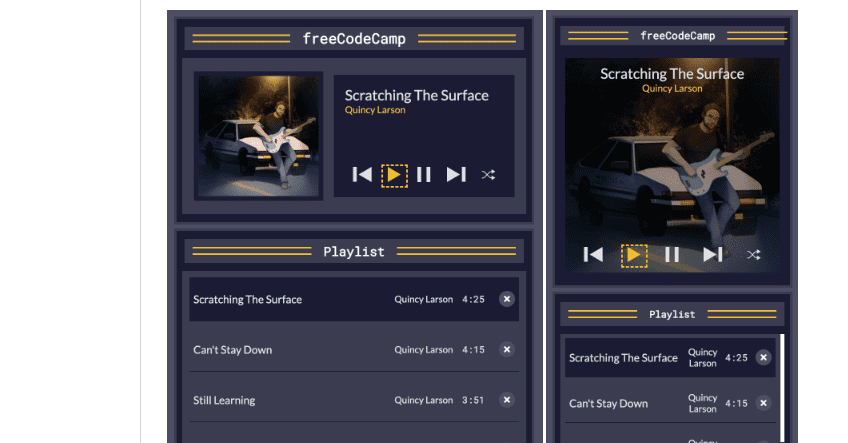
Disclaimer: The code provided in this post is sourced from GitHub and is distributed under the MIT License. All credits for the original code go to the respective owner. We have shared this code for educational purposes only. Please refer to the original repository for detailed information and any additional usage rights or restrictions.
Free Things You Get With Your College ID 🎓 Free / Discounted Platforms with College ID Platform What You Get (Student Benefits) …
25 Best Free Great Learning Courses for CSE Students (With Certificates) – Start Learning Today! If you’re a CSE student, engineering fresher, …
Why Target Test Prep Is the Best GMAT/GRE Prep Platform in 2025? Preparing for the GMAT or GRE has changed drastically in …
4 Free DSA Courses with Certification — Add Them to Your LinkedIn Today Want to become a great programmer, crack coding interviews, …



