Black and White to Colour Images using Python With Source Code
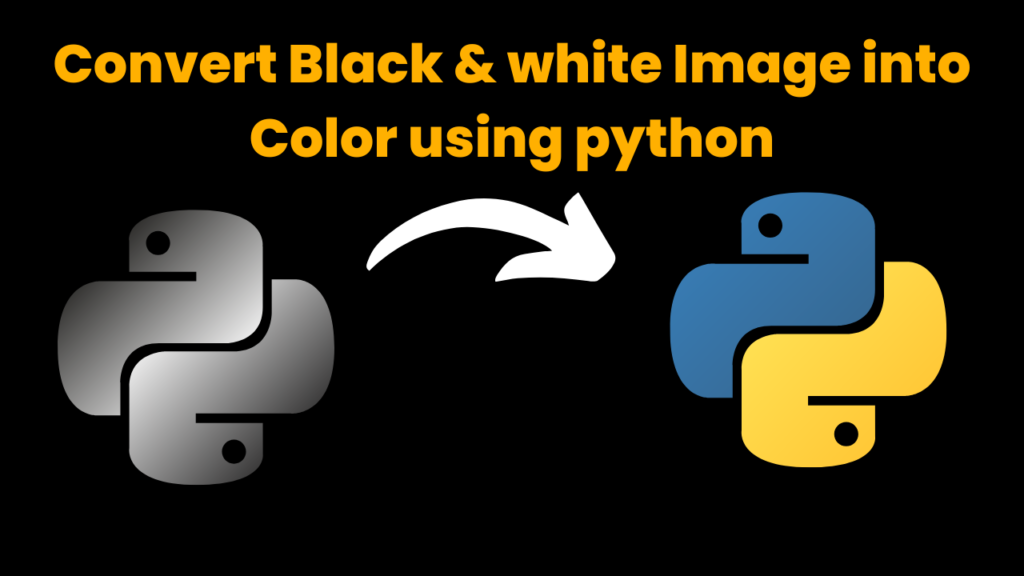
Introduction
Hello Curious Coders,
In this project we are going to convert the Blacka and White Image to Colour Image using Python. To do so in python we have a popular package named as CV2 which is most used to perform image related operations.
Get Discount on Top Educational Courses
Source Code
# import required package
import cv2
# Load the B&W image
img = cv2.imread('bw_image.jpg', 0)
# Apply a pseudocolor effect to the B&W image
colorized = cv2.applyColorMap(img, cv2.COLORMAP_JET)
# Save the colorized image
cv2.imwrite('colorized_image.jpg', colorized)
Code Explanation
- First we imported the required package cv2.
- Next, we loaded the Black and White Image using cv2.imread() function.
- Later we colorized image using applyColorMap() function to colorize image using the COLORMAP_JET color map.
- Finally using imwrite() function of cv2 package we stored our colorized image.
Output
Input Image:
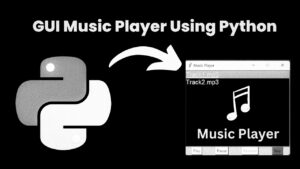
Output Image
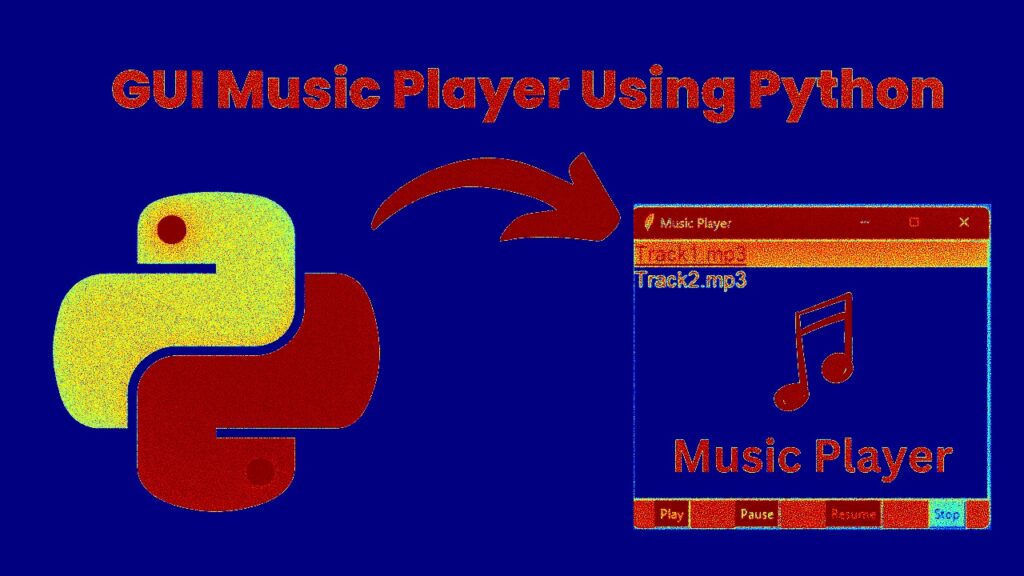
Find More Projects
URL Shortener Using Python Django Introduction: Long URLs can be shortened into short, shareable links with the help of the URL Shortener …
User Authentication System Using Python Django Introduction: The implementation of safe and adaptable user authentication in Django is the main goal of …
The E-Learning System using Java with a Graphical User Interface (GUI) Introduction The E-Learning System is developed using Java (with a Graphical …
Weather App Using Python Django Introduction: When a user enters the name of a city, the Weather App retrieves current weather information. …
Quiz App Using Python Django Introduction: Users can take quizzes in a variety of subjects, see their results, and monitor their progress …
resume screener in python using python introduction The hiring process often begins with reviewing numerous resumes to filter out the most suitable …








