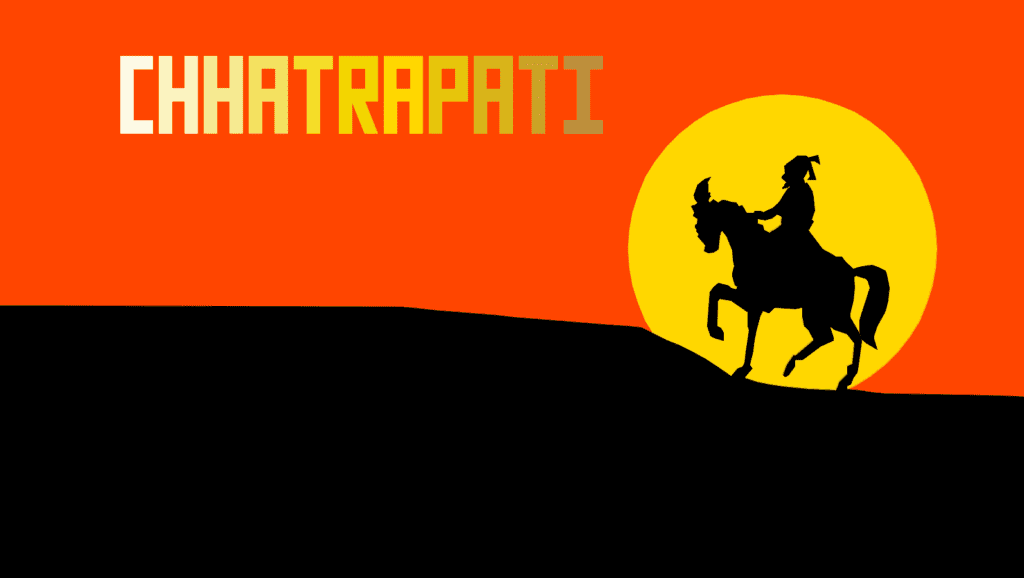Drawing Chhatrapati Shivaji Maharaj Using Python
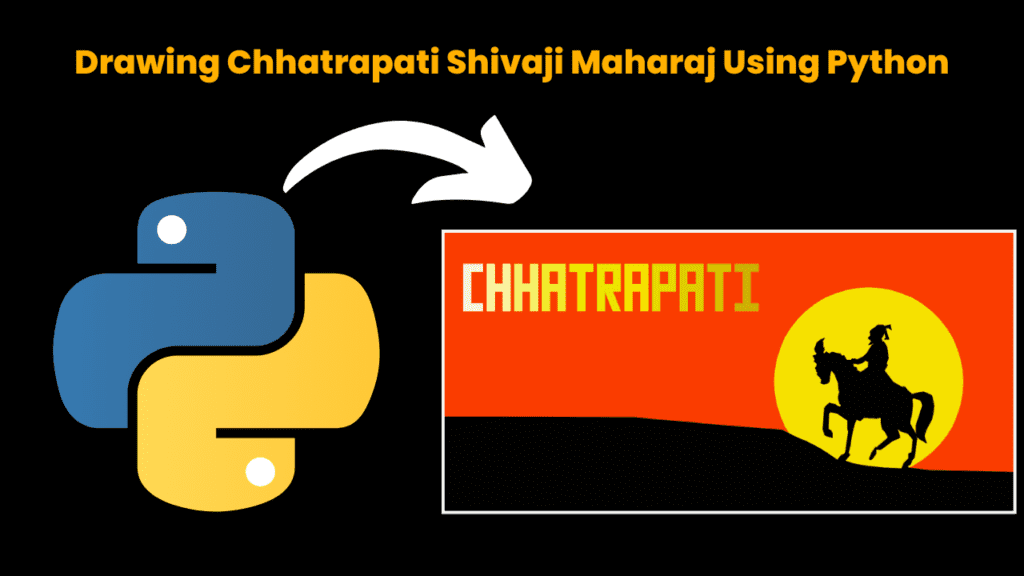
Chhatrapati Shivaji Maharaj, the legendary Maratha warrior and founder of the Maratha Empire, is an inspiration to millions. His courage, strategic brilliance, and commitment to Swarajya continue to be celebrated across India. In this blog post, we will create a stunning graphical representation of Chhatrapati Shivaji Maharaj using Python’s Turtle module.
Introduction to Turtle Module in Python
Python’s Turtle module is a simple yet powerful tool for drawing graphics and shapes. It provides an easy way to create intricate designs and illustrations with commands like forward(), left(), right(), and penup(). By carefully plotting points and using loops, we can draw a silhouette of Shivaji Maharaj along with his name and a radiant sun in the background, symbolizing his unwavering leadership and vision.
This project will enhance your understanding of Turtle graphics, coordinate-based drawing, and color manipulation in Python. Whether you’re a beginner or an experienced coder, this tutorial will be an exciting way to combine programming with creativity.
Steps to Run the Code
Install Python: Ensure you have Python installed on your system. You can download it from python.org.
Open a Python Editor: You can use an IDE like VS Code, PyCharm, or simply IDLE.
Install Turtle (Optional): Turtle is pre-installed with Python, but if needed, you can install it using:
pip install PythonTurtleRun the Code: Copy and paste the provided Python script into your editor and run it.
Code Explanation
We will use Turtle to draw the silhouette of Chhatrapati Shivaji Maharaj along with a sunburst effect and his name. The main concepts used in this code include:
Turtle movement functions:
forward(),backward(),left(),right()Color filling: Using
begin_fill()andend_fill()Loops for patterns:
forloops to create repeated shapes like the sun raysCustom shapes: Using coordinate-based movement for precise drawings
Get Discount on Top Educational Courses
Source Code
import turtle as t
t.bgcolor("orangered")
t.screensize(1400,1000)
corr = [(780,-209),(750,-208),(700,-207),(650,-206),
(580,-205),(560,-203),(540,-200),(520,-198),
(520,-193),(526,-190),(530,-180),(536,-172),
(538,-160),(543,-123),(540,-112),(533,-100),
(525,-86),(525,-80),(530,-60),(532,-40),
(531,-24),(534,-21),(540,-23),(550,-26),
(553,-30),(556,-40),(540,-90),(540,-108),
(543,-120),(550,-126),(567,-136),(562,-120),
(562,-115),(567,-100),(578,-80),(580,-76),
(584,-60),(586,-40),(582,-20),(580,-14),
(570,-9),(560,-5),(550,-6),(540,-8),
(530,-11),(518,0),(512,8),(502,8),(500,10),
(482,20),(470,36),(460,49),(468,63),(465,66),
(470,80),(468,100),(466,110),(460,120),
(458,123),(455,122),(452,130),(456,136),
(460,145),(463,133),(459,128),(472,128),
(468,140),(463,157),(470,157),(478,152),
(475,166),(471,165),(460,162),(457,165),
(443,165),(437,160),(427,153),(423,149),
(424,138),(419,133),(419,130),(422,128),
(423,127),(426,124),(423,120),(423,118),
(420,116),(420,114),(428,116),(430,118),
(432,118),(432,116),(428,114),(414,92),
(405,84),(390,77),(386,79),(377,79),
(375,76),(364,76),(357,88),(352,86),
(348,92),(340,93),(330,96),(326,96),
(320,92),(312,97),(307,92),(304,95),
(306,100),(308,102),(307,104),(307,108),
(304,107),(304,120),(303,124),(308,132),
(300,129),(298,128),(288,120),(282,104),
(283,100),(284,97),(288,92),(285,89),
(278,87),(283,77),(281,72),(288,67),
(287,59),(284,57),(284,54),(287,50),
(286,48),(290,43),(288,40),(300,26),
(298,17),(305,14),(312,15),(316,17),
(320,20),(322,40),(324,47),(326,49),
(333,40),(342,18),(343,3),(345,-6),
(342,-18),(342,-22),(346,-36),(350,-38),
(348,-43),(340,-41),(336,-37),(320,-33),
(312,-40),(307,-47),(303,-100),(308,-115),
(314,-118),(320,-120),(328,-122),(328,-110),
(324,-103),(318,-100),(319,-61),(322,-57),
(340,-60),(366,-78),(366,-100),(368,-106),
(366,-120),(363,-140),(361,-157),(358,-163),
(350,-166),(340,-178),(320,-164),(300,-151),
(280,-140),(260,-130),(240,-122),(220,-112),
(200,-102),(180,-100),(150,-98),(125,-96),
(100,-94),(75,-92),(50,-90),(25,-88),
(0,-86),(-25,-83),(-50,-81),(-75,-79),
(-100,-77),(-125,-75),(-150,-72),(-175,-70),
(-800,-68),
(-800,-500),(800,-500),(800,-210)]
part1 = [(418,70),(412,73),(404,67),(393,64),
(382,66),(382,60),(390,58),(392,50),
(400,46),(402,48),(408,51),(417,58),(418,60)]
part2 = [(380,-186),(400,-190),(420,-193),(440,-195),
(460,-197),(503,-199),(508,-186),(520,-174),
(520,-162),(528,-158),(531,-127),(520,-113),
(500,-106),(495,-102),(500,-117),(500,-123),
(480,-132),(452,-153),(440,-153),(440,-163),
(430,-177),(424,-180),(420,-176),(426,-160),
(437,-144),(440,-145),(467,-122),(467,-120),
(460,-107),(453,-100),(450,-85),(450,-72),
(440,-74),(408,-72),(400,-80),(397,-80),
(390,-77),(386,-85),(380,-108),(377,-123),
(375,-140),(370,-160),(374,-166),(362,-180)]
name = [[(-560,320),(-560,300),(-590,300),(-590,220),(-560,220),
(-560,200),(-610,200),(-610,320)],
[(-530,320),(-530,270),(-510,270),(-510,320),(-490,320),
(-490,200),(-510,200),(-510,250),(-530,250),(-530,200),
(-550,200),(-550,320)],
[(-460,320),(-460,270),(-440,270),(-440,320),(-420,320),
(-420,200),(-440,200),(-440,250),(-460,250),(-460,200),
(-480,200),(-480,320)],
[(-350,320),(-350,200),(-370,200),(-370,250),(-390,250),
(-390,200),(-410,200),(-410,320)],
[(-280,320),(-280,300),(-300,300),(-300,200),(-320,200),
(-320,300),(-340,300),(-340,320)],
[(-210,320),(-210,250),(-230,250),(-210,200),(-230,200),
(-250,250),(-250,200),(-270,200),(-270,320)],
[(-140,320),(-140,200),(-160,200),(-160,250),(-180,250),
(-180,200),(-200,200),(-200,320)],
[(-70,320),(-70,250),(-110,250),(-110,200),
(-130,200),(-130,320)],
[(0,320),(0,200),(-20,200),(-20,250),(-40,250),
(-40,200),(-60,200),(-60,320)],
[(10,320),(70,320),(70,300),(50,300),(50,200),(30,200),
(30,300),(10,300),(10,320)],
[(80,320),(140,320),(140,300),(120,300),(120,220),(140,220),
(140,200),(80,200),(80,220),(100,220),(100,300),(80,300),(80,320)]]
points = [[(-390,300),(-370,300),(-370,270),(-390,270),(-390,300)],
[(-250,300),(-230,300),(-230,270),(-250,270),(-250,300)],
[(-180,300),(-160,300),(-160,270),(-180,270),(-180,300)],
[(-110,300),(-90,300),(-90,270),(-110,270),(-110,300)],
[(-40,300),(-20,300),(-20,270),(-40,270),(-40,300)]]
def sun():
t.penup()
t.speed(5)
t.goto(420,-220)
t.pendown()
t.color("gold")
t.begin_fill()
t.circle(240)
t.end_fill()
def draw(c):
t.penup()
t.speed(7)
t.goto(800,-210)
t.pendown()
t.color("black")
t.begin_fill()
for i in range(len(c)):
x, y = c[i]
t.goto(x, y)
t.end_fill()
def part(p,g):
t.penup()
t.speed(6)
t.goto(g)
t.pendown()
t.color("gold")
t.begin_fill()
for i in range(len(p)):
x, y = p[i]
t.goto(x, y)
t.end_fill()
def names(n,p):
#C
t.penup()
t.goto(-610,320)
t.speed(5)
t.pendown()
t.color("#fdfae5")
t.begin_fill()
for i in range(len(n[0])):
x, y = n[0][i]
t.goto(x, y)
t.end_fill()
#H
t.penup()
t.goto(-550, 320)
t.speed(5)
t.pendown()
t.color("#faf3c0")
t.begin_fill()
for i in range(len(n[1])):
x, y = n[1][i]
t.goto(x, y)
t.end_fill()
#H
t.penup()
t.goto(-480, 320)
t.speed(5)
t.pendown()
t.color("#f5ea92")
t.begin_fill()
for i in range(len(n[2])):
x, y = n[2][i]
t.goto(x, y)
t.end_fill()
#A
t.penup()
t.goto(-410, 320)
t.speed(5)
t.pendown()
t.color("#f3e260")
t.begin_fill()
for i in range(len(n[3])):
x, y = n[3][i]
t.goto(x, y)
t.end_fill()
t.penup()
t.goto(-390,300)
t.speed(5)
t.pendown()
t.color("orangered")
t.begin_fill()
for i in range(len(p[0])):
x, y = p[0][i]
t.goto(x, y)
t.end_fill()
#T
t.penup()
t.goto(-340, 320)
t.speed(5)
t.pendown()
t.color("#f5dd29")
t.begin_fill()
for i in range(len(n[4])):
x, y = n[4][i]
t.goto(x, y)
t.end_fill()
#R
t.penup()
t.goto(-270, 320)
t.speed(5)
t.pendown()
t.color("#f2d600")
t.begin_fill()
for i in range(len(n[5])):
x, y = n[5][i]
t.goto(x, y)
t.end_fill()
t.penup()
t.goto(-250, 300)
t.speed(5)
t.pendown()
t.color("orangered")
t.begin_fill()
for i in range(len(p[1])):
x, y = p[1][i]
t.goto(x, y)
t.end_fill()
#A
t.penup()
t.goto(-200, 320)
t.speed(5)
t.pendown()
t.color("gold")
t.begin_fill()
for i in range(len(n[6])):
x, y = n[6][i]
t.goto(x, y)
t.end_fill()
t.penup()
t.goto(-180, 300)
t.speed(5)
t.pendown()
t.color("orangered")
t.begin_fill()
for i in range(len(p[2])):
x, y = p[2][i]
t.goto(x, y)
t.end_fill()
#P
t.penup()
t.goto(-130, 320)
t.speed(5)
t.pendown()
t.color("#e6c60d")
t.begin_fill()
for i in range(len(n[7])):
x, y = n[7][i]
t.goto(x, y)
t.end_fill()
t.penup()
t.goto(-110, 300)
t.speed(5)
t.pendown()
t.color("orangered")
t.begin_fill()
for i in range(len(p[3])):
x, y = p[3][i]
t.goto(x, y)
t.end_fill()
#A
t.penup()
t.goto(-60, 320)
t.speed(5)
t.pendown()
t.color("#d9b51c")
t.begin_fill()
for i in range(len(n[8])):
x, y = n[8][i]
t.goto(x, y)
t.end_fill()
t.penup()
t.goto(-40, 300)
t.speed(5)
t.pendown()
t.color("orangered")
t.begin_fill()
for i in range(len(p[4])):
x, y = p[4][i]
t.goto(x, y)
t.end_fill()
#T
t.penup()
t.goto(10, 320)
t.speed(5)
t.pendown()
t.color("#cca42b")
t.begin_fill()
for i in range(len(n[9])):
x, y = n[9][i]
t.goto(x, y)
t.end_fill()
#I
t.penup()
t.goto(80, 320)
t.speed(5)
t.pendown()
t.color("#bd903c")
t.begin_fill()
for i in range(len(n[10])):
x, y = n[10][i]
t.goto(x, y)
t.end_fill()
part1Goto = (417,60)
part2Goto = (362,-180)
t.speed(15)
wn = t.Screen()
wn.screensize()
wn.setup(width = 1.0, height = 1.0)
sun()
names(name,points)
draw(corr)
part(part1,part1Goto)
part(part2,part2Goto)
t.hideturtle()
t.Screen().exitonclick()
Output