BMI Calculator Using HTML , CSS & JavaScript With Source Code
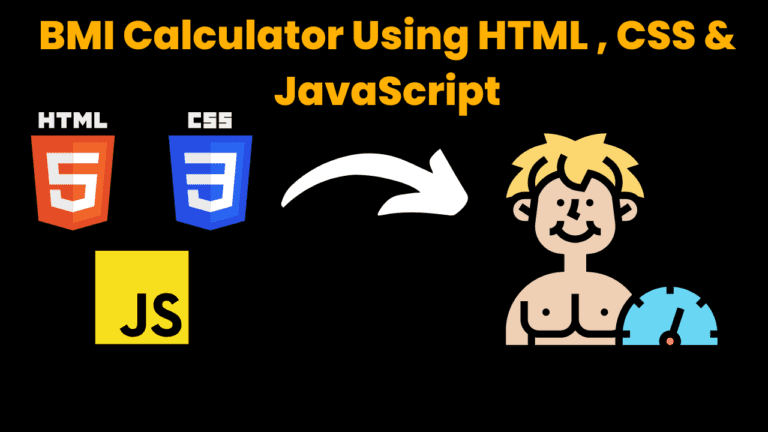
Introduction:
The Body Mass Index (BMI) calculator is a web application designed to help users calculate their BMI based on their height and weight. BMI is a measure of body fat based on an individual’s weight in relation to their height. This calculator provides a convenient way for users to assess their body composition and determine if they are underweight, normal weight, overweight, or obese according to standard BMI categories.
Key Features:
User Input: The calculator allows users to enter their height and weight in metric units (centimeters and kilograms) or imperial units (feet, inches, and pounds).
BMI Calculation: The application calculates the BMI using the formula: BMI = weight (kg) / (height (m))^2. The result is then displayed to the user.
BMI Categories: The calculated BMI is categorized into different ranges such as underweight, normal weight, overweight, and obese. These categories provide users with an understanding of their current body composition.
Responsive Design: The web application is designed to be responsive, adapting to different screen sizes and devices, ensuring optimal user experience across desktop, tablet, and mobile devices.
Attractive Layout Design: The user interface is visually appealing, featuring a modern and clean design to enhance the overall user experience.
Background Animation: The application incorporates a background animation to add an element of visual interest and engagement, making the user experience more enjoyable.
Source Code :
HTML:
Get Discount on Top Educational Courses
<!--@codewithcurious.com-->
<!DOCTYPE html>
<html lang="en">
<head>
<meta charset="UTF-8">
<meta name="viewport" content="width=device-width, initial-scale=1.0">
<title>BMI Calculator</title>
<link rel="stylesheet" href="style.css">
</head>
<body>
<div class="container">
<h1>BMI Calculator</h1>
<div class="input-container">
<label for="height">Height:</label>
<input type="number" id="height" placeholder="Height (cm)">
</div>
<div class="input-container">
<label for="weight">Weight:</label>
<input type="number" id="weight" placeholder="Weight (kg)">
</div>
<button onclick="calculateBMI()">Calculate</button>
<div id="result"></div>
</div>
<script src="script.js"></script>
</body>
</html>
CSS (style.css):
/* @codewithcurious.com */
body {
background-color: #f2f2f2;
font-family: Arial, sans-serif;
margin: 0;
padding: 0;
}
.container {
max-width: 400px;
margin: 50px auto;
padding: 20px;
background-color: #fff;
border-radius: 5px;
box-shadow: 0 2px 5px rgba(0, 0, 0, 0.1);
text-align: center;
}
h1 {
color: #333;
}
.input-container {
margin-bottom: 10px;
text-align: left;
}
input[type="number"] {
width: 100%;
padding: 10px;
border: 1px solid #ccc;
border-radius: 5px;
box-sizing: border-box;
}
button {
background-color: #4caf50;
color: #fff;
border: none;
padding: 10px 20px;
border-radius: 5px;
cursor: pointer;
}
#result {
margin-top: 20px;
font-weight: bold;
}
/* @codewithcurious.com */
body {
background-color: #f2f2f2;
font-family: Arial, sans-serif;
margin: 0;
padding: 0;
}
.container {
max-width: 400px;
margin: 50px auto;
padding: 20px;
background-color: #fff;
border-radius: 5px;
box-shadow: 0 2px 5px rgba(0, 0, 0, 0.1);
text-align: center;
}
h1 {
color: #333;
}
.input-container {
margin-bottom: 10px;
text-align: left;
}
input[type="number"] {
width: 100%;
padding: 10px;
border: 1px solid #ccc;
border-radius: 5px;
box-sizing: border-box;
}
button {
background-color: #4caf50;
color: #fff;
border: none;
padding: 10px 20px;
border-radius: 5px;
cursor: pointer;
}
#result {
margin-top: 20px;
font-weight: bold;
}
JavaScript (script.js):
//@codewithcurious.com
function calculateBMI() {
var heightInput = document.getElementById("height");
var weightInput = document.getElementById("weight");
var resultDiv = document.getElementById("result");
var height = parseFloat(heightInput.value);
var weight = parseFloat(weightInput.value);
if (isNaN(height) || isNaN(weight)) {
resultDiv.innerHTML = "Please enter valid height and weight.";
return;
}
var bmi = weight / ((height / 100) ** 2);
var category = "";
if (bmi < 18.5) {
category = "Underweight";
} else if (bmi < 25) {
category = "Normal weight";
} else if (bmi < 30) {
category = "Overweight";
} else {
category = "Obese";
}
resultDiv.innerHTML = "Your BMI is " + bmi.toFixed(2) + " (" + category + ")";
}
//@codewithcurious.com
function calculateBMI() {
var heightInput = document.getElementById("height");
var weightInput = document.getElementById("weight");
var resultDiv = document.getElementById("result");
var height = parseFloat(heightInput.value);
var weight = parseFloat(weightInput.value);
if (isNaN(height) || isNaN(weight)) {
resultDiv.innerHTML = "Please enter valid height and weight.";
return;
}
var bmi = weight / ((height / 100) ** 2);
var category = "";
if (bmi < 18.5) {
category = "Underweight";
} else if (bmi < 25) {
category = "Normal weight";
} else if (bmi < 30) {
category = "Overweight";
} else {
category = "Obese";
}
resultDiv.innerHTML = "Your BMI is " + bmi.toFixed(2) + " (" + category + ")";
}
Output:
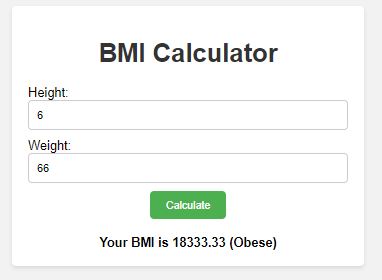
Find More Projects
URL Shortener Using Python Django Introduction: Long URLs can be shortened into short, shareable links with the help of the URL Shortener …
User Authentication System Using Python Django Introduction: The implementation of safe and adaptable user authentication in Django is the main goal of …
The E-Learning System using Java with a Graphical User Interface (GUI) Introduction The E-Learning System is developed using Java (with a Graphical …
Weather App Using Python Django Introduction: When a user enters the name of a city, the Weather App retrieves current weather information. …
Quiz App Using Python Django Introduction: Users can take quizzes in a variety of subjects, see their results, and monitor their progress …
resume screener in python using python introduction The hiring process often begins with reviewing numerous resumes to filter out the most suitable …








