Music Player using HTML, CSS, JavaScript and React With Source Code
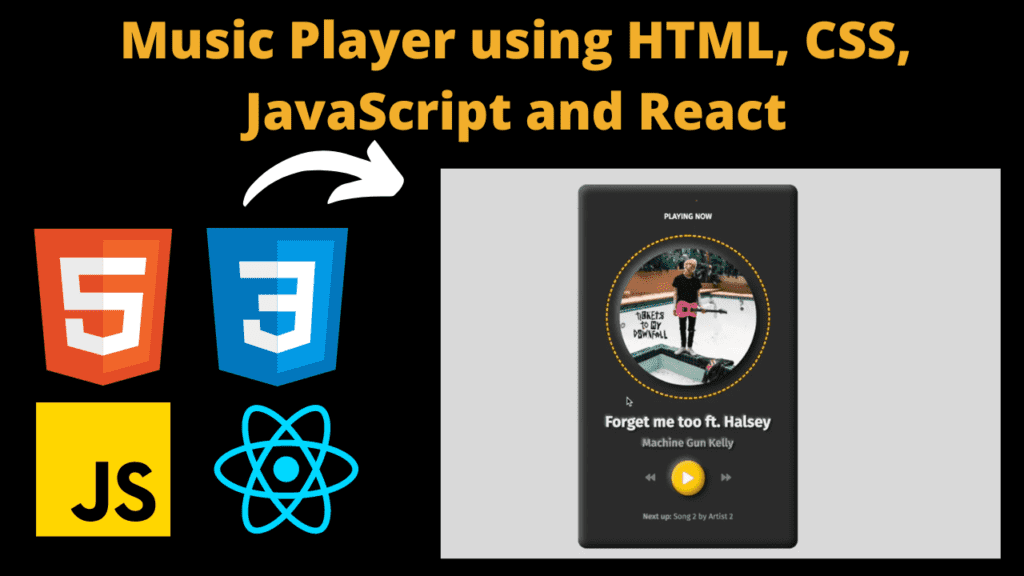
Introduction :
This React-based music player app is designed to create an immersive and user-friendly experience for playing and enjoying a collection of songs. The app allows users to play and enjoy their favorite music tracks seamlessly. Utilizing the Web Audio API or an audio library, it ensures high-quality audio playback. Users can explore a curated collection of songs, each represented by a title, artist, album cover, and audio source. The app dynamically manages playlists, offering smooth transitions between songs. The user interface includes intuitive controls for play/pause, skip forward, and skip backward. Users can easily navigate through the playlist and control playback with simple and recognizable buttons. Detailed information about the currently playing song, including the album cover, title, and artist, is presented through an aesthetically pleasing interface.
The app is designed with a user-centric approach, ensuring a seamless and enjoyable experience for users of all levels of technical expertise. Consideration of features like equalizer settings, audio effects, or lyrics integration could further enrich the app’s capabilities.
Explanation :
App.js
- This file represents the main component of your React music player app.
- It uses the
useStateanduseEffecthooks from React to manage state and side effects, respectively. - The app consists of a single component called
Player, which is imported from the ‘./components/Player/Player’ file.
State:
songs: An array of objects, each representing a song with properties like title, artist, image source, and audio source.currentSongIndex: The index of the currently playing song in thesongsarray.nextSongIndex: The index of the next song to be played.
useEffect:
- The
useEffecthook is used to update thenextSongIndexwhen thecurrentSongIndexchanges. - If the current song is the last one in the array, it sets the next song index to 0; otherwise, it increments the current index.
Controls.js
- This file defines the controls for the music player, such as play/pause, skip backward, and skip forward.
- Utilizes FontAwesome icons for the play, pause, forward, and backward buttons.
Props:
- Receives
SkipSongfunction,setIsPlayingfunction, andisPlayingstate as props.
Structure:
- Contains three buttons with event handlers calling the respective functions passed as props.
- The play/pause button toggles the play state using the
setIsPlayingfunction. - The skip buttons trigger the
SkipSongfunction with different parameters.
Great! Now that we have the additional code for Controls.js, Details.js, and Player.js, let’s go through each of them.
Details.js
- This file defines the component responsible for displaying song details like the album cover, title, and artist.
Props:
- Receives the
songobject as a prop.
Structure:
- Displays the album cover, title, and artist using the data from the
props.songobject.
Player.js
Introduction:
- The main component responsible for rendering the music player interface.
- Manages the playback state, controls, and details using the
ControlsandDetailscomponents.
State and Refs:
- Uses the
useStatehook to manage theisPlayingstate. - Uses the
useRefhook to create a reference to the audio element.
- Uses the
useEffect:
- Uses
useEffectto control the audio playback based on theisPlayingstate. - When
isPlayingchanges, it either plays or pauses the audio using theaudioElreference.
- Uses
SkipSong Function:
- Updates the current song index based on whether the user is skipping forward or backward.
- Utilizes the
setCurrentSongIndexfunction passed as a prop.
Rendering:
- Renders the
Detailscomponent with the current song details. - Renders the
Controlscomponent with play, pause, and skip buttons. - Displays information about the next song in the queue
- Renders the
Conclusion:
- The
Controls,Details, andPlayercomponents work together to create a functional music player interface. Player.jsmanages the playback state and controls, utilizing theControlsandDetailscomponents for rendering.- The audio playback is controlled using the
useEffecthook, and song skipping is handled through theSkipSongfunction.
Instructions to Run this Project:
Step 01 : Download the zip file of source code (given below) and extract it.
Step 02 : Navigate to the Project Directory:
- Once the repository is cloned, navigate into the project directory using the
cdcommand: cd <project_directory> - Replace
<project_directory>with the name of the directory where the project was cloned.
Step 03 : Install Dependencies:
- Inside the project directory, run the following command to install project dependencies using Yarn : npm install
- This command will read the
package.jsonfile and install all required dependencies listed in it.
Step 04 : Run the Project:
- After installing dependencies, you can start the development server using the following command: npm start
- This command will start the development server and automatically open the project in your default web browser.
- Once the development server is up and running, you can access the project by opening your web browser and navigating to the specified address (usually
http://localhost:3000).
Get Discount on Top Educational Courses
Source Code :
Output :
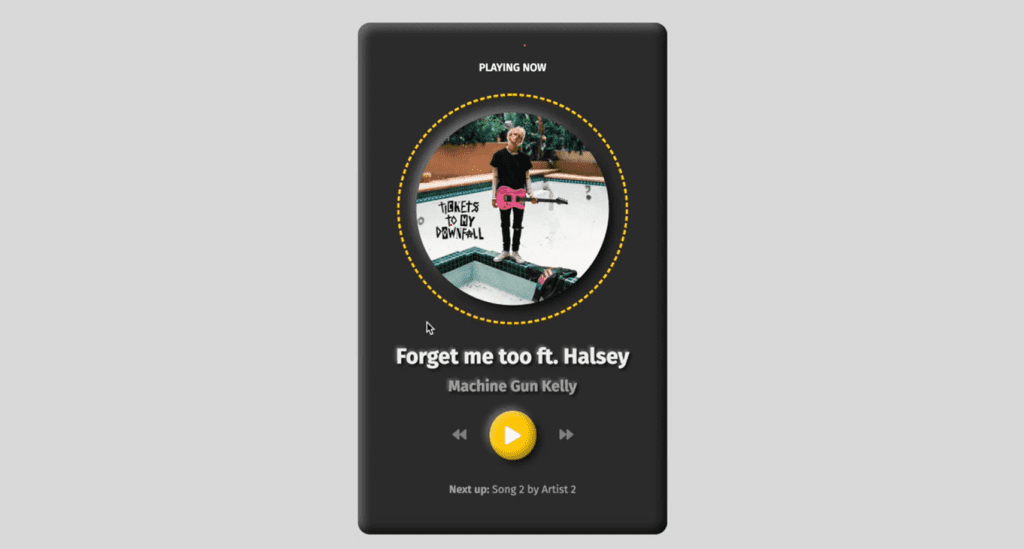
Find More Projects
URL Shortener Using Python Django Introduction: Long URLs can be shortened into short, shareable links with the help of the URL Shortener …
User Authentication System Using Python Django Introduction: The implementation of safe and adaptable user authentication in Django is the main goal of …
The E-Learning System using Java with a Graphical User Interface (GUI) Introduction The E-Learning System is developed using Java (with a Graphical …
Weather App Using Python Django Introduction: When a user enters the name of a city, the Weather App retrieves current weather information. …
Quiz App Using Python Django Introduction: Users can take quizzes in a variety of subjects, see their results, and monitor their progress …
resume screener in python using python introduction The hiring process often begins with reviewing numerous resumes to filter out the most suitable …








