WhatsApp Web UI Clone Using HTML, CSS & JavaScript With Source Code

Introduction :
The WhatsApp Web UI clone project aims to replicate the user interface of the popular messaging platform, WhatsApp Web, using only HTML ,CSS and JavaScript. This project provides an opportunity to understand and implement various UI components such as sidebars, chat windows, and message elements that are commonly used in modern web applications. The primary focus is on achieving a visually similar layout and style, rather than functionality.
Explanation :
Project Structure :
The project is structured into two primary sections: the sidebar and the chat window. Each section has distinct roles and elements that contribute to the overall functionality and appearance of the interface.
Sidebar :
Overview: The sidebar is a critical component of the WhatsApp Web interface. It contains user-related elements and provides navigation capabilities. The sidebar allows users to view their profile, access various tools, search for chats, and navigate through a list of conversations.
Elements:
- Profile Image: The user’s profile picture is displayed at the top of the sidebar, providing a personalized touch.
- Toolbar: A set of icons for accessing communities, status updates, starting new chats, and a dropdown menu for additional options.
- Search Bar: Allows users to search for specific chats or contacts.
- Connectivity Notification: Displays a warning message if the computer is not connected to the internet, ensuring the user is aware of their connection status.
- Chats List: Displays a list of chat tiles, each representing a conversation with a contact or group.
Design Considerations:
- Flexbox Layout: The sidebar utilizes flexbox to align and distribute space among items.
- Hover Effects: Interactive elements like the chat tiles and toolbar icons have hover effects to enhance user experience.
- Color Scheme: The sidebar uses a consistent color scheme to match the overall theme of the application, with primary and secondary colors for different elements.
Chat Window :
Overview: The chat window is the primary area where conversations take place. It displays the messages of the active chat and provides tools for composing and sending new messages.
Elements:
- Chat Header: Displays the profile image and name of the active chat, along with additional options like search and a menu dropdown.
- Chat Contents: Contains the messages of the active chat, organized in message groups by sender.
- Message Group: Each message group includes messages from a single sender, displayed in chronological order.
- Footer: Contains input elements and icons for composing and sending new messages, as well as attaching files and sending voice messages.
Design Considerations:
- Scrollable Area: The chat contents area is designed to be scrollable, allowing users to navigate through long conversations easily.
- Flexbox Layout: The chat window uses flexbox for arranging elements, ensuring a responsive and flexible layout.
- Message Styling: Individual messages are styled with padding, background colors, and rounded corners to mimic the appearance of chat bubbles.
JavaScript Logic
Although the primary focus of this project is on HTML and CSS, JavaScript is used to add interactivity and enhance user experience. The provided scripts include:
Scroll-to-Top Functionality:
- A scroll-to-top button allows users to quickly scroll to the top of the chat window. JavaScript is used to handle the scroll events and show/hide the button based on the scroll position.
Connectivity Check:
- JavaScript is used to monitor the internet connection status. If the computer is not connected to the internet, a notification is displayed to the user. This is achieved using the
navigator.onLineproperty and event listeners for connection changes.
- JavaScript is used to monitor the internet connection status. If the computer is not connected to the internet, a notification is displayed to the user. This is achieved using the
Purpose of Functions :
Scroll-to-Top Functionality:
- scrollToTop() Function: Smoothly scrolls the chat window to the top when the scroll-to-top button is clicked. Enhances navigation by allowing users to quickly access the beginning of the conversation.
- Event Listeners: Handle scroll events to determine when to show or hide the scroll-to-top button based on the current scroll position.
Connectivity Check:
- checkConnectivity() Function: Checks the internet connection status and updates the connectivity notification accordingly. Ensures that users are aware of their connection status and can take appropriate action if needed.
- Event Listeners: Monitor changes in the connection status and update the UI in real-time to reflect the current state.
Conclusion :
This WhatsApp Web UI clone project provides a detailed look at how a complex user interface can be constructed using HTML and CSS. By breaking down the project into its core components and understanding the design and functionality of each element, developers can gain valuable insights into modern web design principles. The use of JavaScript to add interactivity further enhances the user experience, making this project a comprehensive learning exercise in front-end development.
Get Discount on Top Educational Courses
Source Code :
index.html
<html>
<head>
<body>
<title>WhatsApp</title>
<main>
<!-- Sidebar -->
<aside id="sidebar">
<header id="sidebar-header">
<img decoding="async" src="https://picsum.photos/id/10/50" alt="" class="avatar" id="profile-image">
<div class="toolbar">
<img decoding="async" src="icons/communities.svg" alt="" class="icon">
<img decoding="async" src="icons/status.svg" alt="" class="icon">
<img decoding="async" src="icons/new-chat.svg" alt="" class="icon">
<div class="dropdown">
<img decoding="async" src="icons/menu.svg" alt="" class="icon dropdown-button">
<div class="dropdown-content">
<a href="#">New group</a>
<a href="#">New community</a>
<a href="#">Archived</a>
<a href="#">Starred messages</a>
<a href="#">Select chats</a>
<a href="#">Settings</a>
<a href="#">Log out</a>
</div>
</div>
</div>
</header>
<img decoding="async" src="icons/filter.svg" alt="" class="icon">
<div class="connectivity-notification">
<img decoding="async" src="icons/warning.svg" alt="Offline warning">
<div>
<div class="connectivity-notification-title">
Computer not connected
</div>
<span>
Make sure your computer has an active Internet connection
</span>
</div>
</div>
<section id="sidebar-contents">
<div id="chats-list">
<div class="chat-tile">
<img decoding="async" src="https://picsum.photos/id/103/50" alt="" class="chat-tile-avatar">
<div class="chat-tile-details">
<div class="chat-tile-title">
<span>Friends 🤗</span>
<span>Tuesday</span>
</div>
<div class="chat-tile-subtitle">
<span>You: hey there! how are you?</span>
<span class="chat-tile-menu">
<img decoding="async" src="icons/pin.svg" alt="" class="pin">
</span>
</div>
</div>
</div>
<div class="chat-tile">
<img decoding="async" src="https://picsum.photos/id/104/50" alt="" class="chat-tile-avatar">
<div class="chat-tile-details">
<div class="chat-tile-title">
<span>Family</span>
<span>10:34 Pm</span>
</div>
<div class="chat-tile-subtitle">
<span>Papa: You gotta be kidding me</span>
<span class="chat-tile-menu">
<img decoding="async" src="icons/pin.svg" alt="" class="pin">
</span>
</div>
</div>
</div>
<div class="chat-tile">
<img decoding="async" src="https://picsum.photos/id/106/50" alt="" class="chat-tile-avatar">
<div class="chat-tile-details">
<div class="chat-tile-title">
<span>Amor 💖</span>
<span>Saturday</span>
</div>
<div class="chat-tile-subtitle">
<span>You do not understand what I'm </span>
<span class="chat-tile-menu">
<img decoding="async" src="icons/pin.svg" alt="" class="pin">
</span>
</div>
</div>
</div>
<div class="chat-tile">
<img decoding="async" src="https://picsum.photos/id/110/50" alt="" class="chat-tile-avatar">
<div class="chat-tile-details">
<div class="chat-tile-title">
<span>John</span>
<span>Saturday</span>
</div>
<div class="chat-tile-subtitle">
<span>Reply in group fast</span>
<span class="chat-tile-menu">
<img decoding="async" src="icons/pin.svg" alt="" class="pin">
</span>
</div>
</div>
</div>
</div>
</section>
</aside>
<!-- Sidebar ends -->
<!-- Chat window -->
<section id="chat-window">
<header id="chat-window-header">
<img decoding="async" src="https://picsum.photos/id/103/50" alt="" class="avatar" id="profile-image">
<div id="active-chat-details">
<h3>Friends 🤗</h3>
<div class="info">You and 69 others</div>
</div>
<img decoding="async" src="icons/search.svg" alt="" class="icon">
<div class="dropdown">
<img decoding="async" src="icons/menu.svg" alt="" class="icon dropdown-button">
<div class="dropdown-content contact-menu">
<a href="#">Contact info</a>
<a href="#">Select messages</a>
<a href="#">Close chat</a>
<a href="#">Mute notifications</a>
<a href="#">Disappearing messages</a>
<a href="#">Clear messages</a>
<a href="#">Delete chat</a>
<a href="#">Report</a>
<a href="#">Block</a>
</div>
</div>
</header>
<div id="chat-window-contents">
<div class="datestamp-container">
<span class="datestamp">
03/05/2023
</span>
</div>
<!-- Message group 1 -->
<div class="chat-message-group">
<img decoding="async" src="https://picsum.photos/50" alt="" class="chat-message-avatar">
<div class="chat-messages">
<div class="chat-message-container">
<div class="chat-message chat-message-first">
<div class="chat-message-sender">Kshitiz</div>
Hey there, how are you doing?
<span class="chat-message-time">7:22 am</span>
</div>
<div class="emoji-toolbar">
<img decoding="async" src="icons/emoji.svg" alt="" class="icon reaction-button">
<div class="reaction-emoji-selector">
<a href="#" class="icon">👍🏻</a>
<a href="" class="icon">💖</a>
<a href="" class="icon">😂</a>
<a href="" class="icon"></a>
<a href="" class="icon"></a>
<a href="" class="icon"></a>
</div>
</div>
</div>
<div class="chat-message">
Are you up to some fun this weekend?
<span class="chat-message-time">7:22 am</span>
</div>
<div class="chat-message">
I'm thinking of going to the beach
<span class="chat-message-time">7:23 am</span>
</div>
</div>
</div>
<!-- Message group 2 -->
<div class="chat-message-group">
<img decoding="async" src="https://picsum.photos/id/102/50" alt="" class="chat-message-avatar">
<div class="chat-messages">
<div class="chat-message-container">
<div class="chat-message chat-message-first">
<div class="chat-message-sender">John</div>
Sure man
<span class="chat-message-time">7:30 am</span>
</div>
<div class="emoji-toolbar">
<img decoding="async" src="icons/emoji.svg" alt="" class="icon reaction-button">
<div class="reaction-emoji-selector">
<a href="#" class="icon">👍🏻</a>
<a href="" class="icon">💖</a>
<a href="" class="icon">😂</a>
<a href="" class="icon"></a>
<a href="" class="icon"></a>
<a href="" class="icon"></a>
</div>
</div>
</div>
<div class="chat-message">
When are you free? Let's meet at the cafe first.
<span class="chat-message-time">7:30 am</span>
</div>
</div>
</div>
</div>
<footer id="chat-window-footer">
<img decoding="async" src="icons/emoji.svg" alt="" class="icon">
<img decoding="async" src="icons/attachment.svg" alt="" class="icon">
<img decoding="async" src="icons/mic.svg" alt="" class="icon">
</footer>
<a class="scroll-to-top-button" href="#"><img decoding="async" src="icons/arrow-down.svg" alt="" class="icon scroll-to-top-button-icon" height=""></a>
</section>
<!-- Chat window ends -->
</main>
<!-- Import Scripts -->
style.css
body {
background-color: var(--bg-color);
}
main {
display: flex;
align-items: stretch;
height: 100%;
}
.avatar {
border-radius: 50%;
}
.icon {
padding: 8px;
cursor: pointer;
filter: invert(79%) sepia(18%) saturate(148%) hue-rotate(158deg) brightness(91%) contrast(88%);
}
.pin {
filter: invert(79%) sepia(18%) saturate(148%) hue-rotate(158deg) brightness(91%) contrast(88%);
}
.hidden {
display: none !important;
}
.dropdown {
position: relative;
}
.dropdown-content {
display: none;
position: absolute;
padding: 10px 0px;
width: 195px;
background-color: var(--dropdown-color);
z-index: 10;
border-radius: 3px;
/* display: flex; */
flex-direction: column;
box-shadow: 0px 8px 16px 0px rgba(0, 0, 0, 0.2);
}
.dropdown-content a {
padding: 10px 16px;
color: var(--text-primary);
}
.dropdown-content a:hover {
background-color: var(--bg-color);
}
.dropdown:hover .dropdown-content {
display: flex;
}
chat-message.css
.chat-message-group {
display: flex;
color: white;
align-items: flex-start;
column-gap: 8px;
margin-bottom: 10px;
}
.emoji-toolbar {
/* visibility: none; */
/* opacity: 0; */
position: relative;
}
.reaction-emoji-selector {
position: absolute;
top: -40px;
height: 60px;
display: flex;
display: none;
justify-content: space-between;
align-items: center;
font-size: 24px;
z-index: 10;
border-radius: 50px;
background-color: var(--primary);
/* bottom: 10px; */
}
.chat-messages {
flex-grow: 1;
display: flex;
flex-direction: column;
align-items: flex-start;
}
.chat-message-container {
flex-grow: 1;
display: flex;
column-gap: 6px;
align-items: center;
}
.chat-message-container img {
display: none;
}
.chat-message-container:hover img {
display: flex;
}
.chat-message {
padding: 10px;
margin-bottom: 2px;
background-color: var(--primary);
border-radius: var(--border-radius);
/* position: relative; */
}
.chat-message-sender {
font-weight: 600;
}
.chat-message-sender:nth-of-type(2n + 1) {
color: red;
}
.chat-message-time {
font-size: 11px;
color: #ffffff99;
/* margin-top: ; */
position: relative;
bottom: -6px;
right: -4px;
}
.chat-message-avatar {
height: 30px;
border-radius: 50%;
}
chat-tile.css
.chat-tile {
display: flex;
color: var(--text-secondary);
height: 72px;
position: relative;
margin-bottom: 0px;
/* padding: 12px; */
column-gap: 10px;
align-items: center;
}
.chat-tile:hover {
background-color: var(--primary);
cursor: pointer;
}
.chat-tile>img {
height: 49px;
width: 49px;
border-radius: 50%;
margin: 0px 5px 0px 13px;
}
.chat-tile::after {
content: "";
position: absolute;
left: 0;
bottom: 0px;
width: 100%;
height: 0.1px;
background-color: var(--border-color);
}
.chat-tile-details {
flex-grow: 1;
padding-right: 15px;
}
.chat-tile-title {
display: flex;
justify-content: space-between;
}
.chat-tile-title> :first-child {
color: var(--text-primary-strong);
font-size: 17px;
}
.chat-tile-title> :nth-child(2) {
font-size: 12px;
}
.chat-tile-subtitle {
display: flex;
white-space: nowrap;
/* max-width: 100%; */
/* overflow: hidden; */
/* text-overflow: ellipsis; */
justify-content: space-between;
}
.chat-tile-menu {
/* display: none; */
}
.chat-tile:hover>.chat-tile-details>.chat-tile-subtitle~.chat-tile-menu {
display: inline-flexbox;
background-color: red;
}
chat-window.css
#chat-window {
flex-grow: 2;
display: flex;
flex-direction: column;
position: relative;
/* background: url(../images/chat-bg.png); */
}
#chat-window-header {
color: white;
display: flex;
align-items: center;
column-gap: 12px;
height: var(--header-height);
padding: 15px 20px;
background-color: var(--primary);
}
.contact-menu {
position: absolute;
right: 5px;
}
#active-chat-details {
flex-grow: 1;
}
#chat-window-contents {
flex-grow: 1;
position: relative;
z-index: 1;
overflow: auto;
padding: 10px;
}
/* #chat-window-contents::before {
content: "";
position: absolute;
background-color: rgba(0, 0, 0, 0.9);
width: 100%;
height: 100%;
z-index: -1;
} */
#compose-chat-box {
margin: 0px 10px;
background-color: var(--compose-bg-color);
padding-left: 12px;
font-size: 15px;
}
#chat-window-footer {
display: flex;
/* column-gap: 10px; */
height: 62px;
width: 100%;
padding: 10px 25px;
background-color: var(--primary);
}
#active-chat-details>.info {
color: var(--text-secondary);
font-size: 13px;
}
.datestamp-container {
display: flex;
justify-content: center;
align-items: center;
}
.datestamp {
color: var(--text-secondary);
font-size: 12.5px;
background-color: var(--primary);
border-radius: var(--border-radius);
padding: 8px 10px;
margin: 13px 0px;
}
.scroll-to-top-button {
border-radius: 50%;
height: 42px;
width: 42px;
background-color: var(--primary);
position: absolute;
bottom: 80px;
right: 20px;
transition: all 0.1s ease-in-out;
z-index: 3;
display: flex;
justify-content: center;
align-items: center;
}
.scroll-to-top-button-icon {
height: 35px;
width: 35px;
}
.shrink {
height: 0;
width: 0;
}
core.css
:root {
--bg-color: #111b21;
--color-1: #06cf9c;
--color-1: #53bdeb;
--color-1: #00a884;
--green: #005c4b;
--green-secondary: #025144;
--light-grey: #2a3942;
--primary: #202c33;
--color-1: #1d282f;
--bg-color-secondary: #182229;
--color-1: #111b21;
--color-1: #101a20;
--color-1: #0b141a;
--color-1: #0b141a59;
--color-1: #000000b3;
--text-primary: #d1d7db;
--text-primary-strong: #e9edef;
--text-secondary: #8696a0;
--search-input-background: var(--primary);
--border-color: var(--light-grey);
--compose-bg-color: var(--light-grey);
--input-placeholder-color: var(--text-secondary);
--dropdown-color: var(--primary);
--border-radius: 0.5rem;
--header-height: 59px;
--footer-height: 62px;
--searchbar-border-radius: var(--border-radius);
}
::-webkit-scrollbar {
width: 5px;
}
::-webkit-scrollbar-thumb {
background-color: var(--primary);
}
::-webkit-scrollbar-track {
background-color: transparent;
}
* {
margin: 0;
padding: 0;
box-sizing: border-box;
/* border: solid 0.2px pink; */
}
html,
body {
font-family: "Segoe UI", "Helvetica Neue", Helvetica, "Lucida Grande", Arial,
Ubuntu, "Cantarell", "Fira Sans", sans-serif;
font-size: 14px;
height: 100%;
}
input[type="search"] {
border: none;
outline: none;
flex-grow: 1;
color: var(--text-primary);
background-color: var(--primary);
border-radius: var(--searchbar-border-radius);
}
input[type="search"]::-webkit-input-placeholder,
input[type="search"]::placeholder {
color: var(--input-placeholder-color);
}
input[type="search"]::-webkit-search-cancel-button {
/* Remove default */
-webkit-appearance: none;
height: 10px;
width: 10px;
background: red;
cursor: pointer;
}
ul>li {
list-style: none;
}
a {
text-decoration: none;
color: inherit;
}
sidebar.css
#sidebar {
flex-grow: 1;
max-width: 40%;
display: flex;
flex-direction: column;
border-right: solid 1px var(--border-color);
}
#sidebar-header {
display: flex;
justify-content: space-between;
align-items: center;
height: var(--header-height);
background-color: var(--primary);
padding: 20px 15px;
}
#profile-image {
height: 40px;
}
.toolbar {
/* width: 190px; */
display: flex;
justify-content: space-between;
}
#search-toolbar {
display: flex;
column-gap: 10px;
height: 49px;
padding: 7px 10px;
}
#search-input {
padding-left: 30px;
}
#sidebar-contents {
flex-grow: 1;
overflow: auto;
display: flex;
flex-direction: column;
}
.connectivity-notification {
padding: 12px 15px;
background-color: var(--bg-color-secondary);
display: flex;
align-items: center;
column-gap: 15px;
color: var(--text-secondary);
}
.connectivity-notification-title {
color: var(--text-primary-strong);
font-size: 16px;
}
.connectivity-notification > img {
filter: invert(82%) sepia(49%) saturate(1077%) hue-rotate(328deg)
brightness(103%) contrast(103%);
}
check-connectivity.js
const connectivityNotification = document.getElementsByClassName(
"connectivity-notification"
)[0];
connectivityNotification.classList.add("hidden");
window.addEventListener("online", () => {
connectivityNotification.classList.add("hidden");
console.log(connectivityNotification.classList);
console.log("online");
});
window.addEventListener("offline", () => {
connectivityNotification.classList.remove("hidden");
console.log("offline");
});
scroll-to-top.js
const chatWindowContents = document.getElementById("chat-window-contents");
const scrollToTopButton = document.getElementsByClassName(
"scroll-to-top-button"
)[0];
const scrollToTopButtonIcon = document.getElementsByClassName(
"scroll-to-top-button-icon"
)[0];
chatWindowContents.addEventListener("scroll", (event) => {
const scrollPositionFromTop = chatWindowContents.scrollTop;
const scrollFromBottom =
chatWindowContents.scrollHeight -
scrollPositionFromTop -
chatWindowContents.clientHeight;
if (scrollFromBottom === 0) {
scrollToTopButton.classList.add("shrink");
scrollToTopButtonIcon.classList.add("shrink");
} else {
scrollToTopButton.classList.remove("shrink");
scrollToTopButtonIcon.classList.remove("shrink");
}
});
scrollToTopButton.addEventListener("click", (event) => {
event.preventDefault();
chatWindowContents.scrollTop =
chatWindowContents.scrollHeight - chatWindowContents.clientHeight;
});
Output :
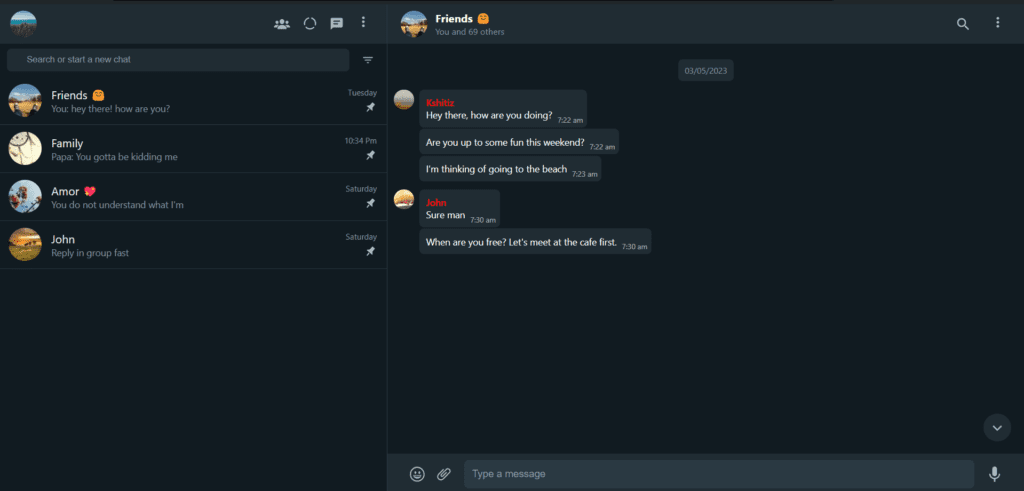
More HTML CSS JS Projects
Get Huge Discounts
Get Discount on Top EdTech Compnies
Find More Projects
URL Shortener Using Python Django Introduction: Long URLs can be shortened into short, shareable links with the help of the URL Shortener …
User Authentication System Using Python Django Introduction: The implementation of safe and adaptable user authentication in Django is the main goal of …
The E-Learning System using Java with a Graphical User Interface (GUI) Introduction The E-Learning System is developed using Java (with a Graphical …
Weather App Using Python Django Introduction: When a user enters the name of a city, the Weather App retrieves current weather information. …
Quiz App Using Python Django Introduction: Users can take quizzes in a variety of subjects, see their results, and monitor their progress …
resume screener in python using python introduction The hiring process often begins with reviewing numerous resumes to filter out the most suitable …








