Drum Kit using HTML, CSS and JavaScript With Source Code

Introduction :
This project is a simple drum kit created using HTML, CSS, and JavaScript. It allows users to play different drum sounds by pressing corresponding keys on the keyboard. Each key is associated with a specific drum sound, and when a key is pressed, the associated sound is played along with a visual animation on the screen. The purpose of this project is to create an interactive and dynamic digital drum kit that allows users to engage with a virtual percussion instrument using their computer keyboard. By associating each key on the keyboard with a specific drum sound, users can experience the joy of creating rhythmic patterns and beats in a user-friendly and entertaining manner. The drum kit is designed with accessibility in mind, utilizing keyboard input, a familiar and widely accessible input method. This makes the application user-friendly, allowing individuals with varying levels of technological proficiency to engage with and enjoy the virtual drumming experience. Beyond its entertainment value, this drum kit project also serves as an educational tool for those learning web development. It demonstrates the integration of HTML, CSS, and JavaScript in a real-world context, showcasing how these technologies can be harmoniously combined to create an engaging and interactive web application.
Explanation :
HTML Structure :
- The HTML file defines a basic structure with a head containing meta tags and links to external stylesheets and favicon.
- The body contains a
<div>with the class “keys,” which contains individual keys for each drum sound, represented by<div>elements with the class “key.” - Each key has a data-key attribute representing the corresponding key code, a
<kbd>element for displaying the associated keyboard key, and a<span>element for displaying the drum sound name. - Following the keys, there are
<audio>elements for each sound with a data-key attribute and a source pointing to the respective sound file. - The script.js file is linked at the end of the body.
Styling using CSS :
- The external stylesheet (style.css) likely contains styles for the keys and their animations. Unfortunately, the CSS code is not provided, so specific details about the styling cannot be covered here.
JavaScript Logic :
removeTransition(e) Function :
- his function is called when a CSS transition on a key element ends.
- It checks if the ended transition property is “transform” (ensuring it is related to the animation).
- If true, it removes the “playing” class from the key element, which stops the visual animation.
playSound(e) Function:
- This function is called when a key is pressed (
keydownevent). - It retrieves the
<audio>element associated with the pressed key using thee.keyCodeattribute. - It retrieves the
<div>(key) associated with the pressed key using the same attribute. - If there is no audio element for the pressed key, the function exits.
- It adds the “playing” class to the key, triggering a visual animation.
- It sets the audio’s current time to 0 to allow rapid consecutive playbacks.
- It plays the associated audio.
Event Listeners:
- The script converts the NodeList of keys (selected using
document.querySelectorAll(".key")) to an array usingArray.from(). - For each key, an event listener for the
transitionendevent is added, calling theremoveTransitionfunction. - A global event listener for the
keydownevent is added to the window, triggering theplaySoundfunction when a key is pressed.
Source Code :
Get Discount on Top Educational Courses
HTML (index.html)
<title>Piano-Project</title>
<div class="keys">
<div data-key="65" class="key">
<kbd>A</kbd>
<span class="sound">clap</span>
</div>
<div data-key="83" class="key">
<kbd>S</kbd>
<span class="sound">hihat</span>
</div>
<div data-key="68" class="key">
<kbd>D</kbd>
<span class="sound">kick</span>
</div>
<div data-key="70" class="key">
<kbd>F</kbd>
<span class="sound">openhat</span>
</div>
<div data-key="71" class="key">
<kbd>G</kbd>
<span class="sound">boom</span>
</div>
<div data-key="72" class="key">
<kbd>H</kbd>
<span class="sound">ride</span>
</div>
<div data-key="74" class="key">
<kbd>j</kbd>
<span class="sound">snare</span>
</div>
<div data-key="75" class="key">
<kbd>k</kbd>
<span class="sound">tom</span>
</div>
<div data-key="76" class="key">
<kbd>l</kbd>
<span class="sound">tink</span>
</div>
</div>
<audio data-key="65" src="sounds/clap.wav"></audio>
<audio data-key="83" src="sounds/hihat.wav"></audio>
<audio data-key="68" src="sounds/kick.wav"></audio>
<audio data-key="70" src="sounds/openhat.wav"></audio>
<audio data-key="71" src="sounds/boom.wav"></audio>
<audio data-key="72" src="sounds/ride.wav"></audio>
<audio data-key="74" src="sounds/snare.wav"></audio>
<audio data-key="75" src="sounds/tom.wav"></audio>
<audio data-key="76" src="sounds/tink.wav"></audio>
CSS (style.css)
html {
font-size: 10px;
background-image: url("bg.png");
background-size: cover;
}
body,
html {
margin: 0;
padding: 0;
font-family: 'Segoe UI', Tahoma, Geneva, Verdana, sans-serif;
}
.keys {
display: flex;
flex-grow: 1;
min-height: 100vh;
align-items: center;
justify-content: center;
}
.key {
border: 0.4rem solid rgb(177, 177, 177);
border-radius: 0.5rem;
margin: 1rem;
font-size: 1.5rem;
padding: 1rem 0.5rem;
transition: all 0.07s ease;
width: 10rem;
text-align: center;
background: rgba(0, 0, 0, 0.4);
color: white;
/* text-shadow: 0 0 0.5rem black; */
}
.playing {
transform: scale(1.1);
border-color: #ffc600;
box-shadow: 0 0 1rem #ffc600;
}
kbd {
display: block;
font-size: 4rem;
}
.sound {
font-size: 1.2rem;
text-transform: uppercase;
letter-spacing: 1px;
color: #d6c588;
font-weight: bold;
}
JavaScript (script.js)
function removeTransition(e){
if(e.propertyName!=="transform") return;
e.target.classList.remove("playing")
}
function playSound(e){
const audio = document.querySelector(`audio[data-key="${e.keyCode}"]`)
const key = document.querySelector(`div[data-key="${e.keyCode}"]`)
if(!audio) return;
key.classList.add("playing");
audio.currentTime=0;
audio.play();
}
const keys= Array.from(document.querySelectorAll(".key"));
keys.forEach(key=>
key.addEventListener("transitionend",removeTransition));
window.addEventListener("keydown",playSound);
Purpose of functions :
removeTransition(e): Ensures that the “playing” class is removed only when the “transform” transition ends. This avoids interference with other transitions that might be applied to the keys.
playSound(e): Handles the logic for playing the associated audio when a key is pressed. Adds a visual cue by applying the “playing” class to the key element, triggering a CSS animation.
Output :
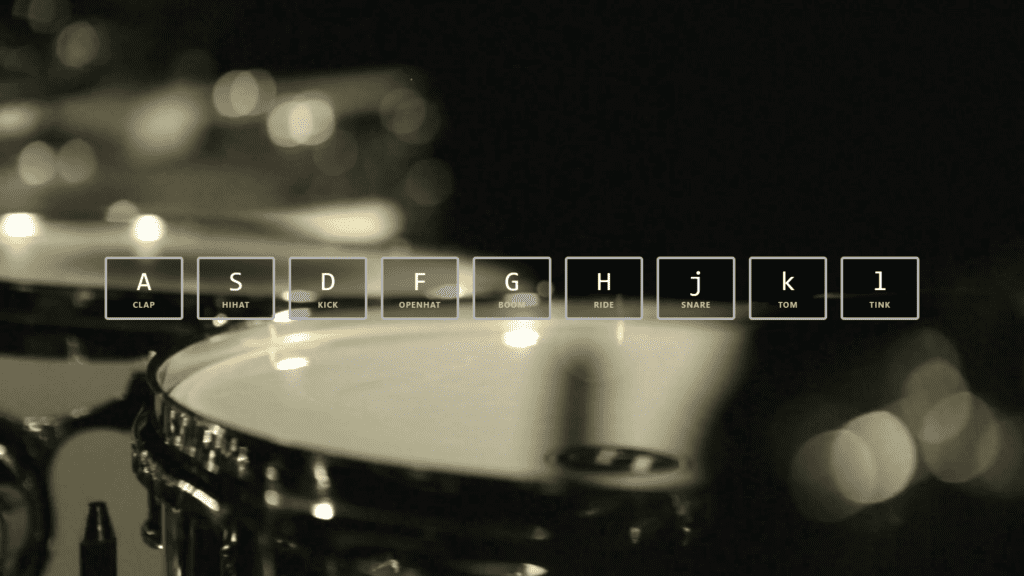
Conclusion :
This drum kit project combines HTML for structure, CSS for styling and animations (not provided), and JavaScript for handling key events and playing sounds. The code is concise and modular, making it easy to understand and maintain. Users can enjoy creating drum beats by interacting with the keyboard keys.
Find More Projects
URL Shortener Using Python Django Introduction: Long URLs can be shortened into short, shareable links with the help of the URL Shortener …
User Authentication System Using Python Django Introduction: The implementation of safe and adaptable user authentication in Django is the main goal of …
The E-Learning System using Java with a Graphical User Interface (GUI) Introduction The E-Learning System is developed using Java (with a Graphical …
Weather App Using Python Django Introduction: When a user enters the name of a city, the Weather App retrieves current weather information. …
Quiz App Using Python Django Introduction: Users can take quizzes in a variety of subjects, see their results, and monitor their progress …
resume screener in python using python introduction The hiring process often begins with reviewing numerous resumes to filter out the most suitable …








