Pong Game Using HTML CSS and JavaScript With Source Code
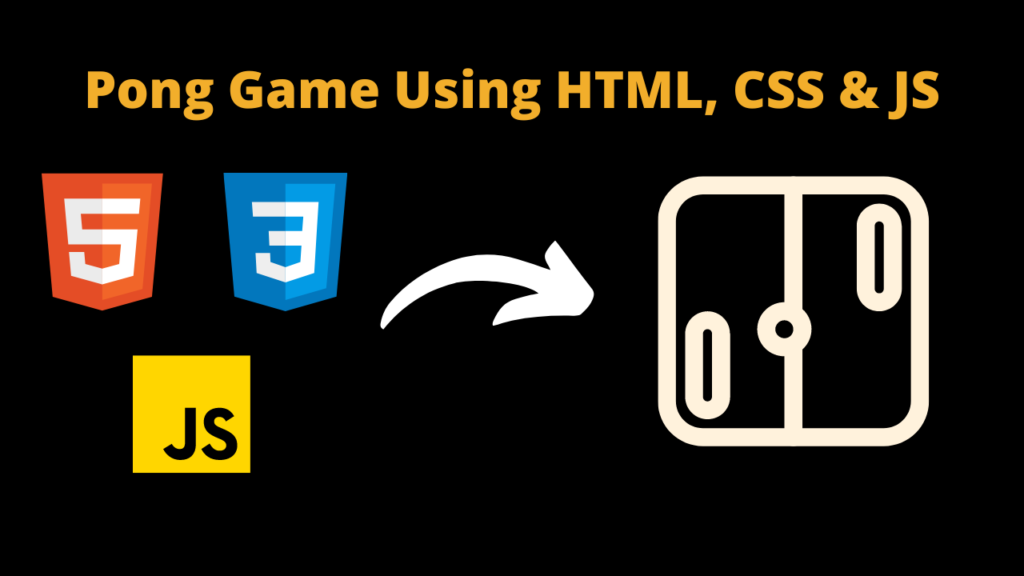
Introduction:
Welcome to the world of game development! Have you ever wanted to create your own video game? Well, you’re in luck because today we’re going to learn how to build a classic game called Pong using three essential web technologies: HTML, CSS, and JavaScript.
Pong is a simple but fun game where two players control paddles on opposite sides of the screen. The goal is to hit a ball back and forth, trying to make the other player miss it. It’s like virtual ping-pong!
In this tutorial, we’ll guide you through the process of creating your own Pong game from scratch. Don’t worry if you’re new to programming or game development – we’ll explain everything step by step in a simple and easy-to-understand way.
By the end of this tutorial, you’ll have your very own playable Pong game that you can share with your friends or even customize to make it your own. So let’s get started and have some fun building our own Pong game together!
Code Explanation :
Let’s break down the provided code:
HTML Structure:
- The HTML file starts with the usual
<!DOCTYPE html>declaration and<html>,<head>, and<body>tags. - Within the
<head>, there’s a<style>block defining the CSS styles for the canvas element.
Canvas Setup:
- A canvas element is created with the id “pongCanvas” and dimensions 800×400 pixels.
JavaScript:
- The JavaScript begins with obtaining a reference to the canvas and its context.
- It defines constants and variables for paddle dimensions, paddle positions, ball dimensions, ball positions, and ball speeds.
Drawing Functions:
- Two drawing functions are defined:
drawRect: To draw rectangles (used for paddles and clearing the canvas).drawCircle: To draw circles (used for the ball).
- These functions set the fill style and draw shapes based on given parameters.
Drawing Function:
- The
draw()function is responsible for drawing the game elements on the canvas:- Clears the canvas.
- Draws the paddles and ball.
Update Function:
- The
update()function is responsible for updating the game state:- Moves the ball.
- Handles collisions with walls and paddles.
- Resets the ball if it goes out of bounds.
Reset Ball Function:
- The
resetBall()function resets the ball position to the center of the canvas and changes its direction.
Mouse Move Handler:
- An event listener is added to the canvas for the ‘mousemove’ event.
- It updates the position of the player’s paddle based on the mouse movement.
Calculate Mouse Position:
- The
calculateMousePos()function calculates the position of the mouse relative to the canvas.
Game Loop:
- The
gameLoop()function runs continuously usingrequestAnimationFrame():- Draws the game.
- Updates the game state.
- Requests the next animation frame.
Start Game:
- The game loop is started by calling
gameLoop().
How to Run the Given Code :
To run the provided code, follow these steps:
Get Discount on Top Educational Courses
Source Code :
<!DOCTYPE html>
<html lang="en">
<head>
<meta charset="UTF-8">
<meta name="viewport" content="width=device-width, initial-scale=1.0">
<title>Pong Game</title>
<style>
canvas {
background-color: black;
display: block;
margin: 0 auto;
}
</style>
</head>
<body>
<canvas id="pongCanvas" width="800" height="400"></canvas>
<script>
const canvas = document.getElementById('pongCanvas');
const ctx = canvas.getContext('2d');
// Paddle Variables
const paddleWidth = 10;
const paddleHeight = 100;
let paddle1Y = canvas.height / 2 - paddleHeight / 2;
let paddle2Y = canvas.height / 2 - paddleHeight / 2;
// Ball Variables
const ballSize = 10;
let ballX = canvas.width / 2;
let ballY = canvas.height / 2;
let ballSpeedX = 5;
let ballSpeedY = 5;
// Draw Functions
function drawRect(x, y, width, height, color) {
ctx.fillStyle = color;
ctx.fillRect(x, y, width, height);
}
function drawCircle(x, y, radius, color) {
ctx.fillStyle = color;
ctx.beginPath();
ctx.arc(x, y, radius, 0, Math.PI * 2, false);
ctx.fill();
}
function draw() {
// Clear Canvas
drawRect(0, 0, canvas.width, canvas.height, 'black');
// Draw Paddles
drawRect(0, paddle1Y, paddleWidth, paddleHeight, 'white');
drawRect(canvas.width - paddleWidth, paddle2Y, paddleWidth, paddleHeight, 'white');
// Draw Ball
drawCircle(ballX, ballY, ballSize, 'white');
}
// Update Function
function update() {
// Move Ball
ballX += ballSpeedX;
ballY += ballSpeedY;
// Ball Collision with Top and Bottom Walls
if (ballY - ballSize < 0 || ballY + ballSize > canvas.height) {
ballSpeedY = -ballSpeedY;
}
// Ball Collision with Paddles
if (ballX - ballSize < paddleWidth && ballY > paddle1Y && ballY < paddle1Y + paddleHeight ||
ballX + ballSize > canvas.width - paddleWidth && ballY > paddle2Y && ballY < paddle2Y + paddleHeight) {
ballSpeedX = -ballSpeedX;
}
// Ball Out of Bounds
if (ballX - ballSize < 0 || ballX + ballSize > canvas.width) {
resetBall();
}
}
// Reset Ball Position
function resetBall() {
ballX = canvas.width / 2;
ballY = canvas.height / 2;
ballSpeedX = -ballSpeedX;
}
// Mouse Move Handler
canvas.addEventListener('mousemove', function(event) {
const mousePos = calculateMousePos(event);
paddle1Y = mousePos.y - paddleHeight / 2;
});
// Calculate Mouse Position
function calculateMousePos(event) {
const rect = canvas.getBoundingClientRect();
const root = document.documentElement;
const mouseX = event.clientX - rect.left - root.scrollLeft;
const mouseY = event.clientY - rect.top - root.scrollTop;
return { x: mouseX, y: mouseY };
}
// Game Loop
function gameLoop() {
draw();
update();
requestAnimationFrame(gameLoop);
}
// Start Game
gameLoop();
</script>
</body>
</html>
Output :
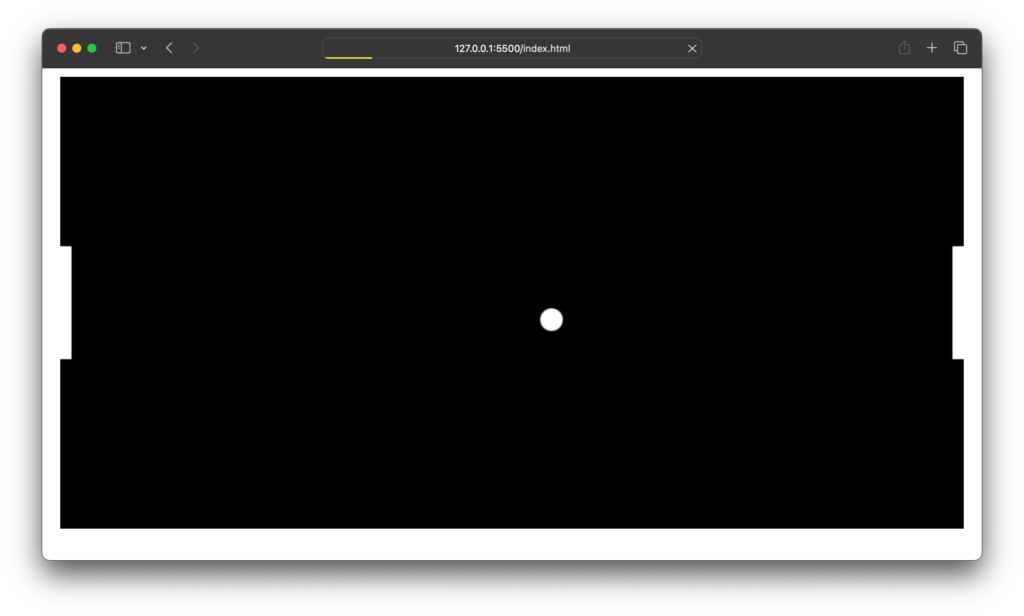
Find More Projects
URL Shortener Using Python Django Introduction: Long URLs can be shortened into short, shareable links with the help of the URL Shortener …
User Authentication System Using Python Django Introduction: The implementation of safe and adaptable user authentication in Django is the main goal of …
The E-Learning System using Java with a Graphical User Interface (GUI) Introduction The E-Learning System is developed using Java (with a Graphical …
Weather App Using Python Django Introduction: When a user enters the name of a city, the Weather App retrieves current weather information. …
Quiz App Using Python Django Introduction: Users can take quizzes in a variety of subjects, see their results, and monitor their progress …
resume screener in python using python introduction The hiring process often begins with reviewing numerous resumes to filter out the most suitable …








