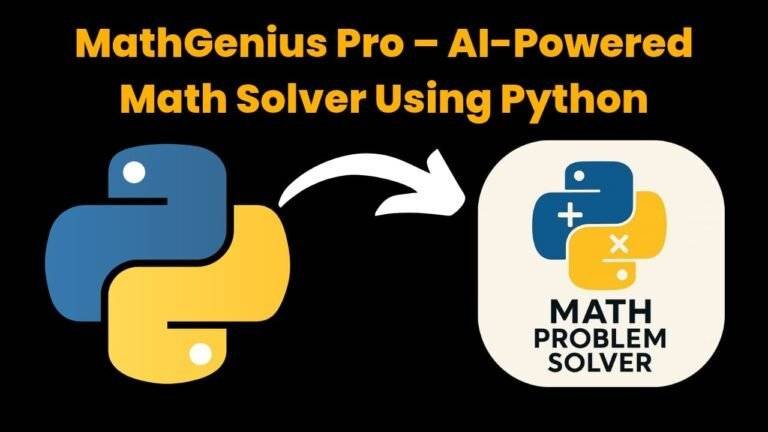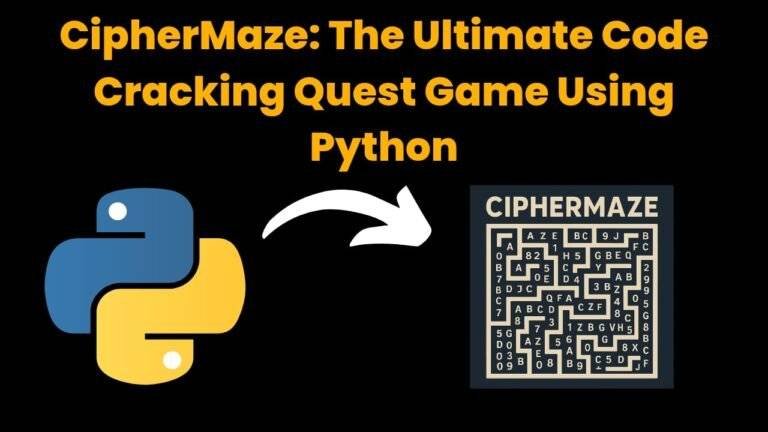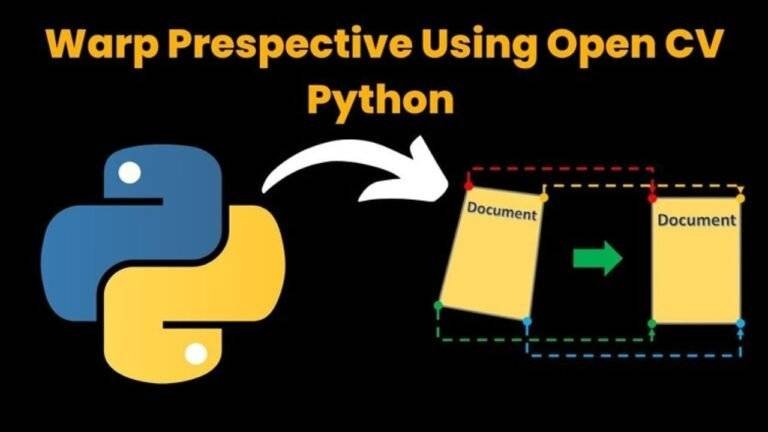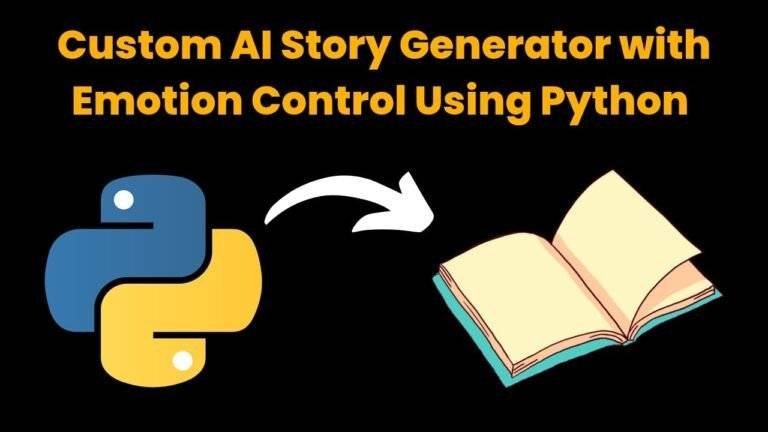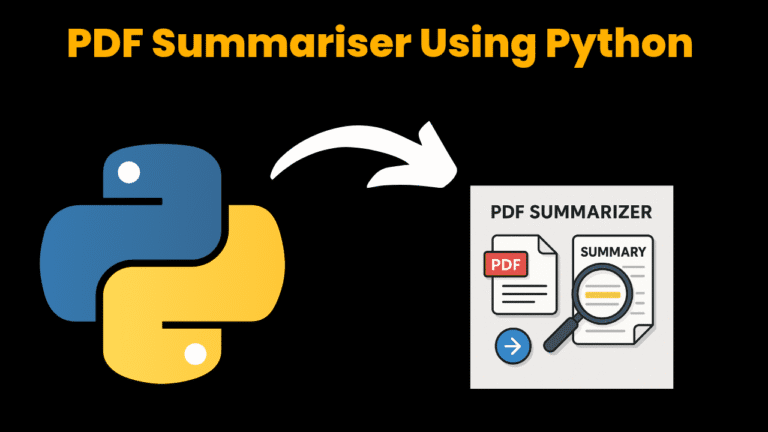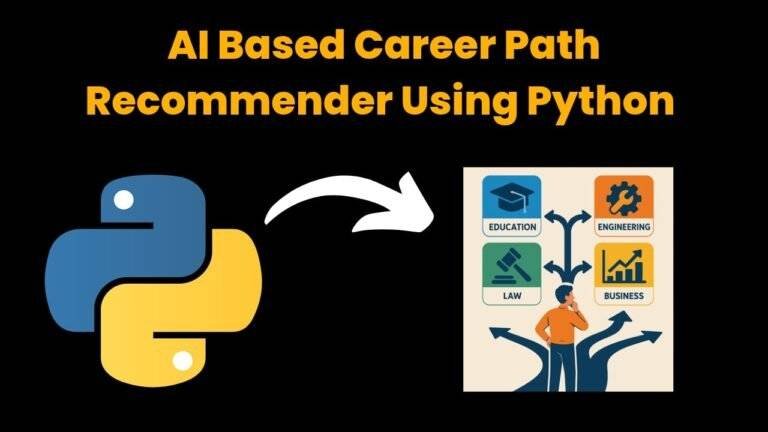Number Guessing Game Using Java With Source Code
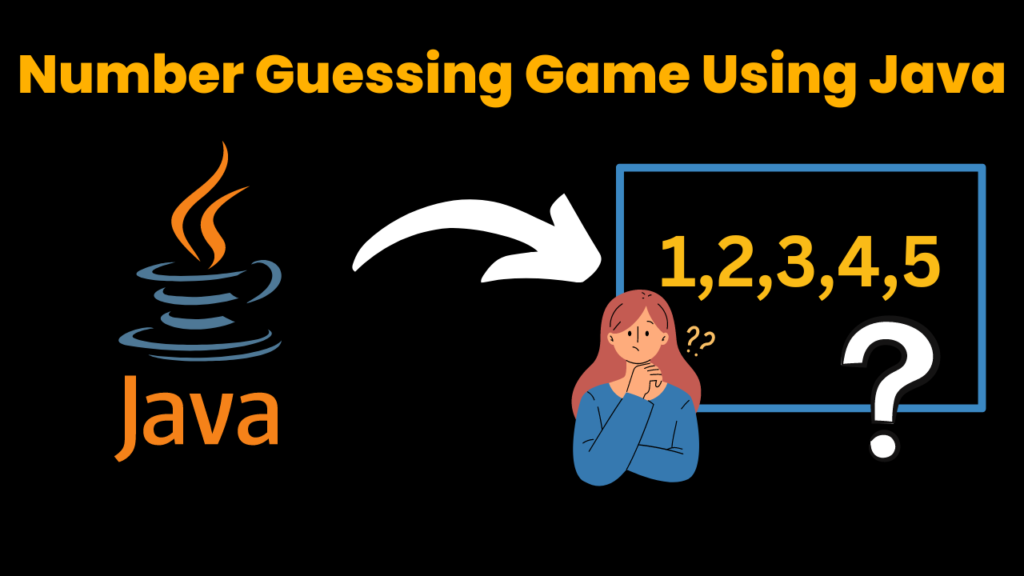
Introduction:
A number guessing game is a simple and fun way to learn about programming and the Java programming language. In this article, we will walk through the process of creating a number guessing game using Java.
Explanation:
The first step in creating a number guessing game is to generate a random number for the player to guess. In Java, this can be done using the Random class. The nextInt() method of this class generates a random integer between 0 and the specified maximum value. For our game, we want the number to be between 1 and 100, so we will use the following code to generate our random number:
Random rand = new Random(); int numberToGuess = rand.nextInt(100) + 1;
Next, we need to prompt the player to enter their guess. We will use the Scanner class to read the player’s input. The following code initializes the Scanner object and prompts the player to enter their guess:
Scanner scanner = new Scanner(System.in); System.out.println("Guess a number between 1 and 100:"); int guess = scanner.nextInt();
Now that we have the player’s guess, we can compare it to the randomly generated number. If the player’s guess is too high, we will tell them to try again. If the player’s guess is too low, we will tell them to try again. If the player’s guess is correct, we will congratulate them and end the game.
Finally, we need to close the Scanner object to release any resources it is using. This can be done using the close() method
Source Code:
Get Discount on Top Educational Courses
import java.util.Random;
import java.util.Scanner;
public class NumberGuessingGame {
public static void main(String[] args) {
Random rand = new Random();
int numberToGuess = rand.nextInt(100) + 1;
Scanner scanner = new Scanner(System.in);
int guess;
System.out.println("Welcome to the number guessing game!");
System.out.println("Guess a number between 1 and 100:");
while (true) {
guess = scanner.nextInt();
if (guess == numberToGuess) {
System.out.println("Congratulations, you guessed the number!");
break;
} else if (guess < numberToGuess) {
System.out.println("Your guess is too low. Try again:");
} else {
System.out.println("Your guess is too high. Try again:");
}
}
scanner.close();
}
}
This code generates a random number between 1 and 100 (inclusive) for the player to guess. The player is prompted to enter their guess, and the game will tell them if their guess is too high or too low. The game continues until the player correctly guesses the number, at which point they are congratulated and the game ends.
Output:
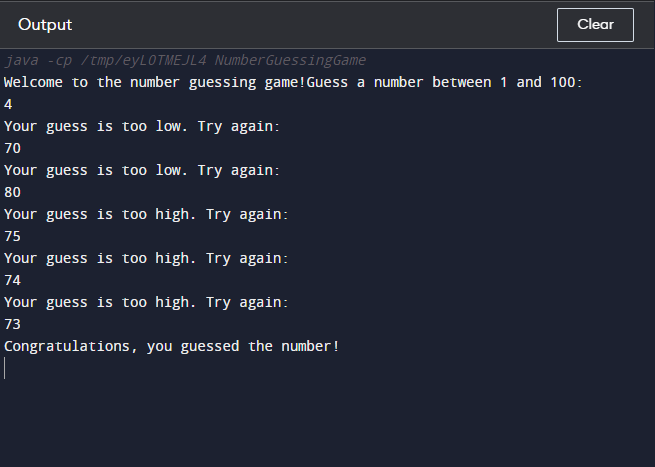
Find More Projects
MathGenius Pro – AI-Powered Math Solver Using Python Introduction: From simple arithmetic to more complicated college-level subjects like integration, differentiation, algebra, matrices, …
CipherMaze: The Ultimate Code Cracking Quest Game Using Python Introduction: You can make CipherMaze, a fun and brain-boosting puzzle game, with Python …
Warp Perspective Using Open CV Python Introduction: In this article, we are going to see how to Create a Warp Perspective System …
Custom AI Story Generator With Emotion Control Using Python Introduction: With the help of this AI-powered story generator, users can compose stories …
AI Powered PDF Summarizer Using Python Introduction: AI-Powered PDF Summarizer is a tool that extracts and summarizes research papers from ArXiv PDFs using Ollama (Gemma 3 LLM). The …
AI Based Career Path Recommender Using Python Introduction: One of the most significant and frequently perplexing decisions in a person’s life is …