Inventory Management System Java With Source Code
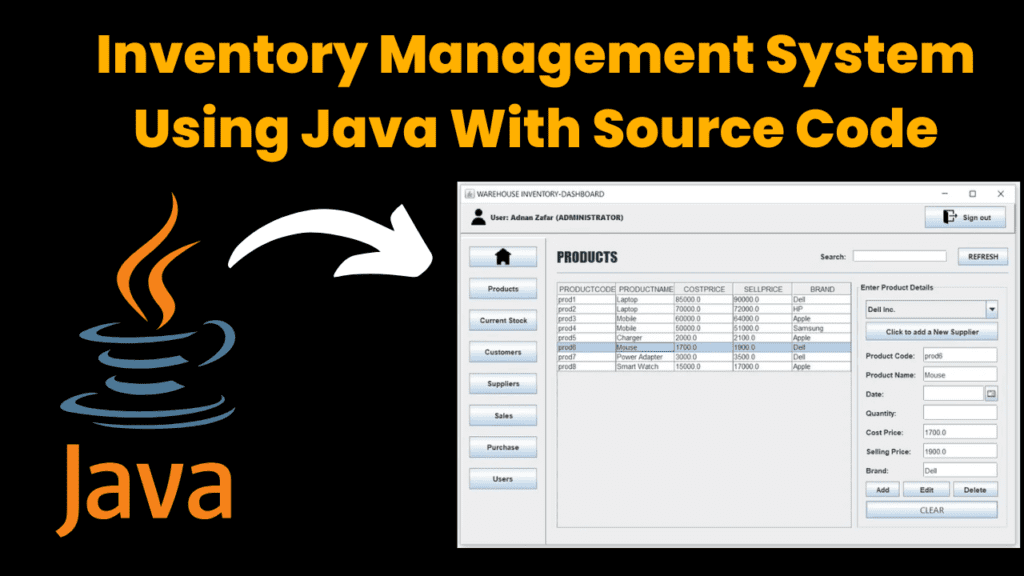
Introduction:
The Inventory Management System is a robust desktop application developed using Java Swing for the user interface and MySQL for backend data management. Designed to assist small to medium-sized businesses in managing their inventory, this system provides a comprehensive solution for tracking product details, managing stock levels, and ensuring accurate inventory records. The application employs advanced software design principles, making it an efficient, scalable, and maintainable tool for inventory management.
This system supports core functionalities like adding, updating, deleting, and viewing inventory items, along with maintaining customer and supplier records. Built with a modular architecture, it allows for easy maintenance and future expansion. This blog post will explore the features, architecture, and development principles behind the Inventory Management System, providing a detailed overview of its functionality.
Features
- CRUD Operations: Facilitates Create, Read, Update, and Delete operations for inventory items, enabling seamless management of product data.
- Intuitive User Interface: Developed using Java Swing, the system offers a user-friendly graphical interface, making it easy for users to navigate and perform tasks efficiently.
- Database Integration: Utilizes MySQL for secure and reliable data storage and management, ensuring data integrity and consistency.
- Real-time Inventory Updates: Ensures that inventory records are up-to-date by reflecting current stock levels and product details.
- Modular Architecture: Supports easy maintenance and future expansion through a well-organized codebase, separating the system into distinct layers (UI, business logic, data access).
Design Principles and Patterns
The development of this system adheres to several design principles and patterns to ensure a high-quality, scalable, and maintainable software product:
- Simplicity: The user interface is designed to be intuitive and easy to navigate, enabling users to perform tasks with minimal complexity.
- Modularity: The application follows a modular design approach, separating the system into layers (UI, business logic, data access) to simplify updates and maintenance.
- DRY (Don’t Repeat Yourself): The codebase focuses on maximizing reuse and minimizing redundancy, enhancing efficiency and consistency across functionalities.
- Encapsulation: Encapsulates object states and behaviors, exposing only what is necessary to improve security and usability.
- Single Responsibility Principle (SRP): Each class and method performs a single function, which simplifies debugging and enhances code readability.
- Singleton Pattern: Utilizes the Singleton pattern for database connections, ensuring a single instance is used throughout the application to optimize resources and maintain consistent access.
- Factory Method: Implements the Factory Method pattern to abstract the instantiation process in object creation, allowing for flexibility and scalability in the application’s evolution.
Getting Started:
Prerequisites
- Java JDK 8 or Later: Ensure that Java Development Kit version 8 or later is installed on your system.
- MySQL Server: A MySQL server instance is required to store inventory data.
- MySQL Connector/J: The JDBC driver for MySQL is needed for Java to connect to the MySQL database.
Installation
Clone the Repository: Clone the project repository from GitHub using the following command:
git clone https://github.com/adnan25z/inventory-management-system.gitSet Up the MySQL Database:
- Install MySQL and create a new database.
- Execute the provided SQL script (
SQL/Inventory.sql) to create the necessary tables for the inventory management system.
Update Database Connection Details: Open
DatabaseConnection.javaand update the database connection details (e.g., URL, username, password) with your MySQL server information.Compile and Run the Application: Compile the Java files and run
Main.javato start the application.
Detailed Overview of the System Modules
User Interface (UI) Module
The UI module contains all the Java Swing components for the graphical interface. It includes several pages that handle different functionalities:
Login Page (
LoginPage.java&LoginPage.form)
The entry point of the application, where users authenticate themselves using credentials. It provides secure access to the system based on user roles.Home Page (
HomePage.java&HomePage.form)
Serves as the main dashboard, giving users quick access to different functionalities like managing products, suppliers, customers, and viewing inventory.Product Page (
ProductPage.java&ProductPage.form)
Allows users to manage inventory items, including adding new products, updating existing product details, and deleting products from the inventory.Current Stock Page (
CurrentStockPage.java&CurrentStockPage.form)
Displays a comprehensive view of the current inventory stock levels, providing real-time updates on product quantities.Customer and Supplier Management Pages (
CustomerPage.java,SupplierPage.java&.formfiles)
Handle customer and supplier data, allowing the user to add, update, and manage records effectively.Sales and Purchase Pages (
SalesPage.java,PurchasePage.java&.formfiles)
Manage sales and purchase records, including processing sales transactions and recording purchases from suppliers.Dashboard (
Dashboard.java&Dashboard.form)
Provides an overview of inventory status, sales statistics, and other critical business metrics to the user.
Data Access Object (DAO) Module
The DAO module is responsible for interacting with the MySQL database. It includes several Java classes that perform CRUD operations:
CustomerDAO.java
Manages database operations related to customers, such as adding, updating, and deleting customer records.ProductDAO.java
Handles database operations for inventory products, including fetching product details, updating stock levels, and managing product data.SupplierDAO.java
Manages supplier data within the database, allowing users to add, update, and remove supplier records.UserDAO.java
Handles user authentication and manages user details in the database.
SQL Module
The SQL module contains the SQL script (Inventory.sql) required to set up the MySQL database. This script creates the necessary tables and sets up initial data to facilitate the application’s functioning.
Core Functionalities
1. Managing Inventory Items
The Inventory Management System allows users to perform CRUD operations on inventory items:
- Adding Products: Users can add new products to the inventory by entering product details like name, description, price, and stock quantity.
- Updating Products: Users can update existing product information, such as adjusting prices or updating stock levels.
- Deleting Products: Unwanted or outdated products can be removed from the inventory.
- Viewing Products: Users can view the entire inventory list, filter products by various criteria, and search for specific items.
2. Customer and Supplier Management
The system also includes functionality for managing customer and supplier records:
- Adding and Updating Records: Users can add new customers or suppliers and update their details.
- Viewing Records: All customer and supplier data is stored securely in the database and can be retrieved for viewing or editing.
3. Real-time Stock Management
The system provides real-time updates on inventory levels, ensuring that stock quantities are always accurate and up-to-date. It tracks stock movements, such as sales and purchases, and updates inventory levels accordingly.
4. User Authentication and Authorization
The system supports multiple user roles, such as admin and standard users, each with specific access rights. Users must authenticate themselves at the login page, and their actions are restricted based on their roles.
5. Sales and Purchase Management
The system records all sales and purchase transactions, maintaining a detailed history of inventory movements. It allows for efficient tracking of sales and purchases, ensuring that all records are accurate and up-to-date.
Design Patterns Used
Singleton Pattern:
Used for managing the database connection. Ensures that only one instance of the database connection exists throughout the application’s lifecycle, optimizing resource usage and providing a consistent point of access.Factory Method Pattern:
Used for creating objects. This pattern abstracts the instantiation process, allowing the system to be more flexible and scalable as it evolves.
Advantages of Using the Inventory Management System
- Improved Efficiency: Streamlines inventory management processes, reducing manual work and increasing accuracy.
- Scalability: The modular design allows for easy expansion and integration of new features as the business grows.
- Real-time Data Access: Provides instant access to inventory data, enabling quick decision-making.
- User-Friendly Interface: The intuitive design of the Java Swing interface makes it easy for users to navigate and perform tasks.
Get Discount on Top Educational Courses
Source Code
The code have a multiple files and folders so download the code form below link
Output :

Conclusion :
Inventory Management System in Java is one of the complex projects and involves preparing different programming solutions and operations on databases. This system can also be enhanced to comprise the following; suppliers, bar code scanning, and e-business selling options.
Inability to be capped make Java to be flexible and able to undergo change and growth thus making it suitable for the development of such applications. For an educational purpose or entrepreneurship, this project is a great foundation for learning inventory management and additional software development.
Find More Projects
URL Shortener Using Python Django Introduction: Long URLs can be shortened into short, shareable links with the help of the URL Shortener …
User Authentication System Using Python Django Introduction: The implementation of safe and adaptable user authentication in Django is the main goal of …
The E-Learning System using Java with a Graphical User Interface (GUI) Introduction The E-Learning System is developed using Java (with a Graphical …
Weather App Using Python Django Introduction: When a user enters the name of a city, the Weather App retrieves current weather information. …
Quiz App Using Python Django Introduction: Users can take quizzes in a variety of subjects, see their results, and monitor their progress …
resume screener in python using python introduction The hiring process often begins with reviewing numerous resumes to filter out the most suitable …







