Student Management System Using C++ With Source Code
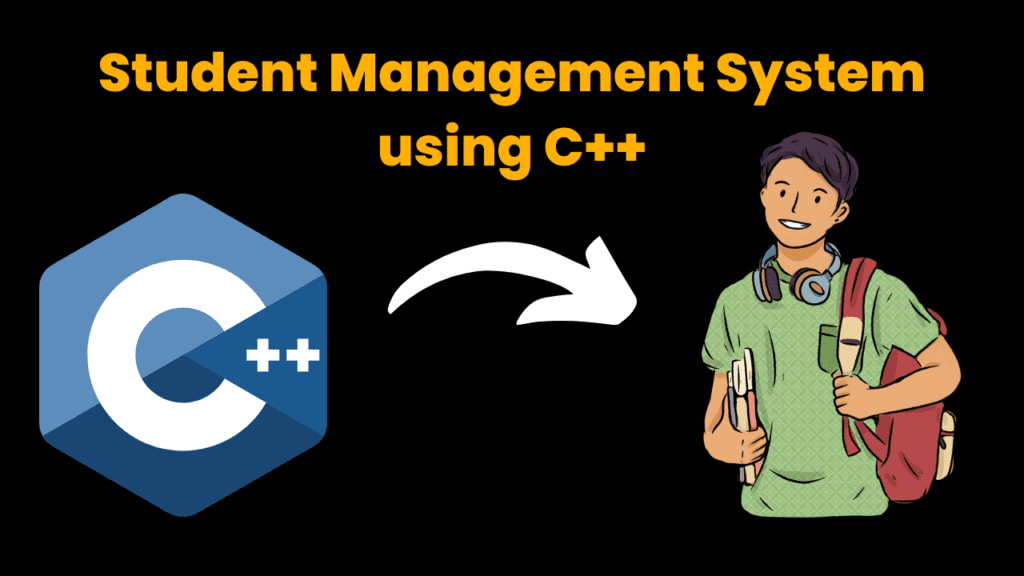
Introduction :
Student Management System is an application that provides all facilities for themaintenance of records of the students. Insert, View, Search, Delete, Update, andSort records of students with showing statistics. The system will be good for learning basic concepts of C++ programming, suchasmanipulating arrays, handling files, and performing input/output operations throughaconsole. It provides an extensive menu-driven interface to interact with variousfunctionalities efficiently
Language & Interface :
This Student Management System uses C++ as the programming language and a commandline interface. The application provides facility to store and manage records of the studentsusing arrays – student ID, name, age, course
Required Modules or Packages :-
To execute the Student Management System, the system should have any C++ compiler installed. The most common C++ compilers are GCC and Clang. No external library or module is required for application functionality. How to Execute the Code To compile and execute the Student Management System on your local machine, followthese steps:
1. Save the Code: In a file with the name student_management_system.cpp, copy the following C++ code.
2. Compile the Code: The following code should be compiled using a C++ compiler. To compile it using g++, for instance:
$ g++ -o student_management_system student_management_system.cpp
3. Execution of the Program: Once the compilation is done, run the resultant program by using
$ ./student_management_system
Code Explanation:
Overview
The Student Management System designed here has been developed for variousfunctionalities w.r.t maintaining student records. The description of major parts of this codeis provided below.
void printCentered(const string &text, int width) {
int padding = (width - text.length()) / 2;
for (int i = 0; i < padding; ++i) {
cout << " ";
}
cout << text << endl;
}
This function prints text centered within a specified width
void insertStudent() {
if (studentCount >= MAX_STUDENTS) {
printCentered("Student record list is full.", 100);
return;
}
// Input and validation code here
}
// This function will enable the user to insert a new student record in the system. Theprovided ID needs to be unique, and the input values need to be valid.
void viewAllStudents() {
if (studentCount == 0) {
printCentered("No student records found.", 100);
return;
}
// Code to display all student records here
}
This function lists all the student records currently in the system.
void searchStudentByID() {
int id;
// Code to search for a student by ID here
}
This method will allow the user to find a student record based on the inputted name.
Delete Student Record
void deleteStudent() {
int id;
// Code to delete a student record goes here
}
This function allows the users to update a student record by ID.
Sort Students by Name
void sortStudentsByName() {
// Code to sort students by name here
}
This function sorts the list of student records by their names in alphabetical order.
Display Statistics
void displayStatistics() {
if (studentCount == 0) {
printCentered("No student records to calculate statistics.", 100);
return;
}
// Code here to display statistics
}
It also shows statistical information, like the number of students and average age
Get Discount on Top Educational Courses
Source Code :-
Student.cpp
#include <iostream>
#include <cstring>
#include <iomanip>
using namespace std;
const int MAX_STUDENTS = 100;
const int MAX_NAME_LENGTH = 50;
const int MAX_COURSE_LENGTH = 50;
struct Student {
int id;
char name[MAX_NAME_LENGTH];
int age;
char course[MAX_COURSE_LENGTH];
};
Student students[MAX_STUDENTS];
int studentCount = 0;
// Function to center text
void printCentered(const string &text, int width) {
int padding = (width - text.length()) / 2;
for (int i = 0; i < padding; ++i) {
cout << " ";
}
cout << text << endl;
}
// Function to check if ID is unique
bool isUniqueID(int id) {
for (int i = 0; i < studentCount; i++) {
if (students[i].id == id) {
return false;
}
}
return true;
}
// Function to insert a new student record
void insertStudent() {
if (studentCount >= MAX_STUDENTS) {
printCentered("Student record list is full.", 100);
return;
}
int id, age;
char name[MAX_NAME_LENGTH], course[MAX_COURSE_LENGTH];
printCentered("Enter Student ID: ", 100);
cin >> id;
while (!isUniqueID(id)) {
printCentered("ID already exists. Enter a unique Student ID: ", 100);
cin >> id;
}
students[studentCount].id = id;
cin.ignore();
printCentered("Enter Student Name: ", 100);
cin.getline(students[studentCount].name, MAX_NAME_LENGTH);
printCentered("Enter Student Age: ", 100);
cin >> students[studentCount].age;
while (cin.fail() || students[studentCount].age <= 0 || students[studentCount].age > 100) {
cin.clear();
cin.ignore(1000, '\n');
printCentered("Invalid age. Please enter a valid age (1-100): ", 100);
cin >> students[studentCount].age;
}
cin.ignore();
printCentered("Enter Student Course: ", 100);
cin.getline(students[studentCount].course, MAX_COURSE_LENGTH);
studentCount++;
printCentered("Student record inserted successfully.", 100);
}
// Function to view all student records
void viewAllStudents() {
if (studentCount == 0) {
printCentered("No student records found.", 100);
return;
}
printCentered("ID\tName\t\tAge\tCourse", 100);
printCentered("-------------------------------------------", 100);
for (int i = 0; i < studentCount; i++) {
cout << setw(25) << setfill(' ') << students[i].id << "\t"
<< setw(25) << setfill(' ') << students[i].name << "\t\t"
<< setw(25) << setfill(' ') << students[i].age << "\t"
<< setw(25) << setfill(' ') << students[i].course << endl;
}
}
// Function to search for a student record by ID
void searchStudentByID() {
int id;
printCentered("Enter Student ID to search: ", 100);
cin >> id;
for (int i = 0; i < studentCount; i++) {
if (students[i].id == id) {
cout << setw(25) << setfill(' ') << "ID: " << students[i].id << ", Name: " << students[i].name
<< ", Age: " << students[i].age << ", Course: " << students[i].course << endl;
return;
}
}
printCentered("Student record not found.", 100);
}
// Function to search for a student record by name
void searchStudentByName() {
char name[MAX_NAME_LENGTH];
printCentered("Enter Student Name to search: ", 50);
cin.ignore();
cin.getline(name, MAX_NAME_LENGTH);
for (int i = 0; i < studentCount; i++) {
if (strcmp(students[i].name, name) == 0) {
cout << setw(25) << setfill(' ') << "ID: " << students[i].id << ", Name: " << students[i].name
<< ", Age: " << students[i].age << ", Course: " << students[i].course << endl;
return;
}
}
printCentered("Student record not found.", 100);
}
// Function to delete a student record by ID
void deleteStudent() {
int id;
printCentered("Enter Student ID to delete: ", 100);
cin >> id;
for (int i = 0; i < studentCount; i++) {
if (students[i].id == id) {
printCentered("Are you sure you want to delete this student record? (y/n): ", 100);
char confirmation;
cin >> confirmation;
if (confirmation == 'y' || confirmation == 'Y') {
for (int j = i; j < studentCount - 1; j++) {
students[j] = students[j + 1];
}
studentCount--;
printCentered("Student record deleted successfully.", 100);
} else {
printCentered("Deletion cancelled.", 100);
}
return;
}
}
printCentered("Student record not found.", 100);
}
// Function to update a student record by ID
void updateStudent() {
int id;
printCentered("Enter Student ID to update: ", 100);
cin >> id;
for (int i = 0; i < studentCount; i++) {
if (students[i].id == id) {
cin.ignore(); // to ignore the newline character left by cin
printCentered("Enter new Student Name: ", 100);
cin.getline(students[i].name, MAX_NAME_LENGTH);
printCentered("Enter new Student Age: ", 100);
cin >> students[i].age;
while (cin.fail() || students[i].age <= 0 || students[i].age > 100) {
cin.clear(); // Clear error flag
cin.ignore(1000, '\n'); // Ignore the rest of the input
printCentered("Invalid age. Please enter a valid age (1-100): ", 100);
cin >> students[i].age;
}
cin.ignore();
printCentered("Enter new Student Course: ", 100);
cin.getline(students[i].course, MAX_COURSE_LENGTH);
printCentered("Student record updated successfully.", 100);
return;
}
}
printCentered("Student record not found.", 100);
}
// Function to sort students by name
void sortStudentsByName() {
for (int i = 0; i < studentCount - 1; i++) {
for (int j = 0; j < studentCount - i - 1; j++) {
if (strcmp(students[j].name, students[j + 1].name) > 0) {
Student temp = students[j];
students[j] = students[j + 1];
students[j + 1] = temp;
}
}
}
printCentered("Students sorted by name.", 100);
}
// Function to display statistics
void displayStatistics() {
if (studentCount == 0) {
printCentered("No student records to calculate statistics.", 100);
return;
}
int totalAge = 0;
for (int i = 0; i < studentCount; i++) {
totalAge += students[i].age;
}
cout << setw(25) << setfill(' ') << "Total number of students: " << studentCount << endl;
cout << setw(25) << setfill(' ') << "Average age of students: " << static_cast<float>(totalAge) / studentCount << endl;
}
int main() {
int choice;
do {
printCentered("-------- Student Management System Menu --------", 100);
printCentered("1. Insert Student record", 100);
printCentered("2. View All Student records", 100);
printCentered("3. Search Student record by ID", 100);
printCentered("4. Search Student record by Name", 100);
printCentered("5. Delete Student record", 100);
printCentered("6. Update Student record", 100);
printCentered("7. Sort Students by Name", 100);
printCentered("8. Display Statistics", 100);
printCentered("9. Exit", 100);
printCentered("--------------------------------------------", 100);
printCentered("Enter your choice: ", 100);
cin >> choice;
switch (choice) {
case 1:
insertStudent();
break;
case 2:
viewAllStudents();
break;
case 3:
searchStudentByID();
break;
case 4:
searchStudentByName();
break;
case 5:
deleteStudent();
break;
case 6:
updateStudent();
break;
case 7:
sortStudentsByName();
break;
case 8:
displayStatistics();
break;
case 9:
printCentered("Exiting the program.", 50);
break;
default:
printCentered("Invalid choice. Please try again.", 50);
}
} while (choice != 9);
return 0;
}
Output :
The following is a screenshot of the main menu of the Student Management System. Theuser can select any of the operations to be performed
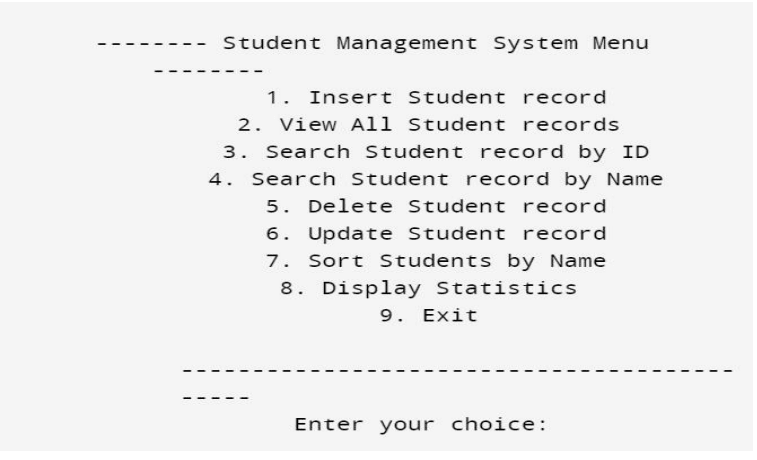
Find More Projects
URL Shortener Using Python Django Introduction: Long URLs can be shortened into short, shareable links with the help of the URL Shortener …
User Authentication System Using Python Django Introduction: The implementation of safe and adaptable user authentication in Django is the main goal of …
The E-Learning System using Java with a Graphical User Interface (GUI) Introduction The E-Learning System is developed using Java (with a Graphical …
Weather App Using Python Django Introduction: When a user enters the name of a city, the Weather App retrieves current weather information. …
Quiz App Using Python Django Introduction: Users can take quizzes in a variety of subjects, see their results, and monitor their progress …
resume screener in python using python introduction The hiring process often begins with reviewing numerous resumes to filter out the most suitable …







