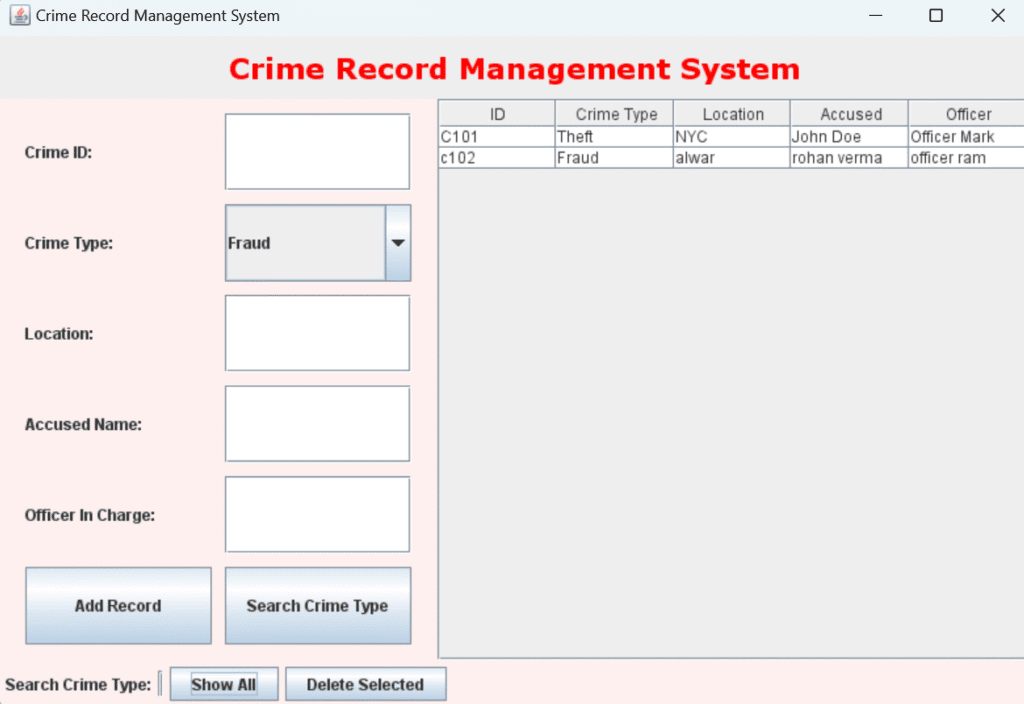crime record management system in java
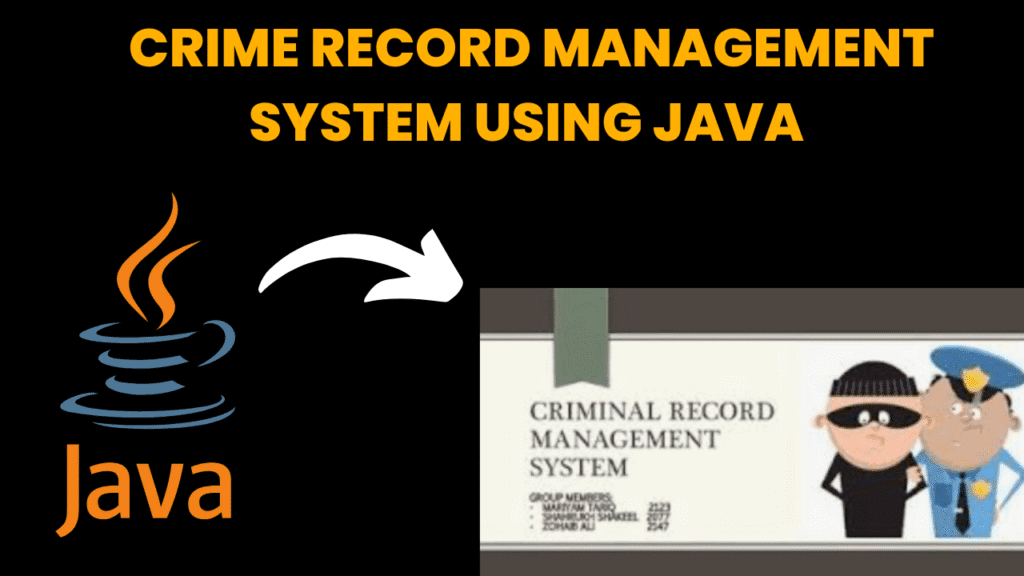
introduction
The Crime Record Management System is a secure and systematic way of maintaining criminal and case records. Admin users can input and update crime cases, suspect profiles, evidence details, and investigation reports. Search and filtering functionalities allow quick access to data based on date, location, or type of crime.
This project helps law enforcement or legal students understand the data flow in criminal justice systems. It is a robust example of secure CRUD operations, data management, and modular application design in Java.
steps to create crime record management
-
Define entities — cases, suspects, evidence.
-
Design data entry forms.
-
Create Case, Suspect classes.
-
Implement search and update functions.
-
Store data securely in DB.
-
Add report generation.
-
Test data CRUD and searches.
-
Add authentication for security.
-
Document system.
-
Package for use.
code explanation
1. CrimeRecord Class
class CrimeRecord {
String id, crimeType, location, accusedName, officer;
}
Holds the details of a single crime.
Each record has:
Crime ID
Crime Type
Location
Accused Name
Officer In Charge
2. CrimeRecordSystem GUI
Main class that extends JFrame to create a Swing-based GUI.
Left Panel – Add Crime Record
Fields:
Crime IDCrime Type(dropdown)LocationAccused NameOfficer In Charge
Buttons:
"Add Record"– Adds the crime record to the list"Search Crime Type"– Filters by crime type
Center – Table to Display Records
JTable table;
Shows a list of all crime records
Columns: ID, Crime Type, Location, Accused, Officer
Bottom – Search & Delete
Search field to search crime type
Show All– Displays all recordsDelete Selected– Deletes the selected row from the table
source code
import javax.swing.*;
import javax.swing.table.DefaultTableModel;
import java.awt.*;
import java.awt.event.*;
import java.util.ArrayList;
class CrimeRecord {
String id, crimeType, location, accusedName, officer;
CrimeRecord(String id, String crimeType, String location, String accusedName, String officer) {
this.id = id;
this.crimeType = crimeType;
this.location = location;
this.accusedName = accusedName;
this.officer = officer;
}
}
public class CrimeRecordSystem extends JFrame {
private JTextField tfId, tfLocation, tfAccused, tfOfficer, tfSearch;
private JComboBox cbCrimeType;
private DefaultTableModel tableModel;
private JTable table;
private ArrayList crimeList = new ArrayList();
public CrimeRecordSystem() {
setTitle("Crime Record Management System");
setSize(800, 550);
setLocationRelativeTo(null);
setDefaultCloseOperation(EXIT_ON_CLOSE);
setLayout(new BorderLayout());
JLabel title = new JLabel("Crime Record Management System", JLabel.CENTER);
title.setFont(new Font("Verdana", Font.BOLD, 22));
title.setForeground(Color.RED);
title.setBorder(BorderFactory.createEmptyBorder(10, 0, 10, 0));
add(title, BorderLayout.NORTH);
// Form Panel
JPanel formPanel = new JPanel(new GridLayout(6, 2, 10, 10));
formPanel.setBorder(BorderFactory.createEmptyBorder(10, 20, 10, 20));
formPanel.setBackground(new Color(255, 240, 240));
tfId = new JTextField();
cbCrimeType = new JComboBox(new String[]{"Theft", "Murder", "Fraud", "Assault", "Cybercrime"});
tfLocation = new JTextField();
tfAccused = new JTextField();
tfOfficer = new JTextField();
tfSearch = new JTextField();
formPanel.add(new JLabel("Crime ID:"));
formPanel.add(tfId);
formPanel.add(new JLabel("Crime Type:"));
formPanel.add(cbCrimeType);
formPanel.add(new JLabel("Location:"));
formPanel.add(tfLocation);
formPanel.add(new JLabel("Accused Name:"));
formPanel.add(tfAccused);
formPanel.add(new JLabel("Officer In Charge:"));
formPanel.add(tfOfficer);
JButton btnAdd = new JButton("Add Record");
JButton btnSearch = new JButton("Search Crime Type");
formPanel.add(btnAdd);
formPanel.add(btnSearch);
add(formPanel, BorderLayout.WEST);
// Table
tableModel = new DefaultTableModel(new String[]{"ID", "Crime Type", "Location", "Accused", "Officer"}, 0);
table = new JTable(tableModel);
JScrollPane scrollPane = new JScrollPane(table);
add(scrollPane, BorderLayout.CENTER);
// Bottom Panel
JPanel bottomPanel = new JPanel(new FlowLayout(FlowLayout.LEFT));
bottomPanel.setBackground(new Color(255, 240, 240));
bottomPanel.add(new JLabel("Search Crime Type:"));
bottomPanel.add(tfSearch);
JButton btnShowAll = new JButton("Show All");
JButton btnDelete = new JButton("Delete Selected");
bottomPanel.add(btnShowAll);
bottomPanel.add(btnDelete);
add(bottomPanel, BorderLayout.SOUTH);
// Actions
btnAdd.addActionListener(e -> addRecord());
btnSearch.addActionListener(e -> searchCrimeType());
btnDelete.addActionListener(e -> deleteRecord());
btnShowAll.addActionListener(e -> showAllRecords());
// Sample Record
crimeList.add(new CrimeRecord("C101", "Theft", "NYC", "John Doe", "Officer Mark"));
showAllRecords();
}
private void addRecord() {
String id = tfId.getText().trim();
String crimeType = cbCrimeType.getSelectedItem().toString();
String location = tfLocation.getText().trim();
String accused = tfAccused.getText().trim();
String officer = tfOfficer.getText().trim();
if (id.isEmpty() || location.isEmpty() || accused.isEmpty() || officer.isEmpty()) {
JOptionPane.showMessageDialog(this, "Please fill all fields.");
return;
}
crimeList.add(new CrimeRecord(id, crimeType, location, accused, officer));
showAllRecords();
tfId.setText("");
tfLocation.setText("");
tfAccused.setText("");
tfOfficer.setText("");
}
private void showAllRecords() {
tableModel.setRowCount(0);
for (CrimeRecord cr : crimeList) {
tableModel.addRow(new Object[]{cr.id, cr.crimeType, cr.location, cr.accusedName, cr.officer});
}
}
private void searchCrimeType() {
String search = tfSearch.getText().trim();
tableModel.setRowCount(0);
for (CrimeRecord cr : crimeList) {
if (cr.crimeType.equalsIgnoreCase(search)) {
tableModel.addRow(new Object[]{cr.id, cr.crimeType, cr.location, cr.accusedName, cr.officer});
}
}
}
private void deleteRecord() {
int row = table.getSelectedRow();
if (row == -1) {
JOptionPane.showMessageDialog(this, "Select a record to delete.");
return;
}
String id = tableModel.getValueAt(row, 0).toString();
crimeList.removeIf(cr -> cr.id.equals(id));
showAllRecords();
}
public static void main(String[] args) {
SwingUtilities.invokeLater(() -> new CrimeRecordSystem().setVisible(true));
}
}
output