Calculator in Java Using Swing With Source Code
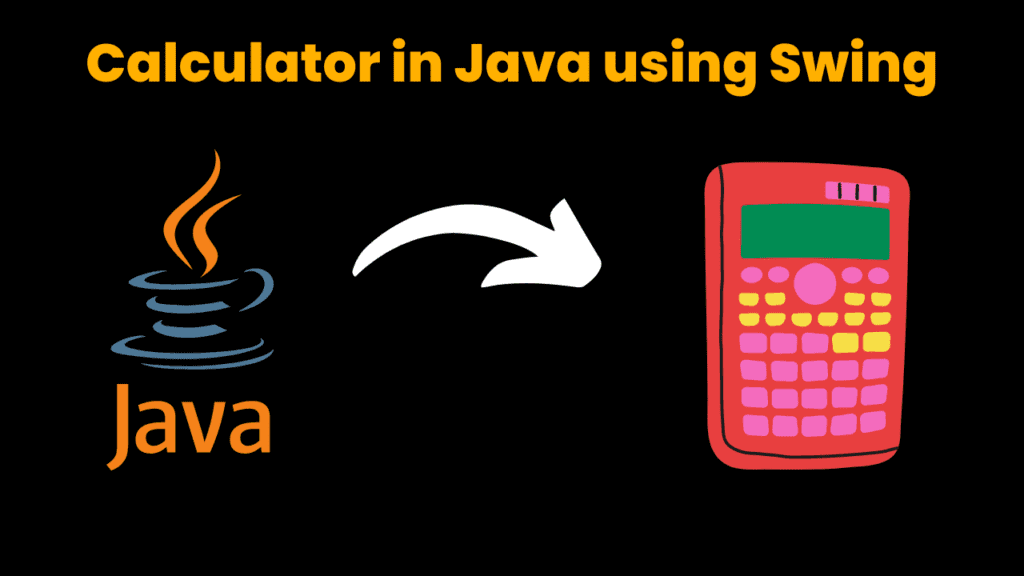
Introduction:
Welcome to the Java Swing Calculator! This calculator is a graphical user interface(GUI)application that provides a simple and intuitive way to perform mathematical calculations. It is built using the Swing library in Java, which provides a flexible and powerful set of components for creating graphical user interfaces. The calculator has a sleek and modern design, with easy-to-use buttons for performing basic arithmetic operations, as well as advanced functions such as square roots, logarithms, and trigonometric calculations. Whether you are a student, a professional, or just someone who needs to perform quick calculations,this calculator is the perfect tool for you. So sit back, grab a cup of coffee, and start crunching numbers with the Java Swing Calculator!
Explanation:
The Java Swing Calculator is a graphical user interface(GUI)application that allows users to perform mathematical calculations.It is built using the Swing library in Java, which provides a comprehensive set of components for creating graphical user interfaces.The calculator is designed to be simple and intuitive, making it easy for users of all skill levels to perform calculations.
The calculator has a modern and sleek design, with buttons for performing basic arithmetic operations such as addition, subtraction, multiplication, and division. It also includes advanced functions such as square roots, logarithms, and trigonometric calculations, making it suitable for a variety of uses, from simple arithmetic to complex mathematical calculations.
To use the Java Swing Calculator, simply enter the numbers you wish to calculate and select the appropriate operation. The calculator will display the result in real-time, allowing you to perform multiple calculations quickly and easily. The calculator also supports decimal inputs and outputs, making it useful for a wide range of calculations.
Source Code:
Get Discount on Top Educational Courses
package com.houarizegai.calculator;
import java.awt.Cursor;
import java.awt.Font;
import java.awt.event.ActionListener;
import java.awt.event.ItemEvent;
import java.util.function.Consumer;
import java.util.regex.Pattern;
import java.awt.Color;
import javax.swing.*;
import java.lang.Math;
public class Calculator {
private static final int WINDOW_WIDTH = 410;
private static final int WINDOW_HEIGHT = 600;
private static final int BUTTON_WIDTH = 80;
private static final int BUTTON_HEIGHT = 70;
private static final int MARGIN_X = 20;
private static final int MARGIN_Y = 60;
private JFrame window; // Main window
private JComboBox<String> comboCalcType, comboTheme;
private JTextField inText; // Input
private JButton btnC, btnBack, btnMod, btnDiv, btnMul, btnSub, btnAdd,
btn0, btn1, btn2, btn3, btn4, btn5, btn6, btn7, btn8, btn9,
btnPoint, btnEqual, btnRoot, btnPower, btnLog;
private char opt = ' '; // Save the operator
private boolean go = true; // For calculate with Opt != (=)
private boolean addWrite = true; // Connect numbers in display
private double val = 0; // Save the value typed for calculation
/*
Mx Calculator:
X = Row
Y = Column
+-------------------+
| +-----------+ | y[0]
| | | |
| +-----------+ |
| |
| C <- % / | y[1]
| 7 8 9 * | y[2]
| 4 5 6 - | y[3]
| 1 2 3 + | y[4]
| . 0 = | y[5]
+-------------------+
x[0] x[1] x[2] x[3]
*/
/*
+-------------------+
| +-----------+ | y[0]
| | | |
| +-----------+ |
| |
| 0 1 1 3 | y[1]
| 4 5 6 7 | y[2]
| 8 9 10 11 | y[3]
| 12 13 14 15 | y[4]
| 16 17 18 | y[5]
+-------------------+
x[0] x[1] x[2] x[3]
*/
public Calculator() {
window = new JFrame("Calculator");
window.setSize(WINDOW_WIDTH, WINDOW_HEIGHT);
window.setLocationRelativeTo(null); // Move window to center
comboTheme = initCombo(new String[]{"Simple", "Colored", "DarkTheme"}, 230, 30, "Theme", themeSwitchEventConsumer);
comboCalcType = initCombo(new String[]{"Standard", "Scientific"}, 20, 30, "Calculator type", calcTypeSwitchEventConsumer);
int[] x = {MARGIN_X, MARGIN_X + 90, 200, 290, 380};
int[] y = {MARGIN_Y, MARGIN_Y + 100, MARGIN_Y + 180, MARGIN_Y + 260, MARGIN_Y + 340, MARGIN_Y + 420};
inText = new JTextField("0");
inText.setBounds(x[0], y[0], 350, 70);
inText.setEditable(false);
inText.setBackground(Color.WHITE);
inText.setFont(new Font("Comic Sans MS", Font.PLAIN, 33));
window.add(inText);
btnC = initBtn("C", x[0], y[1], event -> {
repaintFont();
inText.setText("0");
opt = ' ';
val = 0;
});
btnBack = initBtn("<-", x[1], y[1], event -> {
repaintFont();
String str = inText.getText();
StringBuilder str2 = new StringBuilder();
for (int i = 0; i < (str.length() - 1); i++) {
str2.append(str.charAt(i));
}
if (str2.toString().equals("")) {
inText.setText("0");
} else {
inText.setText(str2.toString());
}
});
btnMod = initBtn("%", x[2], y[1], event -> {
repaintFont();
if (Pattern.matches("([-]?\\d+[.]\\d*)|(\\d+)", inText.getText()))
if (go) {
val = calc(val, inText.getText(), opt);
if (Pattern.matches("[-]?[\\d]+[.][0]*", String.valueOf(val))) {
inText.setText(String.valueOf((int) val));
} else {
inText.setText(String.valueOf(val));
}
opt = '%';
go = false;
addWrite = false;
}
});
btnDiv = initBtn("/", x[3], y[1], event -> {
repaintFont();
if (Pattern.matches("([-]?\\d+[.]\\d*)|(\\d+)", inText.getText()))
if (go) {
val = calc(val, inText.getText(), opt);
if (Pattern.matches("[-]?[\\d]+[.][0]*", String.valueOf(val))) {
inText.setText(String.valueOf((int) val));
} else {
inText.setText(String.valueOf(val));
}
opt = '/';
go = false;
addWrite = false;
} else {
opt = '/';
}
});
btn7 = initBtn("7", x[0], y[2], event -> {
repaintFont();
if (addWrite) {
if (Pattern.matches("[0]*", inText.getText())) {
inText.setText("7");
} else {
inText.setText(inText.getText() + "7");
}
} else {
inText.setText("7");
addWrite = true;
}
go = true;
});
btn8 = initBtn("8", x[1], y[2], event -> {
repaintFont();
if (addWrite) {
if (Pattern.matches("[0]*", inText.getText())) {
inText.setText("8");
} else {
inText.setText(inText.getText() + "8");
}
} else {
inText.setText("8");
addWrite = true;
}
go = true;
});
btn9 = initBtn("9", x[2], y[2], event -> {
repaintFont();
if (addWrite) {
if (Pattern.matches("[0]*", inText.getText())) {
inText.setText("9");
} else {
inText.setText(inText.getText() + "9");
}
} else {
inText.setText("9");
addWrite = true;
}
go = true;
});
btnMul = initBtn("*", x[3], y[2], event -> {
repaintFont();
if (Pattern.matches("([-]?\\d+[.]\\d*)|(\\d+)", inText.getText()))
if (go) {
val = calc(val, inText.getText(), opt);
if (Pattern.matches("[-]?[\\d]+[.][0]*", String.valueOf(val))) {
inText.setText(String.valueOf((int) val));
} else {
inText.setText(String.valueOf(val));
}
opt = '*';
go = false;
addWrite = false;
} else {
opt = '*';
}
});
btn4 = initBtn("4", x[0], y[3], event -> {
repaintFont();
if (addWrite) {
if (Pattern.matches("[0]*", inText.getText())) {
inText.setText("4");
} else {
inText.setText(inText.getText() + "4");
}
} else {
inText.setText("4");
addWrite = true;
}
go = true;
});
btn5 = initBtn("5", x[1], y[3], event -> {
repaintFont();
if (addWrite) {
if (Pattern.matches("[0]*", inText.getText())) {
inText.setText("5");
} else {
inText.setText(inText.getText() + "5");
}
} else {
inText.setText("5");
addWrite = true;
}
go = true;
});
btn6 = initBtn("6", x[2], y[3], event -> {
repaintFont();
if (addWrite) {
if (Pattern.matches("[0]*", inText.getText())) {
inText.setText("6");
} else {
inText.setText(inText.getText() + "6");
}
} else {
inText.setText("6");
addWrite = true;
}
go = true;
});
btnSub = initBtn("-", x[3], y[3], event -> {
repaintFont();
if (Pattern.matches("([-]?\\d+[.]\\d*)|(\\d+)", inText.getText()))
if (go) {
val = calc(val, inText.getText(), opt);
if (Pattern.matches("[-]?[\\d]+[.][0]*", String.valueOf(val))) {
inText.setText(String.valueOf((int) val));
} else {
inText.setText(String.valueOf(val));
}
opt = '-';
go = false;
addWrite = false;
} else {
opt = '-';
}
});
btn1 = initBtn("1", x[0], y[4], event -> {
repaintFont();
if (addWrite) {
if (Pattern.matches("[0]*", inText.getText())) {
inText.setText("1");
} else {
inText.setText(inText.getText() + "1");
}
} else {
inText.setText("1");
addWrite = true;
}
go = true;
});
btn2 = initBtn("2", x[1], y[4], event -> {
repaintFont();
if (addWrite) {
if (Pattern.matches("[0]*", inText.getText())) {
inText.setText("2");
} else {
inText.setText(inText.getText() + "2");
}
} else {
inText.setText("2");
addWrite = true;
}
go = true;
});
btn3 = initBtn("3", x[2], y[4], event -> {
repaintFont();
if (addWrite) {
if (Pattern.matches("[0]*", inText.getText())) {
inText.setText("3");
} else {
inText.setText(inText.getText() + "3");
}
} else {
inText.setText("3");
addWrite = true;
}
go = true;
});
btnAdd = initBtn("+", x[3], y[4], event -> {
repaintFont();
if (Pattern.matches("([-]?\\d+[.]\\d*)|(\\d+)", inText.getText()))
if (go) {
val = calc(val, inText.getText(), opt);
if (Pattern.matches("[-]?[\\d]+[.][0]*", String.valueOf(val))) {
inText.setText(String.valueOf((int) val));
} else {
inText.setText(String.valueOf(val));
}
opt = '+';
go = false;
addWrite = false;
} else {
opt = '+';
}
});
btnPoint = initBtn(".", x[0], y[5], event -> {
repaintFont();
if (addWrite) {
if (!inText.getText().contains(".")) {
inText.setText(inText.getText() + ".");
}
} else {
inText.setText("0.");
addWrite = true;
}
go = true;
});
btn0 = initBtn("0", x[1], y[5], event -> {
repaintFont();
if (addWrite) {
if (Pattern.matches("[0]*", inText.getText())) {
inText.setText("0");
} else {
inText.setText(inText.getText() + "0");
}
} else {
inText.setText("0");
addWrite = true;
}
go = true;
});
btnEqual = initBtn("=", x[2], y[5], event -> {
if (Pattern.matches("([-]?\\d+[.]\\d*)|(\\d+)", inText.getText()))
if (go) {
val = calc(val, inText.getText(), opt);
if (Pattern.matches("[-]?[\\d]+[.][0]*", String.valueOf(val))) {
inText.setText(String.valueOf((int) val));
} else {
inText.setText(String.valueOf(val));
}
opt = '=';
addWrite = false;
}
});
btnEqual.setSize(2 * BUTTON_WIDTH + 10, BUTTON_HEIGHT);
btnRoot = initBtn("√", x[4], y[1], event -> {
if (Pattern.matches("([-]?\\d+[.]\\d*)|(\\d+)", inText.getText()))
if (go) {
val = Math.sqrt(Double.parseDouble(inText.getText()));
if (Pattern.matches("[-]?[\\d]+[.][0]*", String.valueOf(val))) {
inText.setText(String.valueOf((int) val));
} else {
inText.setText(String.valueOf(val));
}
opt = '√';
addWrite = false;
}
});
btnRoot.setVisible(false);
btnPower = initBtn("pow", x[4], y[2], event -> {
repaintFont();
if (Pattern.matches("([-]?\\d+[.]\\d*)|(\\d+)", inText.getText()))
if (go) {
val = calc(val, inText.getText(), opt);
if (Pattern.matches("[-]?[\\d]+[.][0]*", String.valueOf(val))) {
inText.setText(String.valueOf((int) val));
} else {
inText.setText(String.valueOf(val));
}
opt = '^';
go = false;
addWrite = false;
} else {
opt = '^';
}
});
btnPower.setFont(new Font("Comic Sans MS", Font.PLAIN, 24));
btnPower.setVisible(false);
btnLog = initBtn("ln", x[4], y[3], event -> {
if (Pattern.matches("([-]?\\d+[.]\\d*)|(\\d+)", inText.getText()))
if (go) {
val = Math.log(Double.parseDouble(inText.getText()));
if (Pattern.matches("[-]?[\\d]+[.][0]*", String.valueOf(val))) {
inText.setText(String.valueOf((int) val));
} else {
inText.setText(String.valueOf(val));
}
opt = 'l';
addWrite = false;
}
});
btnLog.setVisible(false);
window.setLayout(null);
window.setResizable(false);
window.setDefaultCloseOperation(JFrame.EXIT_ON_CLOSE); // Close button clicked? = End The process
window.setVisible(true);
}
private JComboBox<String> initCombo(String[] items, int x, int y, String toolTip, Consumer consumerEvent) {
JComboBox<String> combo = new JComboBox<>(items);
combo.setBounds(x, y, 140, 25);
combo.setToolTipText(toolTip);
combo.setCursor(new Cursor(Cursor.HAND_CURSOR));
combo.addItemListener(consumerEvent::accept);
window.add(combo);
return combo;
}
private JButton initBtn(String label, int x, int y, ActionListener event) {
JButton btn = new JButton(label);
btn.setBounds(x, y, BUTTON_WIDTH, BUTTON_HEIGHT);
btn.setFont(new Font("Comic Sans MS", Font.PLAIN, 28));
btn.setCursor(new Cursor(Cursor.HAND_CURSOR));
btn.addActionListener(event);
btn.setFocusable(false);
window.add(btn);
return btn;
}
public double calc(double x, String input, char opt) {
inText.setFont(inText.getFont().deriveFont(Font.PLAIN));
double y = Double.parseDouble(input);
switch (opt) {
case '+':
return x + y;
case '-':
return x - y;
case '*':
return x * y;
case '/':
return x / y;
case '%':
return x % y;
case '^':
return Math.pow(x, y);
default:
inText.setFont(inText.getFont().deriveFont(Font.PLAIN));
return y;
}
}
private void repaintFont() {
inText.setFont(inText.getFont().deriveFont(Font.PLAIN));
}
private Consumer<ItemEvent> calcTypeSwitchEventConsumer = event -> {
if (event.getStateChange() != ItemEvent.SELECTED) return;
String selectedItem = (String) event.getItem();
switch (selectedItem) {
case "Standard":
window.setSize(WINDOW_WIDTH, WINDOW_HEIGHT);
btnRoot.setVisible(false);
btnPower.setVisible(false);
btnLog.setVisible(false);
break;
case "Scientific":
window.setSize(WINDOW_WIDTH + 80, WINDOW_HEIGHT);
btnRoot.setVisible(true);
btnPower.setVisible(true);
btnLog.setVisible(true);
break;
}
};
private Consumer<ItemEvent> themeSwitchEventConsumer = event -> {
if (event.getStateChange() != ItemEvent.SELECTED) return;
String selectedTheme = (String) event.getItem();
switch (selectedTheme) {
case "Simple":
window.getContentPane().setBackground(null);
btnC.setBackground(null);
btnBack.setBackground(null);
btnMod.setBackground(null);
btnDiv.setBackground(null);
btnMul.setBackground(null);
btnSub.setBackground(null);
btnAdd.setBackground(null);
btnRoot.setBackground(null);
btnLog.setBackground(null);
btnPower.setBackground(null);
btnEqual.setBackground(null);
btn0.setBackground(null);
btn1.setBackground(null);
btn2.setBackground(null);
btn3.setBackground(null);
btn4.setBackground(null);
btn5.setBackground(null);
btn6.setBackground(null);
btn7.setBackground(null);
btn8.setBackground(null);
btn9.setBackground(null);
btnPoint.setBackground(null);
btnC.setForeground(Color.BLACK);
btnBack.setForeground(Color.BLACK);
btnMod.setForeground(Color.BLACK);
btnDiv.setForeground(Color.BLACK);
btnMul.setForeground(Color.BLACK);
btnSub.setForeground(Color.BLACK);
btnAdd.setForeground(Color.BLACK);
btnEqual.setForeground(Color.BLACK);
btnLog.setForeground(Color.BLACK);
btnPower.setForeground(Color.BLACK);
btnRoot.setForeground(Color.BLACK);
break;
case "Colored":
window.getContentPane().setBackground(null);
btnC.setBackground(Color.RED);
btnBack.setBackground(Color.ORANGE);
btnMod.setBackground(Color.GREEN);
btnDiv.setBackground(Color.PINK);
btnMul.setBackground(Color.PINK);
btnSub.setBackground(Color.PINK);
btnAdd.setBackground(Color.PINK);
btnRoot.setBackground(Color.PINK);
btnLog.setBackground(Color.PINK);
btnPower.setBackground(Color.PINK);
btnEqual.setBackground(Color.BLUE);
btn0.setBackground(Color.WHITE);
btn1.setBackground(Color.WHITE);
btn2.setBackground(Color.WHITE);
btn3.setBackground(Color.WHITE);
btn4.setBackground(Color.WHITE);
btn5.setBackground(Color.WHITE);
btn6.setBackground(Color.WHITE);
btn7.setBackground(Color.WHITE);
btn8.setBackground(Color.WHITE);
btn9.setBackground(Color.WHITE);
btnPoint.setBackground(Color.WHITE);
btnC.setForeground(Color.WHITE);
btnBack.setForeground(Color.WHITE);
btnMod.setForeground(Color.WHITE);
btnDiv.setForeground(Color.WHITE);
btnMul.setForeground(Color.WHITE);
btnSub.setForeground(Color.WHITE);
btnAdd.setForeground(Color.WHITE);
btnEqual.setForeground(Color.WHITE);
btnLog.setForeground(Color.WHITE);
btnPower.setForeground(Color.WHITE);
btnRoot.setForeground(Color.WHITE);
break;
case "DarkTheme":
final Color primaryDarkColor = new Color(141, 38, 99);
final Color secondaryDarkColor = new Color(171, 171, 171);
window.getContentPane().setBackground(new Color(68, 68, 68));
btn0.setBackground(secondaryDarkColor);
btn1.setBackground(secondaryDarkColor);
btn2.setBackground(secondaryDarkColor);
btn3.setBackground(secondaryDarkColor);
btn4.setBackground(secondaryDarkColor);
btn5.setBackground(secondaryDarkColor);
btn6.setBackground(secondaryDarkColor);
btn7.setBackground(secondaryDarkColor);
btn8.setBackground(secondaryDarkColor);
btn9.setBackground(secondaryDarkColor);
btnPoint.setBackground(secondaryDarkColor);
btnC.setForeground(secondaryDarkColor);
btnBack.setForeground(secondaryDarkColor);
btnMod.setForeground(secondaryDarkColor);
btnDiv.setForeground(secondaryDarkColor);
btnMul.setForeground(secondaryDarkColor);
btnSub.setForeground(secondaryDarkColor);
btnAdd.setForeground(secondaryDarkColor);
btnEqual.setForeground(secondaryDarkColor);
btnLog.setForeground(secondaryDarkColor);
btnPower.setForeground(secondaryDarkColor);
btnRoot.setForeground(secondaryDarkColor);
btnC.setBackground(primaryDarkColor);
btnBack.setBackground(primaryDarkColor);
btnMod.setBackground(primaryDarkColor);
btnDiv.setBackground(primaryDarkColor);
btnMul.setBackground(primaryDarkColor);
btnSub.setBackground(primaryDarkColor);
btnAdd.setBackground(primaryDarkColor);
btnRoot.setBackground(primaryDarkColor);
btnLog.setBackground(primaryDarkColor);
btnPower.setBackground(primaryDarkColor);
btnEqual.setBackground(primaryDarkColor);
}
};
public static void main(String[] args) {
new Calculator();
}
}
Overall, the Java Swing Calculator is a versatile and powerful tool that provides a convenient way to perform mathematical calculations. Whether you are a student, a professional, or simply someone who needs to perform quick calculations, this calculator is the perfect tool for you. So go ahead and start exploring its features and capabilities today!
Output:
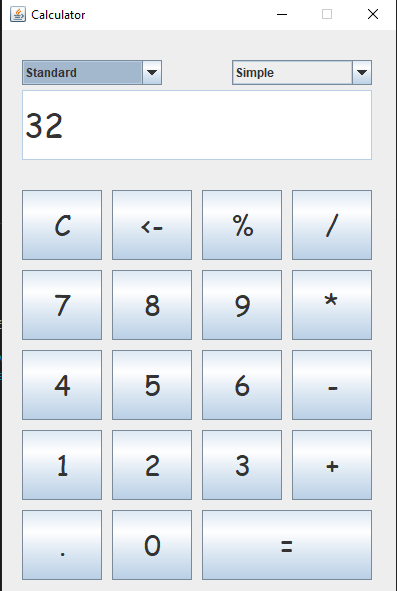
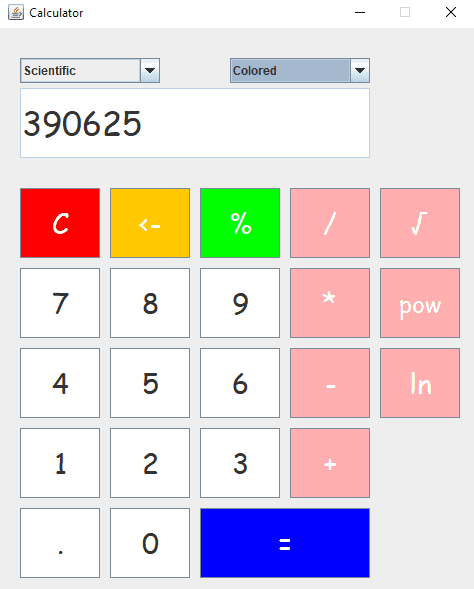
Find More Projects
URL Shortener Using Python Django Introduction: Long URLs can be shortened into short, shareable links with the help of the URL Shortener …
User Authentication System Using Python Django Introduction: The implementation of safe and adaptable user authentication in Django is the main goal of …
The E-Learning System using Java with a Graphical User Interface (GUI) Introduction The E-Learning System is developed using Java (with a Graphical …
Weather App Using Python Django Introduction: When a user enters the name of a city, the Weather App retrieves current weather information. …
Quiz App Using Python Django Introduction: Users can take quizzes in a variety of subjects, see their results, and monitor their progress …
resume screener in python using python introduction The hiring process often begins with reviewing numerous resumes to filter out the most suitable …







