Budget Tracker using Java With Source Code

Introduction :
The above code is a sample implementation of a budget tracker in Java. The BudgetTracker class keeps track of a user’s expenses and incomes, and calculates the current budget balance.
The class has a constructor BudgetTracker(), which initializes two ArrayList objects, one for expenses and one for incomes, as well as a double variable balance which is set to zero.
The class has three methods:
addExpense(double expense): This method takes in a double value as an argument, representing an expense, and adds it to the expensesArrayList. It also subtracts the expense from the balance.addIncome(double income): This method takes in a double value as an argument, representing an income, and adds it to the incomesArrayList. It also adds the income to the balance.getBalance(): This method returns the current balanceprintExpenses(): This method prints out all the expenses stored in the expensesArrayListprintIncomes(): This method prints out all the incomes stored in the incomesArrayList
It’s worth noting that this is just a basic example, and you might want to add more features such as handling categories, displaying the balance in a specific currency,
Source Code
Get Discount on Top Educational Courses
import java.util.ArrayList;
public class BudgetTracker {
private ArrayList<Double> expenses;
private ArrayList<Double> incomes;
private double balance;
public BudgetTracker() {
expenses = new ArrayList<Double>();
incomes = new ArrayList<Double>();
balance = 0;
}
public void addExpense(double expense) {
expenses.add(expense);
balance -= expense;
}
public void addIncome(double income) {
incomes.add(income);
balance += income;
}
public double getBalance() {
return balance;
}
public void printExpenses() {
System.out.println("Expenses: ");
for (double expense : expenses) {
System.out.println(expense);
}
}
public void printIncomes() {
System.out.println("Incomes: ");
for (double income : incomes) {
System.out.println(income);
}
}
}
Lorem ipsum dolor sit amet, consectetur adipiscing elit. Ut elit tellus, luctus nec ullamcorper mattis, pulvinar dapibus leo.
Output
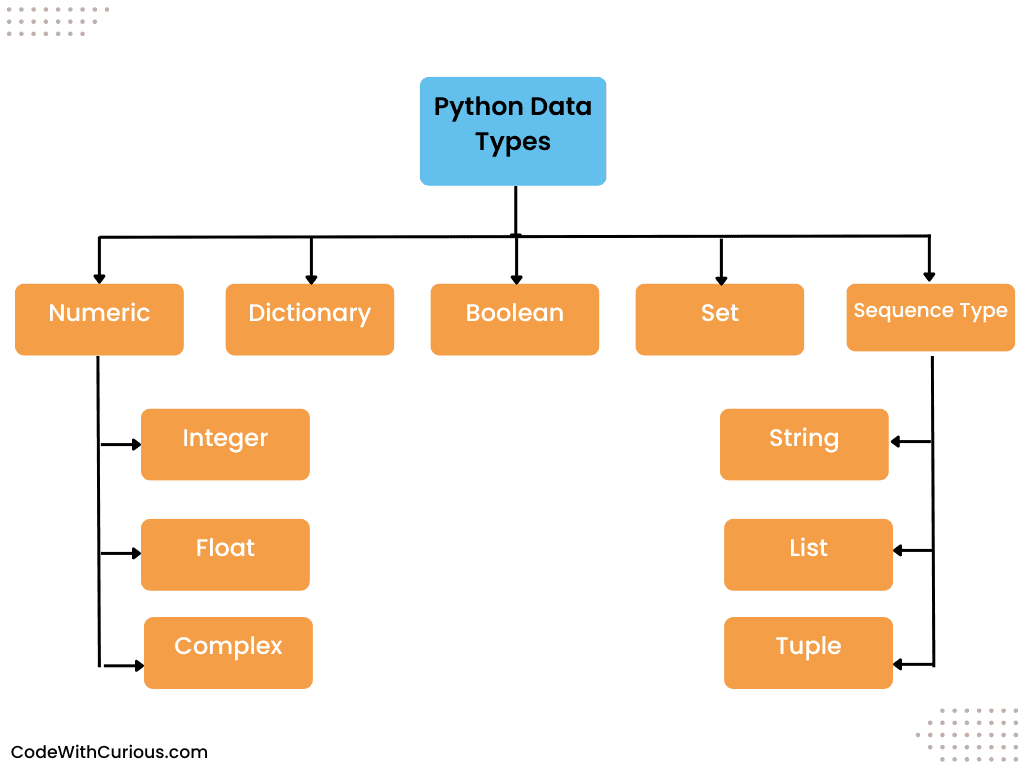
Find More Projects
URL Shortener Using Python Django Introduction: Long URLs can be shortened into short, shareable links with the help of the URL Shortener …
User Authentication System Using Python Django Introduction: The implementation of safe and adaptable user authentication in Django is the main goal of …
The E-Learning System using Java with a Graphical User Interface (GUI) Introduction The E-Learning System is developed using Java (with a Graphical …
Weather App Using Python Django Introduction: When a user enters the name of a city, the Weather App retrieves current weather information. …
Quiz App Using Python Django Introduction: Users can take quizzes in a variety of subjects, see their results, and monitor their progress …
resume screener in python using python introduction The hiring process often begins with reviewing numerous resumes to filter out the most suitable …







