Library Management System Using Java With Source Code
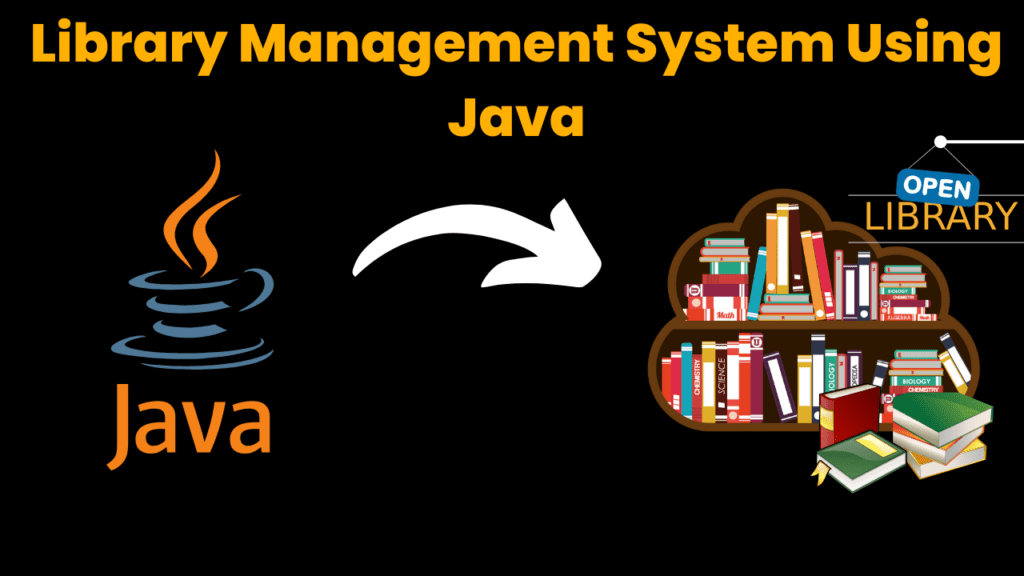
Abstract:
library management system would be to create a separate class for handling the catalog of books, and another class for handling the individual books. This would allow for better organization and separation of concerns, as well as making the code more reusable. The Library class holds a list of all the books in the library and has methods for adding and removing books, as well as displaying all the books in the library. The LibraryManagementSystem class handles the user interface and communication between the Book and Library classes, using a Scanner object to get user input and controlling the overall flow of the program
Introduction:
Explanation:
A Library Management System is a software application that helps to manage and organize the daily operations of a library.
Before we begin, let’s first define the main components of our LMS. We will need to create a Book class that will hold information about each book in the library, including the title, author, ISBN, and availability status. Finally, you will create a LibraryManagementSystem class that will handle the user interface and communication between the Book and Library classes.
Book class will have four instance variables: Title, Author, ISBN, and Availability. These variables will hold the respective information about each book. We will also include a constructor that will take in the values for each variable and set them to the corresponding instance variables.
Source Code:
Get Discount on Top Educational Courses
import java.util.ArrayList;
import java.util.Scanner;
class Book {
String title;
String author;
String ISBN;
boolean availability;
public Book(String title, String author, String ISBN, boolean availability) {
this.title = title;
this.author = author;
this.ISBN = ISBN;
this.availability = availability;
}
}
class Library {
ArrayList books;
public Library() {
books = new ArrayList();
}
public void addBook(Book book) {
books.add(book);
}
public void removeBook(String ISBN) {
for (Book book : books) {
if (book.ISBN.equals(ISBN)) {
books.remove(book);
break;
}
}
}
public void displayBooks() {
for (Book book : books) {
System.out.println("Title: " + book.title);
System.out.println("Author: " + book.author);
System.out.println("ISBN: " + book.ISBN);
System.out.println("Availability: " + book.availability);
System.out.println();
}
}
}
class LibraryManagementSystem {
public static void main(String[] args) {
Scanner scanner = new Scanner(System.in);
Library library = new Library();
while (true) {
System.out.println("1. Add Book");
System.out.println("2. Remove Book");
System.out.println("3. Display Books");
System.out.println("4. Exit");
int choice = scanner.nextInt();
if (choice == 1) {
scanner.nextLine(); // to consume the newline character
System.out.print("Enter title: ");
String title = scanner.nextLine();
System.out.print("Enter author: ");
String author = scanner.nextLine();
System.out.print("Enter ISBN: ");
String ISBN = scanner.nextLine();
System.out.print("Enter availability: ");
boolean availability = scanner.nextBoolean();
library.addBook(new Book(title, author, ISBN, availability));
} else if (choice == 2) {
scanner.nextLine(); // to consume the newline character
System.out.print("Enter ISBN: ");
String ISBN = scanner.nextLine();
library.removeBook(ISBN);
} else if (choice == 3) {
library.displayBooks();
} else if (choice == 4) {
break;
}
}
scanner.close();
}
}
Next, we will create the Library class. This class will have an instance variable called book that will hold a list of all the books in the library. We will also include methods for adding and removing books from the list, as well as a method for displaying all the books in the library.
Finally, we will create the LibraryManagementSystem class that will handle the user interface and communication between the Book and Library classes. This class will use a Scanner object to get user input and will include a main method that will handle the overall flow of the program.
Output:
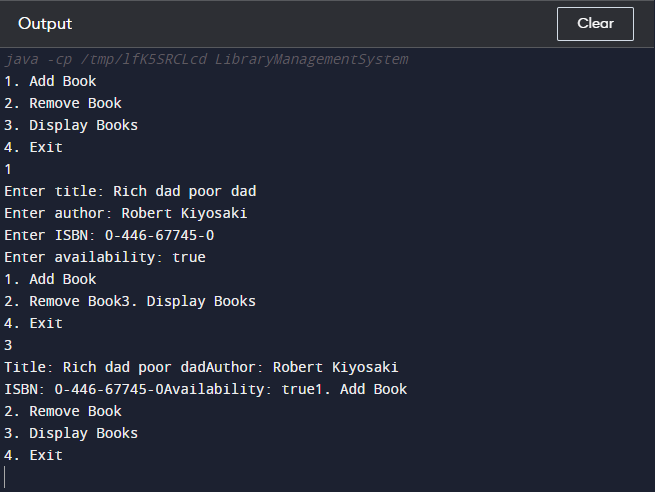
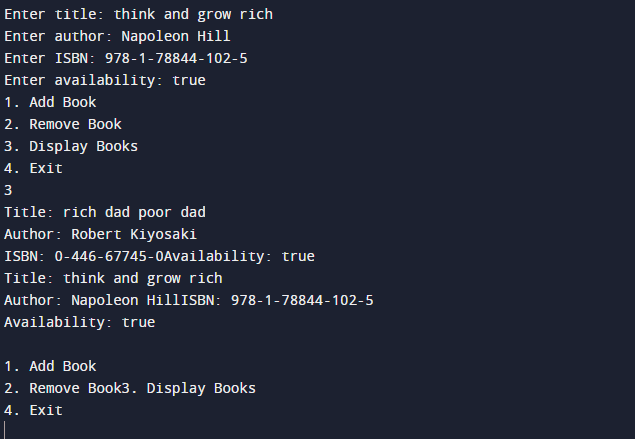
Find More Projects
URL Shortener Using Python Django Introduction: Long URLs can be shortened into short, shareable links with the help of the URL Shortener …
User Authentication System Using Python Django Introduction: The implementation of safe and adaptable user authentication in Django is the main goal of …
The E-Learning System using Java with a Graphical User Interface (GUI) Introduction The E-Learning System is developed using Java (with a Graphical …
Weather App Using Python Django Introduction: When a user enters the name of a city, the Weather App retrieves current weather information. …
Quiz App Using Python Django Introduction: Users can take quizzes in a variety of subjects, see their results, and monitor their progress …
resume screener in python using python introduction The hiring process often begins with reviewing numerous resumes to filter out the most suitable …







