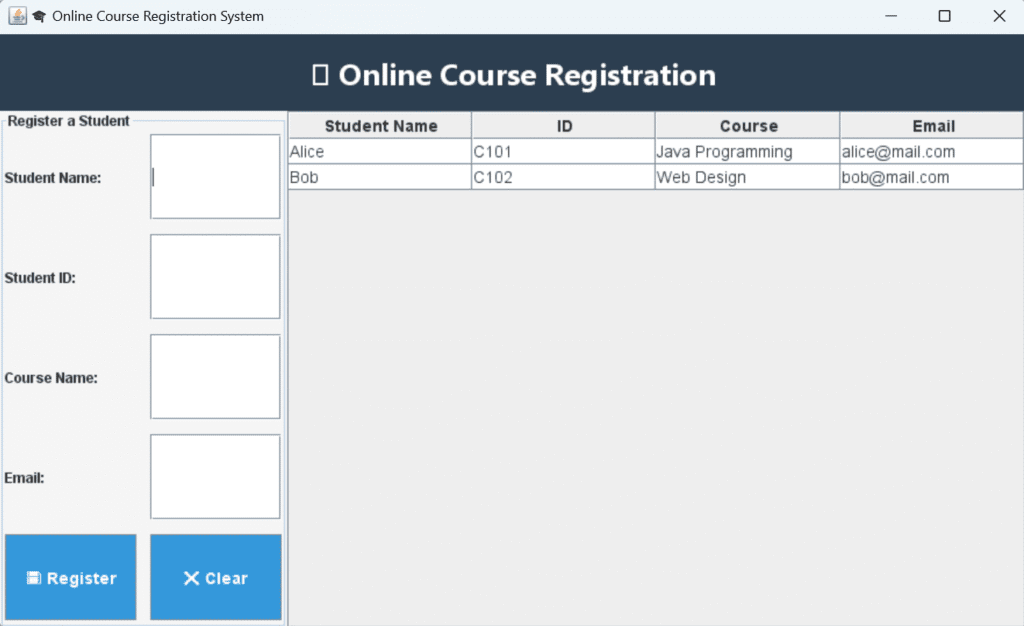online course registration in java
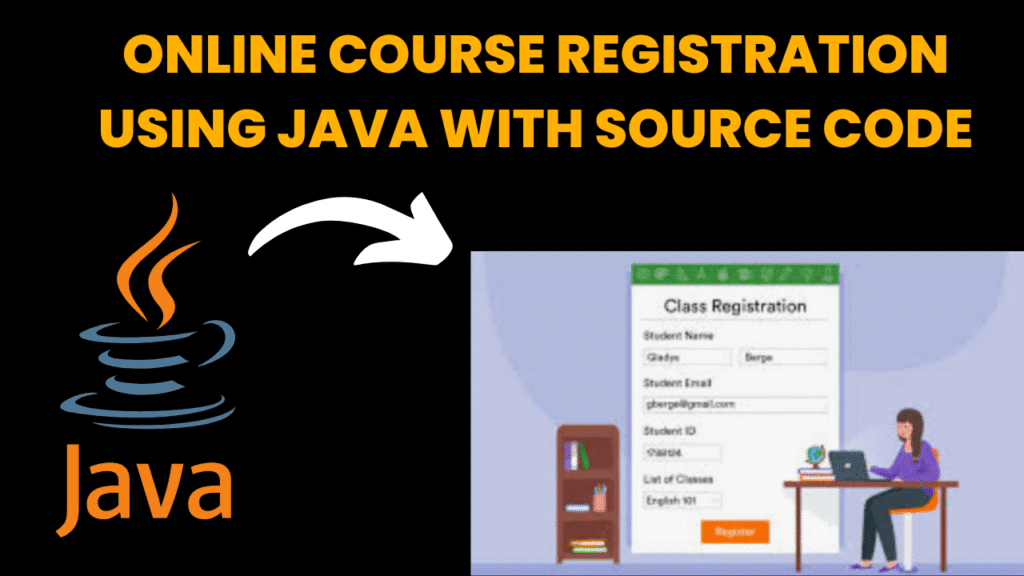
introduction
The Online Course Registration System allows students to enroll in courses using a Java application with GUI support.
It includes features such as user login, course catalog display, registration form validation, and schedule conflict detection. Admins can manage course offerings, assign instructors, and view student registrations.
This system automates the tedious manual course selection process used in colleges and universities. It provides a structured interface for managing academic schedules, course capacities, and student preferences, making it an ideal academic project to understand real-time scheduling and data management.
steps to create online course registration
-
Identify course, student, and registration data.
-
Design GUI for course catalog, registration form.
-
Create Course and Student classes.
-
Implement registration logic checking conflicts.
-
Store data in DB.
-
Add admin tools to manage courses.
-
Test registration and drop features.
-
Add schedule display for students.
-
Document system use.
-
Package for deployment.
code explanation
1. CourseRegistration class:
class CourseRegistration {
String studentName, studentId, courseName, email;
}
Holds student registration data.
Used to store each student’s details.
2. Main Window Setup:
setTitle("Online Course Registration System");
Sets up the main GUI window with a nice title bar and layout.
3. Form Panel (Left side):
Has 4 fields:
Student Name
Student ID
Course Name
Email
And 2 buttons:Register – Adds student to the list
Clear – Clears the form
formPanel.add(new JLabel("Student Name:"));
formPanel.add(tfName); // input box
4. Table Panel (Right side):
table = new JTable(model);
Shows a table with all the registered students.
Columns: Name, ID, Course, Email
5. Register Button Functionality:
btnRegister.addActionListener(e -> registerStudent());
When you click “Register”:
It reads the form fields.
Adds a new
CourseRegistrationto the list.Updates the table.
Clears the form.
6. Sample Data:
These lines add some demo entries on start
registrations.add(new CourseRegistration("Alice", "C101", "Java Programming", "alice@msource code
import javax.swing.*;
import javax.swing.table.DefaultTableModel;
import java.awt.*;
import java.awt.event.*;
import java.util.ArrayList;
class CourseRegistration {
String studentName, studentId, courseName, email;
CourseRegistration(String studentName, String studentId, String courseName, String email) {
this.studentName = studentName;
this.studentId = studentId;
this.courseName = courseName;
this.email = email;
}
}
public class CourseRegistrationSystem extends JFrame {
private JTextField tfName, tfId, tfCourse, tfEmail;
private JTable table;
private DefaultTableModel model;
private ArrayList registrations = new ArrayList();
public CourseRegistrationSystem() {
setTitle("🎓 Online Course Registration System");
setSize(900, 550);
setDefaultCloseOperation(EXIT_ON_CLOSE);
setLocationRelativeTo(null);
setLayout(new BorderLayout());
JLabel title = new JLabel("🎓 Online Course Registration", JLabel.CENTER);
title.setFont(new Font("Segoe UI", Font.BOLD, 26));
title.setOpaque(true);
title.setBackground(new Color(44, 62, 80));
title.setForeground(Color.white);
title.setBorder(BorderFactory.createEmptyBorder(15, 0, 15, 0));
add(title, BorderLayout.NORTH);
JPanel formPanel = new JPanel(new GridLayout(5, 2, 12, 12));
formPanel.setBorder(BorderFactory.createTitledBorder("Register a Student"));
formPanel.setBackground(new Color(245, 245, 245));
tfName = new JTextField();
tfId = new JTextField();
tfCourse = new JTextField();
tfEmail = new JTextField();
formPanel.add(new JLabel("Student Name:"));
formPanel.add(tfName);
formPanel.add(new JLabel("Student ID:"));
formPanel.add(tfId);
formPanel.add(new JLabel("Course Name:"));
formPanel.add(tfCourse);
formPanel.add(new JLabel("Email:"));
formPanel.add(tfEmail);
JButton btnRegister = new JButton("📘 Register");
JButton btnClear = new JButton("❌ Clear");
styleButton(btnRegister);
styleButton(btnClear);
formPanel.add(btnRegister);
formPanel.add(btnClear);
add(formPanel, BorderLayout.WEST);
model = new DefaultTableModel(new String[]{"Student Name", "ID", "Course", "Email"}, 0);
table = new JTable(model);
table.setRowHeight(22);
table.setFont(new Font("SansSerif", Font.PLAIN, 14));
table.getTableHeader().setFont(new Font("SansSerif", Font.BOLD, 14));
JScrollPane tablePane = new JScrollPane(table);
add(tablePane, BorderLayout.CENTER);
btnRegister.addActionListener(e -> registerStudent());
btnClear.addActionListener(e -> clearForm());
// Sample Data
registrations.add(new CourseRegistration("Alice", "C101", "Java Programming", "alice@mail.com"));
registrations.add(new CourseRegistration("Bob", "C102", "Web Design", "bob@mail.com"));
showAllRegistrations();
}
private void registerStudent() {
String name = tfName.getText().trim();
String id = tfId.getText().trim();
String course = tfCourse.getText().trim();
String email = tfEmail.getText().trim();
if (name.isEmpty() || id.isEmpty() || course.isEmpty() || email.isEmpty()) {
JOptionPane.showMessageDialog(this, "Please fill in all fields.", "Warning", JOptionPane.WARNING_MESSAGE);
return;
}
registrations.add(new CourseRegistration(name, id, course, email));
showAllRegistrations();
clearForm();
}
private void showAllRegistrations() {
model.setRowCount(0);
for (CourseRegistration cr : registrations) {
model.addRow(new Object[]{cr.studentName, cr.studentId, cr.courseName, cr.email});
}
}
private void clearForm() {
tfName.setText("");
tfId.setText("");
tfCourse.setText("");
tfEmail.setText("");
}
private void styleButton(JButton button) {
button.setBackground(new Color(52, 152, 219));
button.setForeground(Color.white);
button.setFont(new Font("SansSerif", Font.BOLD, 14));
button.setFocusPainted(false);
}
public static void main(String[] args) {
SwingUtilities.invokeLater(() -> new CourseRegistrationSystem().setVisible(true));
}
}
output