Hotel Booking System Using Java With Source Code
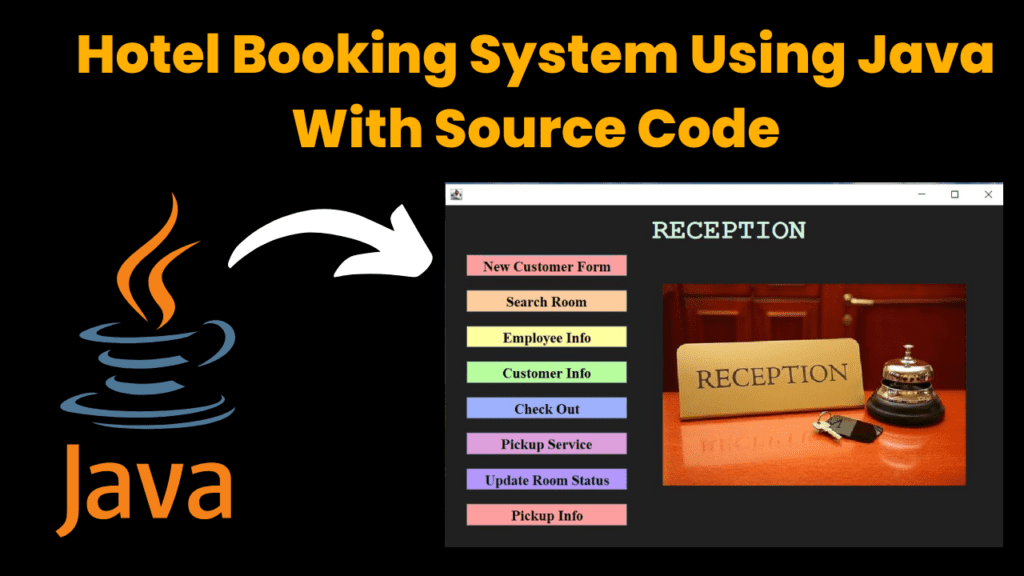
Introduction :
A Hotel Booking System is a software application that helps to give an easy and safe solution for use by smaller travel agencies. It also allows automation with respect to booking, issuing real-time availability updates and enhance over-all customer experience which is imperative for any hotel especially in this day & age.
In this blog, we will explore the development of a simple hotel booking system, discuss the technology stack used, and provide a detailed guide on how to build and run the system.
The Hotel Management System (HMS) is a desktop application developed in Java using the Swing library for the graphical user interface (GUI). The system is designed to efficiently manage hotel operations, including room bookings, employee management, and customer information. It utilizes a MySQL database to store and retrieve data, ensuring secure and reliable management of hotel-related tasks. This application aims to simplify the work of hotel administrators by providing an intuitive interface and a range of functionalities that automate the daily operations of a hotel or guest house.
Features of the Hotel Management System
- Dashboard: The central hub of the application where administrators can view and manage all hotel operations.
- Login: Secure login functionality to restrict access to authorized personnel only.
- Booking: Allows hotel staff to manage room bookings for customers, including date selection and room allocation.
- New Rooms: Provides functionality to add new rooms to the hotel’s inventory, specifying room types, pricing, and availability.
- New Cars: Manages car rentals for guests, allowing staff to add new vehicles and manage their availability.
- Room Status: Displays the current status of rooms, such as availability, occupancy, and cleaning schedules.
- Check Out: Handles the check-out process for guests, including final billing and receipt generation.
- Add Employee: Allows administrators to add new employees to the system and manage their details.
- Customer Info: Stores and manages detailed information about hotel guests, including their booking history and personal details.
- Employee Info: Maintains records of all employees, including roles, responsibilities, and personal information.
- Pickup Service: Manages pickup services for guests, including scheduling and vehicle allocation.
- Pickup Info: Provides detailed information about each pickup service, including driver details and timings.
- Reception: Centralizes all front-office activities, allowing receptionists to manage customer interactions, bookings, and inquiries.
Key Features and Functionalities
1. Secure Login and Dashboard Access
The login feature ensures that only authorized personnel can access the system. After a successful login, the user is directed to the dashboard, where they can access all the functionalities, such as booking management, room status updates, and employee management.
2. Room and Booking Management
The system allows the manager to add new rooms to the hotel’s inventory, customize room types and prices, and manage bookings. Every time a reservation is made, the room status is automatically updated, and customer details are added to the hotel’s database.
3. Customer and Employee Information Management
The system maintains a comprehensive database of customer and employee information. Managers can easily view, add, update, or delete customer details and manage employee records, making it easy to keep track of all hotel operations.
4. Pickup Service Management
The Hotel Management System includes a dedicated module for managing pickup services. The manager can schedule pickups, add new vehicles to the fleet, and view detailed pickup information to ensure timely and efficient transportation services for guests.
5. Check Out and Payment Handling
The checkout module simplifies the process of checking guests out of the hotel. The system calculates the total bill, including room charges, taxes, and other services, and generates a receipt for the customer. It also updates the room status and records the payment in the database.
6. Real-time Room Status Updates
The system keeps the status of all rooms up-to-date. Whether a room is booked, checked out, or under maintenance, the current status is reflected in the system, allowing for efficient management of hotel resources.
Database Management
The Hotel Management System utilizes a MySQL database to store all relevant data securely. The DatabaseConnection.java file handles the connection between the application and the database, ensuring smooth data transfer for operations like booking, customer management, and employee information.
Getting Started with the Hotel Management System
Prerequisites
- Java JDK 8 or Later: Ensure that Java Development Kit version 8 or later is installed on your system.
- MySQL Server: A MySQL server instance is required to store hotel data.
- MySQL Connector/J: The JDBC driver for MySQL is needed for Java to connect to the MySQL database.
Required Modules and Packages:
To develop the Hotel Booking System, the following modules and packages are essential:
- Java SE (Standard Edition): The core platform for developing the application.
- JavaFX: A toolkit for building the graphical user interface (GUI).
- MySQL: A relational database for storing customer details, room availability, and booking information.
- JDBC (Java Database Connectivity): A Java API for connecting and executing queries with the MySQL database.
- Email API (optional): For sending booking confirmation emails to customers.
Ensure that you have the JDK (Java Development Kit) installed, along with MySQL for the database, and that your development environment is properly configured.
How to Run the Code :
Building and running the Hotel Booking System involves setting up the development environment, configuring the database, and writing the necessary code. Here’s how you can get started:
- 1. Database Setup:
- Install MySQL and create a database named `hotel_booking_db`.
- Create tables to store room details, customer information, and reservations.
//sql
CREATE TABLE rooms (
room_id INT PRIMARY KEY AUTO_INCREMENT,
room_type VARCHAR(50),
price_per_night DECIMAL(10, 2),
availability BOOLEAN
);
CREATE TABLE customers (
customer_id INT PRIMARY KEY AUTO_INCREMENT,
name VARCHAR(100),
email VARCHAR(100),
phone VARCHAR(15)
);
CREATE TABLE reservations (
reservation_id INT PRIMARY KEY AUTO_INCREMENT,
customer_id INT,
room_id INT,
check_in_date DATE,
check_out_date DATE,
FOREIGN KEY (customer_id) REFERENCES customers(customer_id),
FOREIGN KEY (room_id) REFERENCES rooms(room_id)
);
- Java Project Setup:
- Create a new Java project in your preferred IDE (e.g., IntelliJ IDEA, Eclipse).
- Add the necessary libraries: JavaFX for the UI and MySQL Connector for database connectivity.
- Establish a connection to the MySQL database using JDBC.
String url = "jdbc:mysql://localhost:3306/hotel_booking_db";
Connection conn = DriverManager.getConnection(url, "username", "password");
- Running the Application:
- Implement the GUI using JavaFX, including forms for booking, viewing available rooms, and managing reservations.
- Run the project in your IDE, and use the application’s interface to interact with the system.
Code Explanation:
The Hotel Booking System consists of several key components:
1. Room Management: This module allows the hotel staff to add new rooms, update room details, and manage room availability.
// java//
public void addRoom(String roomType, double pricePerNight, boolean availability) {
String query = "INSERT INTO rooms (room_type, price_per_night, availability) VALUES (?, ?, ?)";
PreparedStatement stmt = conn.prepareStatement(query);
stmt.setString(1, roomType);
stmt.setDouble(2, pricePerNight);
stmt.setBoolean(3, availability);
stmt.executeUpdate();
}
2. Customer Information: This module handles the storage and retrieval of customer details, including their name, email, and contact number
//java
public void addCustomer(String name, String email, String phone) {
String query = "INSERT INTO customers (name, email, phone) VALUES (?, ?, ?)";
PreparedStatement stmt = conn.prepareStatement(query);
stmt.setString(1, name);
stmt.setString(2, email);
stmt.setString(3, phone);
stmt.executeUpdate();
}
- Reservation Management: This module manages the booking process, including checking room availability, making reservations, and generating booking confirmations.
\\java
public void makeReservation(int customerId, int roomId, Date checkInDate, Date checkOutDate) {
String query = "INSERT INTO reservations (customer_id, room_id, check_in_date, check_out_date) VALUES (?, ?, ?, ?)";
PreparedStatement stmt = conn.prepareStatement(query);
stmt.setInt(1, customerId);
stmt.setInt(2, roomId);
stmt.setDate(3, checkInDate);
stmt.setDate(4, checkOutDate);
stmt.executeUpdate();}
Booking Confirmation: Optionally, you can implement an email notification system to send booking confirmations to customers using JavaMail or another email API.
Get Discount on Top Educational Courses
Source Code:
Source Code Folder Includes Below Files
The Hotel Management System is built using several Java classes, each handling a specific functionality:
HotelManagementSystem.java
- The main entry point of the application that initializes the system and loads the main interface.
Dashboard.java
- Provides a graphical interface for accessing different modules of the system, such as booking, employee management, and room status updates.
Login.java
- Handles the secure login functionality for managers and staff to access the system. Ensures that only authorized personnel can perform critical operations.
AddRooms.java
- Allows managers to add new rooms to the hotel’s inventory, specify room types, and set room prices.
AddCar.java
- Manages the addition of new cars to the fleet for pickup services. This feature is particularly useful for hotels that offer transportation services to their guests.
AddEmployee.java
- Facilitates the addition of new employees to the hotel’s staff records, including details such as employee name, role, and contact information.
Booking.java
- Manages room bookings for customers, including the ability to select dates, specify room types, handle advance payments, and update booking records.
CheckOut.java
- Handles the checkout process, including calculating the total bill, updating room status, and generating receipts for customers.
CustomerInfo.java
- Maintains a detailed database of customer information, including personal details, booking history, and payment records.
EmployeeInfo.java
- Provides a comprehensive view of all employees in the hotel, including their roles, responsibilities, and personal information.
PickupService.java
- Manages scheduling and coordination of pickup services for customers, ensuring timely transportation to and from the hotel.
PickupInfo.java
- Displays detailed information about scheduled pickups, including customer names, pickup times, and vehicle details.
Reception.java
- Manages all reception-related tasks, such as handling customer inquiries, managing bookings, and overseeing front desk operations.
SearchRoom.java
- Allows the user to search for rooms based on specific criteria, such as availability, type, or price.
UpdateRoomStatus.java
- Updates the status of rooms based on changes such as new bookings, checkouts, or maintenance requirements.
DatabaseConnection.java
- Manages the connection to the MySQL database, enabling secure data storage and retrieval operations.
Download Source Code from a Below Link
Output :

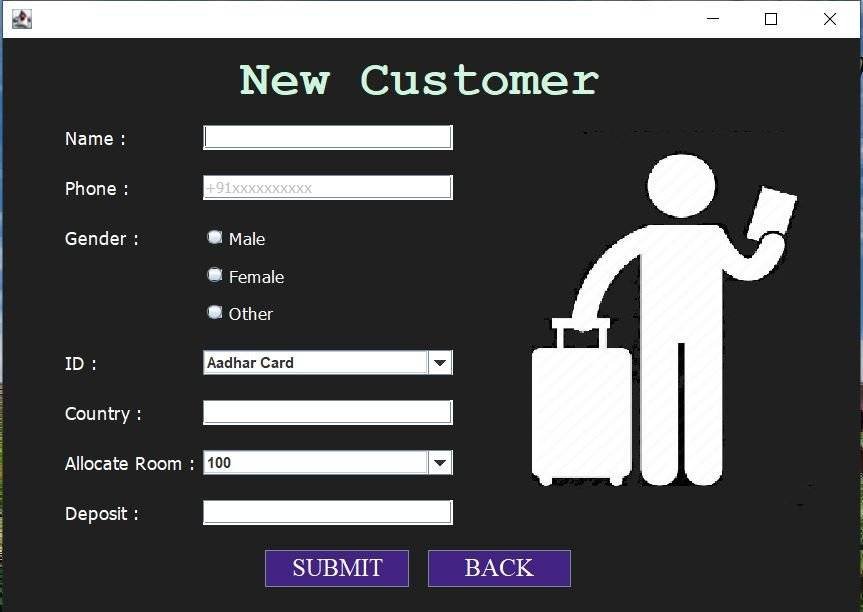
Conclusion :
The solution is perfect assistant for the end-users by facilitating hotel customers to order at a rapid pace and on another side it renders an instant accessibility to room availability as well lead management system. Best way to create a Booking app in real time using Java, MySQL and JavaFX It implied a fully automated booking system for everything, from the smallest B&B to largest hotel chain. Which in turn, will boost the performance and customer satisfaction. The Hotel Booking System is the only support on which modern hospitality management can depend. This system is also used to manage the information of customers, reservations and rooms.
Find More Projects
URL Shortener Using Python Django Introduction: Long URLs can be shortened into short, shareable links with the help of the URL Shortener …
User Authentication System Using Python Django Introduction: The implementation of safe and adaptable user authentication in Django is the main goal of …
The E-Learning System using Java with a Graphical User Interface (GUI) Introduction The E-Learning System is developed using Java (with a Graphical …
Weather App Using Python Django Introduction: When a user enters the name of a city, the Weather App retrieves current weather information. …
Quiz App Using Python Django Introduction: Users can take quizzes in a variety of subjects, see their results, and monitor their progress …
resume screener in python using python introduction The hiring process often begins with reviewing numerous resumes to filter out the most suitable …







