GUI Music Player Using Python with Source Code
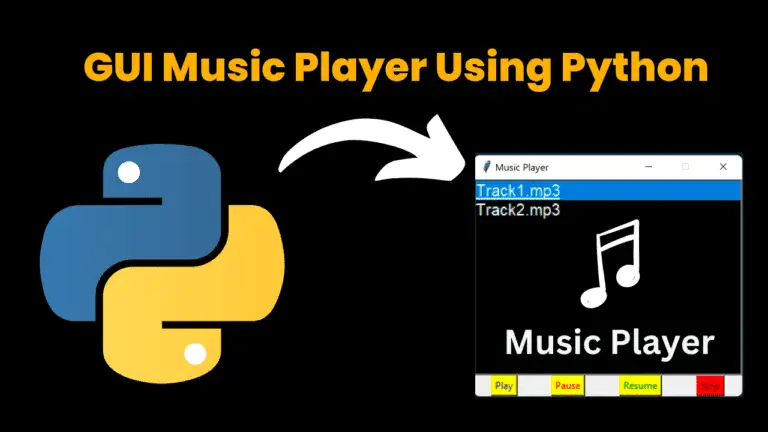
Introduction:
The GUI Music Player using Python is an interactive application where user can simply control it by clicking on the buttons. To build this project in python we need to create an interface first with the help of tkinter() package. Next, using mixer module in pygame package we are going to control the execution of song. Finally, to control the execution of any process we need interact with the operating system we are using os package in python and the code for this project is here…
Source Code:
# import all the required packages
from tkinter import *
from pygame import mixer
import os
# Creating interface or root window
root=Tk()
# To make the size of the window static
root.resizable(0,0)
# To Insert a title to the created root window
root.title('Music Player')
# Function to play the song
def play():
currentsong=playlist.get(ACTIVE)
mixer.music.load(currentsong)
mixer.music.play()
# Function to pause the song which is currently playing
def pause():
mixer.music.pause()
# Function to resume the song which has paused
def resume():
mixer.music.unpause()
# Function to stop the currently playing song
def stop():
mixer.music.stop()
# Intilaizing the mixer module
mixer.init()
# Creating a listbox where the list of songs are going to be displayed
playlist = Listbox(root, selectmode=SINGLE, bg="black", fg="white", font=('arial', 15), width=30)
playlist.grid(columnspan=4)
# Specifying the path from where the list of songs need to displayed on the root window
os.chdir = os.chdir(r"C:\\Users\Music")
songs = os.listdir()
for s in songs:
playlist.insert(END, s)
# Creating button which is used to control the play,pause,resume and stop the song
playbtn = Button(root, text="Play", command=play,bg='yellow',fg='blue')
playbtn.grid(row=1, column=0)
pausebtn = Button(root, text="Pause", command=pause,bg='yellow',fg='red')
pausebtn.grid(row=1, column=1)
Resumebtn = Button(root, text="Resume", command=resume,bg='yellow',fg='green')
Resumebtn.grid(row=1, column=2)
stopbtn = Button(root, text="Stop", command=stop,bg='red',fg='black')
stopbtn.grid(row=1, column=3)
# To execute the output window
mainloop()
Explanation:
1. Imported all the required libraries
import tkinter – to create the root window
import mixer from pygame – To control the flow of the song play
import os – As we need to stop, resume the play of music (in backend we are stopping the executing process and resuming it) so we need to interact with the os
2. Created root window or an interface with required geometric specifications using tkinter
3. Creating a lit box inside root window which is used to display list of songs from the given directory
4. Next we created functions play,resume,pause,stop to play, resume, pause and stop the song respectively when the buttons are pressed.
5. Finally the buttons are created to operate the GUI music plays just by clicking them
Note:
-> Make sure you first installed all the required packages on your computer using command
pip install package_name
-> Give correct directory in the following statement in the code when you want to run your audio files using the above program
os.chdir = os.chdir(r”C:\\Users\Music”)
-> When you click on play without selecting any audio file by default the first audio file will play.
Impact-Site-Verification: undefined
Output :
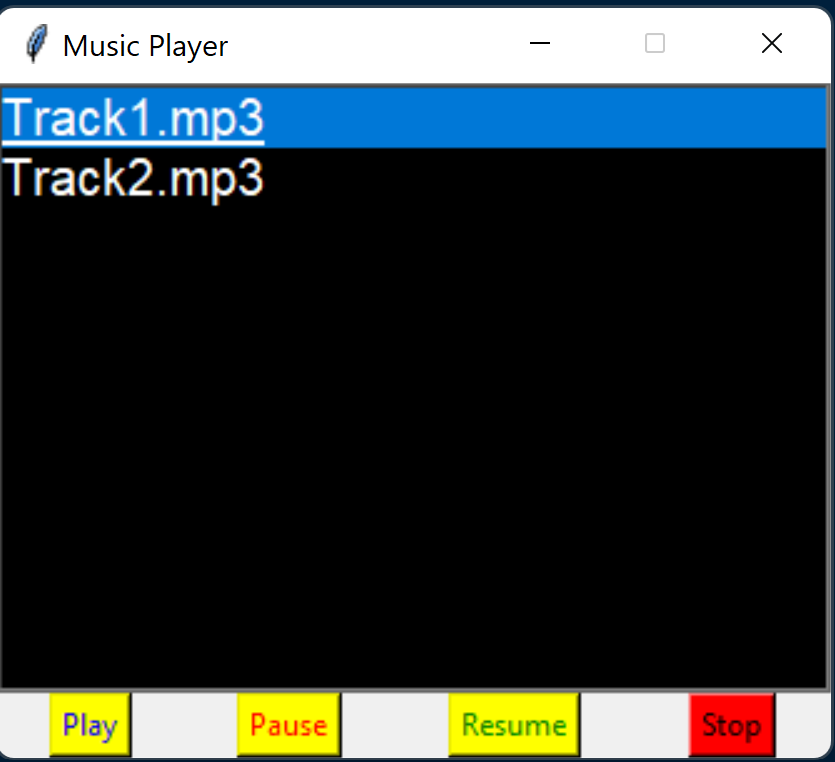
Find More Projects
Build a Quiz Game Using HTML CSS and JavaScript Introduction Hello coders, you might have played various games, but were you aware …
Emoji Catcher Game Using HTML CSS and JavaScript Introduction Hello Coders, Welcome to another new blog. In this article we’ve made a …
Typing Challenge Using HTML CSS and JavaScript Introduction Hello friends, all you developer friends are welcome to our new project. If you …
Breakout Game Using HTML CSS and JavaScript With Source Code Introduction Hello friends, welcome to today’s new blog post. All of you …
Digital and Analog Clock using HTML CSS and JavaScript Introduction : This project is a digital clock and stopwatch system, which allows …
Coffee Shop Website using HTML, CSS & JavaScript Introduction : This project is a website for coffee house business. It uses HTML …









