Complete Python Roadmap Day Wise Learning Plan
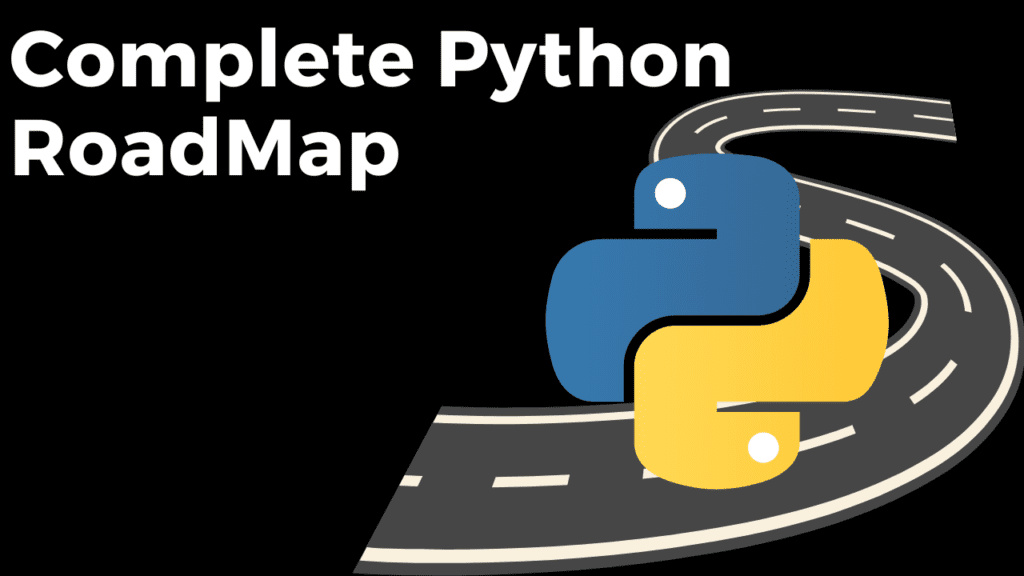
What to Learn?
Phase 1: Getting Started
- Introduction to Programming Concepts:
- Understand basic programming concepts like variables, data types, operators, and control structures (if statements, loops).
- Setting Up Your Environment:
- Install Python on your computer. You can use the official Python website (python.org) to download the latest version.
- Learn about Integrated Development Environments (IDEs) like Visual Studio Code, PyCharm, or Jupyter Notebook.
- Hello, World!
- Write your first Python program to print “Hello, World!” to the console.
- Basic Input and Output:
- Learn how to take input from users and display output in Python.
Phase 2: Building a Solid Foundation
- Data Structures:
- Explore lists, tuples, sets, and dictionaries. Learn how to manipulate and access data within these structures.
- Functions:
- Understand how to define and call functions. Learn about parameters, return values, and scope.
- Control Flow:
- Dive deeper into control structures like loops (for and while) and conditional statements (if, else, elif).
- File Handling:
- Learn how to read from and write to files using Python.
Phase 3: Object-Oriented Programming
- Introduction to OOP:
- Understand the principles of Object-Oriented Programming (OOP) like classes, objects, attributes, and methods.
- Classes and Objects:
- Learn how to create classes and instantiate objects. Understand constructors and instance variables.
- Inheritance and Polymorphism:
- Explore the concepts of inheritance and polymorphism in OOP.
Phase 4: Advanced Topics
- Error Handling:
- Learn how to handle exceptions using try, except, and finally blocks.
- Modules and Libraries:
- Explore Python’s built-in modules and external libraries. Learn how to import and use them in your code.
- Working with APIs:
- Learn how to make API requests using libraries like requests and handle JSON responses.
- Basic Data Manipulation:
- Dive into data manipulation libraries like NumPy for numerical computations and Pandas for data analysis.
Phase 5: Projects and Practice
- Small Projects:
- Start building small projects to apply what you’ve learned. Examples: a to-do list app, a simple calculator, or a basic game.
- Intermediate Projects:
- Move on to more complex projects, such as a text-based adventure game, a weather app using an API, or a basic web scraper.
Phase 6: Going Further
- Web Development (Optional):
- If interested, learn about web frameworks like Flask or Django to build web applications using Python.
- Data Science (Optional):
- Explore more advanced data manipulation, visualization, and machine learning using libraries like Matplotlib, Seaborn, and Scikit-Learn.
- Continuous Learning:
- Python is a vast language with many applications. Stay updated by reading blogs, books, and exploring new libraries and trends.
30-day learning plan to get you started with learning Python
Week 1: Getting Started
Day 1-3: Introduction and Setup
- Day 1: Introduction to programming concepts and Python’s role.
- Day 2: Installing Python, choosing an IDE (like Visual Studio Code), and exploring basic IDE features.
- Day 3: Writing and running your first “Hello, World!” program.
Day 4-6: Variables, Data Types, and Operators
- Day 4: Learn about variables and different data types (integers, floats, strings, booleans).
- Day 5: Explore basic operators (+, -, *, /, %) and their usage.
- Day 6: Dive into more advanced operators (// for floor division, ** for exponentiation).
Week 2: Building Foundations
Day 7-9: Control Structures
- Day 7: Understand if statements and conditional branching.
- Day 8: Learn about loops: for and while.
- Day 9: Practice using loops and conditional statements.
Day 10-12: Lists and Tuples
- Day 10: Introduction to lists: creating, indexing, and slicing.
- Day 11: Learn about tuples and their immutability.
- Day 12: Practice with list and tuple manipulation.
Week 3: Functions and File Handling
Day 13-15: Functions
- Day 13: Introduction to functions: defining, calling, and returning values.
- Day 14: Function parameters and scope.
- Day 15: Practice creating and using functions effectively.
Day 16-18: File Handling and Input/Output
- Day 16: Learn how to read from and write to files.
- Day 17: Explore standard input and output methods.
- Day 18: Combine file handling and input/output concepts in a small project.
Week 4: Object-Oriented Programming (OOP)
Day 19-21: Introduction to OOP
- Day 19: Understand the core principles of Object-Oriented Programming.
- Day 20: Learn about classes, objects, attributes, and methods.
- Day 21: Practice creating simple classes and objects.
Day 22-24: Advanced OOP Concepts
- Day 22: Dive deeper into inheritance and polymorphism.
- Day 23: Explore encapsulation and access modifiers.
- Day 24: Apply advanced OOP concepts in a project.
Week 5: Intermediate Concepts and Projects
Day 25-27: Error Handling and Modules
- Day 25: Learn about exceptions and how to handle errors.
- Day 26: Explore modules, libraries, and importing functions.
- Day 27: Practice error handling and using external modules.
Day 28-30: Basic Data Manipulation and Projects
- Day 28: Introduction to NumPy for numerical computations.
- Day 29: Introduction to Pandas for data analysis.
- Day 30: Work on a small project that incorporates data manipulation.
Suggestions to help you effectively learn Python:
- Start with the Basics: Begin by understanding the fundamentals of Python, including variables, data types, operators, and control structures. A strong foundation will make learning more advanced concepts easier.
- Hands-On Practice: Coding is the key to mastering Python. Regular practice is crucial for retaining knowledge and building confidence in your coding skills. Try to code something every day, even if it’s just a small exercise.
- Learn by Doing Projects: Building projects is one of the best ways to solidify your skills. Start with simple projects and gradually move on to more complex ones as you become more comfortable with the language.
- Online Tutorials and Courses: There are countless online tutorials, courses, and platforms that offer structured learning paths for Python. Websites like Codecademy, Coursera, Udemy, and edX offer both free and paid courses.
- Read Python Documentation: Python’s official documentation is a valuable resource. It provides in-depth explanations of Python’s features and libraries. It’s a great reference as you progress.
- Engage with the Community: Join online communities, forums, and social media groups related to Python. This can help you learn from others, ask questions, and stay updated on the latest trends and practices.
- Practice Problem Solving: Platforms like LeetCode, HackerRank, and Project Euler offer coding challenges and problems that help improve your problem-solving skills and coding efficiency.
Free online platforms where you can learn Python
- CodeWithCurious (https://codewithcurious.com/python-projects/): Get Free Python Projects with Source Code. Having 100+ Python Projects with source code for free
- Codecademy (www.codecademy.com):Codecademy offers interactive coding lessons, including a comprehensive Python course. It covers everything from basics to more advanced topics.
- Coursera (www.coursera.org):While some courses on Coursera are paid, many universities and institutions offer free versions of their Python courses. Check out courses like “Python for Everybody” by the University of Michigan.
- edX (www.edx.org):Similar to Coursera, edX provides free access to various Python courses. You can enroll in courses from universities like MIT and Harvard.
- Khan Academy (www.khanacademy.org):Khan Academy has a beginner-friendly Python course that covers the basics of programming using Python.
- Google’s Python Class (developers.google.com/edu/python):Google offers a free Python class that includes written materials, lecture videos, and exercises for both beginners and more experienced programmers.
- Automate the Boring Stuff with Python (automatetheboringstuff.com):This is a popular online resource by Al Sweigart that offers a free Python course focused on practical automation tasks. The website also provides a free eBook.
- Python.org’s Documentation (docs.python.org):Python’s official documentation is an excellent resource to learn about the language itself, its libraries, and best practices.
YouTube Channels:
- Corey Schafer (www.youtube.com/user/schafer5):Corey Schafer’s YouTube channel features high-quality Python tutorials on a wide range of topics.
- Sentdex (www.youtube.com/user/sentdex):Sentdex offers tutorials on Python programming, machine learning, data analysis, and more.
Practice Platforms:
- LeetCode (www.leetcode.com):LeetCode offers coding challenges in Python that help improve your problem-solving skills and coding efficiency.
- Exercism (www.exercism.io):Exercism provides Python exercises that you can work on to improve your coding skills.
Best Books :
- “Python Crash Course” by Eric Matthes:This book is great for beginners. It covers Python fundamentals and includes practical projects to reinforce your learning.
- “Automate the Boring Stuff with Python” by Al Sweigart:This book focuses on using Python for practical tasks and automation. It’s beginner-friendly and provides hands-on examples.
- “Python for Data Analysis” by Wes McKinney:If you’re interested in data analysis and manipulation, this book is a great choice. It covers using Python with pandas, NumPy, and more.
- “Fluent Python” by Luciano Ramalho:Once you have a grasp of the basics, this book delves into more advanced topics, teaching you how to write idiomatic and efficient Python code.
Reference Books:
- “Python Essential Reference” by David M. Beazley:This comprehensive reference book covers the language in depth, making it a valuable resource for both beginners and experienced Python programmers.
- “Learning Python” by Mark Lutz:A comprehensive guide for beginners that covers Python’s core concepts, libraries, and more advanced topics.
- “Python Pocket Reference” by Mark Lutz:A compact reference guide that’s perfect for quick lookups of Python syntax and standard library modules.
- “Python Cookbook” by David Beazley and Brian K. Jones:This book is filled with practical recipes for various Python tasks, helping you solve real-world programming challenges.
GitHub repositories with Python projects
Beginner Level:
Project: “Hello World” in Python
- GitHub URL: https://github.com/leachim6/hello-world
- Description: A simple repository with Python examples for beginners.
Project: Python Calculator
- GitHub URL: https://github.com/ankit-kumar-dwivedi/Simple-Calculator-in-Python
- Description: A basic calculator implemented in Python.
Project: To-Do List in Python
- GitHub URL: https://github.com/Aniruddh-482/To-Do-List-Application
- Description: A beginner-friendly to-do list application in Python.
Intermediate Level:
Project: Python Web Scraper
- GitHub URL: https://github.com/Ankit404butfound/Web-Scraper
- Description: An intermediate-level Python project for web scraping.
Project: Flask Blog Application
- GitHub URL: https://github.com/CoreyMSchafer/code_snippets/tree/master/Python/Flask_Blog
- Description: A Flask-based blog application for those looking to learn web development.
Project: Data Visualization with Matplotlib
- GitHub URL: https://github.com/rougier/matplotlib-tutorial
- Description: A repository with tutorials and examples for data visualization using Matplotlib.
Advanced Level:
Project: Django Polls Application
- GitHub URL: https://github.com/django/django/tree/main/tests/polls
- Description: The official Django polls app is a great advanced-level project to dive into Django web development.
Project: Python Machine Learning
- GitHub URL: https://github.com/ageron/handson-ml2
- Description: A repository for the second edition of the book “Hands-On Machine Learning with Scikit-Learn, Keras, and TensorFlow.”
Project: Deep Learning Models
- GitHub URL: https://github.com/rasbt/deeplearning-models
- Description: A collection of deep learning models and tutorials for advanced practitioners.
Project: CPython (Python Interpreter)
- GitHub URL: https://github.com/python/cpython
- Description: The official CPython repository contains the source code for the Python interpreter itself. This is a highly advanced project for those interested in Python’s core development.

