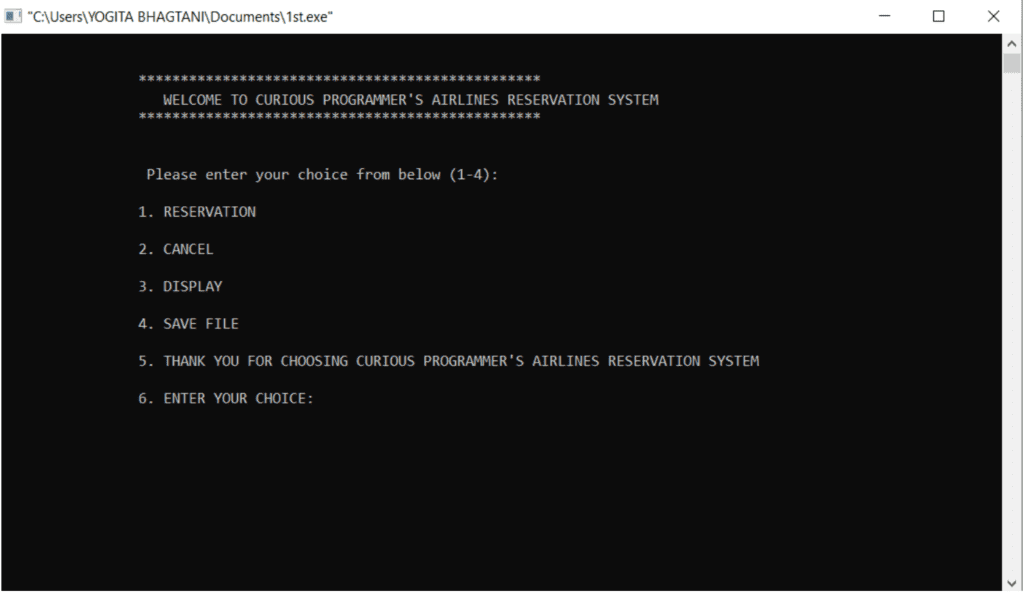Airlines Reservation system using C with Source Code
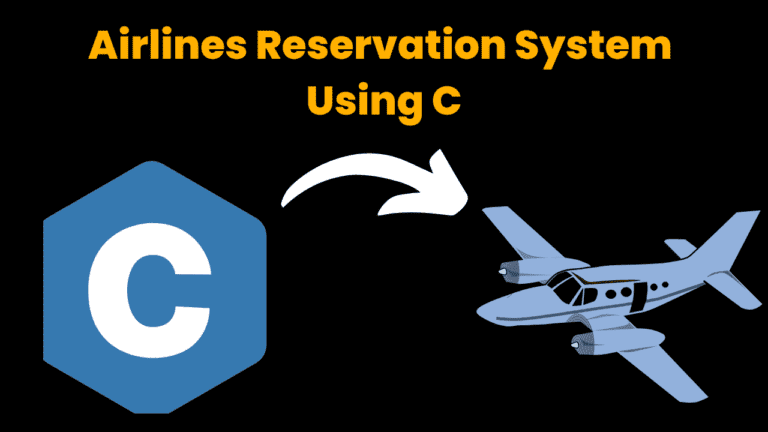
Introduction :
Airlines Reservation System deals with the various activities related to the flights. It is a web-based flight booking agency that is used to conduct flight bookings. Earlier all activities were done manually, which was very time-consuming and costly. But the Airlines Reservation System simplifies the booking process and is helpful for both travel agencies and travelers. This project is designed in a way that includes faster system accuracy, and reliability, and makes it more informative.
Source Code:
# Importing the libraries codewithcurious.com import pygame import time import random # Initializing the pygame pygame.init() # Dimension of window width = 600 height = 400 # Creating the game window screen = pygame.display.set_mode((width, height)) # Setting th Title and icon pygame.display.set_caption('Snake Game') # Frames per second controller c = pygame.time.Clock() snake_block = 10 snake_speed = 15 # Font style font_style = pygame.font.SysFont("calibri", 50) score_font = pygame.font.SysFont("calibri", 20) # function to display the score def Your_score(score): value = score_font.render("Your Score: " + str(score), True, (0, 0, 0)) screen.blit(value, [0, 0]) # Function to draw snakes def snake(snake_block, snake_list): for x in snake_list: pygame.draw.rect(screen, (0, 255, 0), [x[0], x[1], snake_block, snake_block]) # Function to print the message def message(msg, color): mesg = font_style.render(msg, True, color) screen.blit(mesg, [width / 6, height / 3]) # Function for game loop def gameLoop(): game_over = False game_close = False x1 = width / 2 y1 = height / 2 x1_change = 0 y1_change = 0 snake_List = [] Length_of_snake = 1 # Defining food parameters foodx = round(random.randrange(0, width - snake_block) / 10.0) * 10.0 foody = round(random.randrange(0, height - snake_block) / 10.0) * 10.0 # Game Loop running = True while running: while game_close == True: screen.fill((0, 0, 0)) message("You Lost!", (255, 0, 0)) pygame.display.update() #Loop for events for event in pygame.event.get(): # Quit event if event.type == pygame.QUIT: running = False #Keyboard arrow event if event.type == pygame.KEYDOWN: if event.key == pygame.K_LEFT: x1_change -= snake_block y1_change = 0 elif event.key == pygame.K_RIGHT: x1_change += snake_block y1_change = 0 elif event.key == pygame.K_UP: y1_change -= snake_block x1_change = 0 elif event.key == pygame.K_DOWN: y1_change += snake_block x1_change = 0 #Setting the boundaries if x1 >= width or x1 < 0 or y1 >= height or y1 < 0: game_close = True x1 += x1_change y1 += y1_change screen.fill((255, 255, 255)) #Drawing the food pygame.draw.rect(screen, (0, 0, 0), [foodx, foody, snake_block, snake_block]) snake_Head = [] snake_Head.append(x1) snake_Head.append(y1) snake_List.append(snake_Head) if len(snake_List) > Length_of_snake: del snake_List[0] #For snake to not hit it's own body for x in snake_List[:-1]: if x == snake_Head: game_close = True snake(snake_block, snake_List) Your_score(Length_of_snake - 1) pygame.display.update() #Checking same coordinates if x1 == foodx and y1 == foody: #Making to appear food at random position foodx = round(random.randrange(0, width - snake_block) / 10.0) * 10.0 foody = round(random.randrange(0, height - snake_block) / 10.0) * 10.0 #increasing the length of snake Length_of_snake += 1 #setting the frames per second c.tick(snake_speed) #quit event pygame.quit() quit() gameLoop()
Explanation:
1. All the required header files are used. As getch() function is used in our code and it is a pre-defined non-standard function that is defined in conio.h header file.
2. Arrays are used for saving the data that the user will input like passport [20], and name [20].
3. do-while loop is used so that it will execute the code block once, before checking the condition is true and then it will repeat the loop as the user require.
4. Switch case is used to handle the cases according to the user’s choice.
5. As users will reserve the seats it decreases the availability of seats by one.
6. Finally the project is ready to serve the Airline Reservation System.
Output: